Understanding Consigned Purchases in Inventory Management
PeopleSoft Inventory has two consigned goods features:
Consigned Purchases Inventory: To store supplier-owned stock in your organization's warehouse, distribution center, manufacturing facility, or other location.
Vendor Managed Inventory: To store your inventory stock in a customer's warehouse, distribution center, manufacturing facility, or other location.
This topic discusses the consigned purchases inventory feature.
See Understanding Vendor Managed Inventory.
Consignment inventory is a supply chain management strategy in which you store goods in the business unit without paying the supplier until after the goods are consumed. Because the supplier owns consigned stock until you consume it, stocking your warehouse with items on consignment enables you to reduce the inventory carrying costs and defer payment for liabilities. You can implement this strategy across the enterprise, integrating functions in PeopleSoft Purchasing, Inventory, Manufacturing, Cost Management, and Payables.
When you define items, you designate them as owned, non-owned, or consigned.
|
Ownership Status |
Explanation |
|---|---|
|
Owned |
The business unit owns the item. The system costs all transactions for the item. |
|
Non-owned |
The business unit does not own the item, but neither is it consigned. The system does not cost transactions involving the item. |
|
Consigned |
The item is both non-owned and purchased on consignment. The system costs the item when you consume it and creates a voucher for payment. Note: Like other non-owned stock, consigned items are not counted as part of the total stock owned by the business unit. Provided that status and nettable rules are met, however, consigned items are included in the business unit's total quantity available and quantity on hand, and you can reserve and pick them to fulfill customer orders. |
After you define an item as owned, non-owned, or consigned, you can change that designation only under the following conditions:
From owned to non-owned or consigned.
The business unit does not contain any owned or on-hand quantity for the item, and the item does not exist in the putaway staging tables.
From non-owned or consigned to owned.
The quantity on hand equals the quantity owned for the business unit (all currently stocked material is owned), and the item does not exist in the putaway staging tables.
Note: You can always change the designation for an item that has not yet been approved.
This diagram illustrates the business process flow of managing consigned inventory. A purchase order is dispatched to the supplier and then the supplier-owned items are received and putaway within your company warehouse. When the items are shipped (issued) from your inventory business unit, PeopleSoft Cost Management generates accounting entries for the consumed stock and PeopleSoft Payables creates vouchers to pay the supplier:
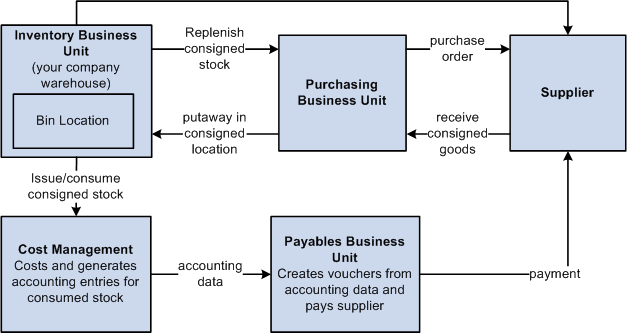
Setting up and implementing consigned purchases in PeopleSoft involves integrating the functions of several different PeopleSoft applications. After establishing consignment suppliers in PeopleSoft Payables, you use PeopleSoft Inventory to designate items as consigned, determine which supplier supplies each item, and define rules governing the transferal of consigned items from non-owned to owned status while they are stocked in the business unit.
You create purchase orders (POs) for consigned goods using the Purchase Order component in PeopleSoft Purchasing. When the items arrive from the suppliers, you receive them and put them away into PeopleSoft Inventory using the Receiving pages in PeopleSoft Purchasing.
The consumption of consigned items, which occurs when you perform various transactions in PeopleSoft Inventory or Manufacturing, transfers ownership of the items from the suppliers to your business. You then run the Transaction Costing and Accounting Line Creation processes in PeopleSoft Cost Management.
Once items have been costed and accounting lines created, you can generate the Consigned Inventory report. This report tracks the consumption of the consigned items, including total quantity received and total quantity consumed, and furnishes the requisite information for creating vouchers manually.
The costing and accounting processes make consignment information available to PeopleSoft Payables for the creation of vouchers. Depending upon how you set up the system, the Voucher Build process (AP_VCHRBLD) either creates vouchers automatically or stages the information for later voucher creation.
The last step in managing the consigned inventory is replenishing stock. You can use the business unit to manage the replenishment process using the same ad hoc and reorder point methods used for owned stock. You can also have the supplier replenish the stock through the Inventory Balance Notification integration point transaction, which enables the supplier to monitor stock quantity levels and replenish items.