Defining Hold Code Security by Role
This topic discusses how to establish hold codes by role.
To define hold code security, use the Hold Security by Role component.
|
Page Name |
Definition Name |
Usage |
|---|---|---|
|
HOLD_ROLE_LNK |
Control the hold codes that each role can manage. For instance, your credit manager may be responsible for credit-related hold codes, and your product manager for any product-related hold codes. Specify whether the role can add, release authority, or delete the hold code for Order Management. |
Use the Hold Code Security by Role page (HOLD_ROLE_LNK) to control the hold codes that each role can manage.
For instance, your credit manager may be responsible for credit-related hold codes, and your product manager for any product-related hold codes. Specify whether the role can add, release authority, or delete the hold code for Order Management.
Navigation:
This example illustrates the fields and controls on the Hold Code Security by Role page. You can find definitions for the fields and controls later on this page.
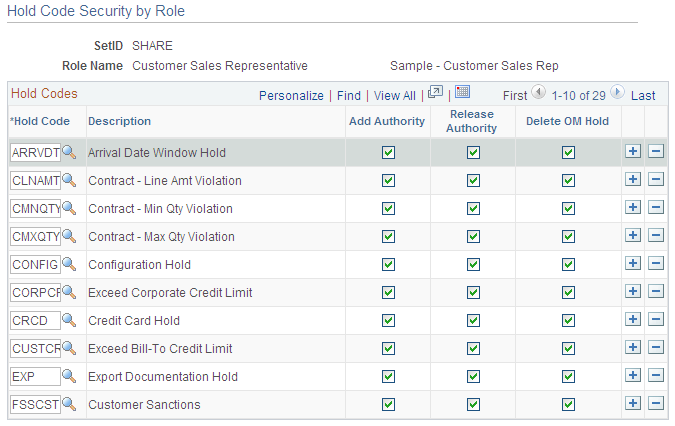
Note: If a user has multiple roles assigned, the role with the specific authority to change a hold will take precedence in determining a user's security for that hold.
Field or Control |
Description |
|---|---|
Hold Code |
Add the hold codes that you want each role to manage. You initially establish hold codes on the Hold Code page. Note: If a hold code in the system does not appear on the Hold Code Security by Role page, its effect is the same as if the user's role did not have any authority to act upon that hold code. As a result, not all user roles must be assigned hold security. |
Add Authority |
Select to enable the role to add a hold code. |
Release Authority |
Select to enable the role to release a hold code. |
Delete OM Hold (delete order management hold) |
Select to enable the role to delete a hold code from the ORD_HOLD table. |