Creating Requisition Lines for Deliverables-Based Services
This topic provides an overview of deliverables-based expense capture in Service Requisitions.
|
Page Name |
Definition Name |
Usage |
|---|---|---|
|
SPF_REQ_INFO_PG |
Enter basic service requisition information. |
|
|
SPF_BDFTR_REQ_PG |
Adjust the weightings of each bid factor to determine its level of importance. |
|
|
Currency Information Page |
EXCH_RT_DTL_INQ |
View the currency information and exchange rate. |
|
Suggest a Supplier Page |
SPF_SUG_VENDOR |
Enter supplier information for a new supplier that is not yet in the system. |
To support resource tracking for deliverables-based engagements, the Track Resource option is available in the service type definition. This option initiates the process of identifying the resources for the engagement.
Use the Requisition page (SPF_REQ_INFO_PG) to enter basic service requisition information.
Navigation:
This example illustrates the fields and controls on the Service Details page. You can find definitions for the fields and controls later on this page.
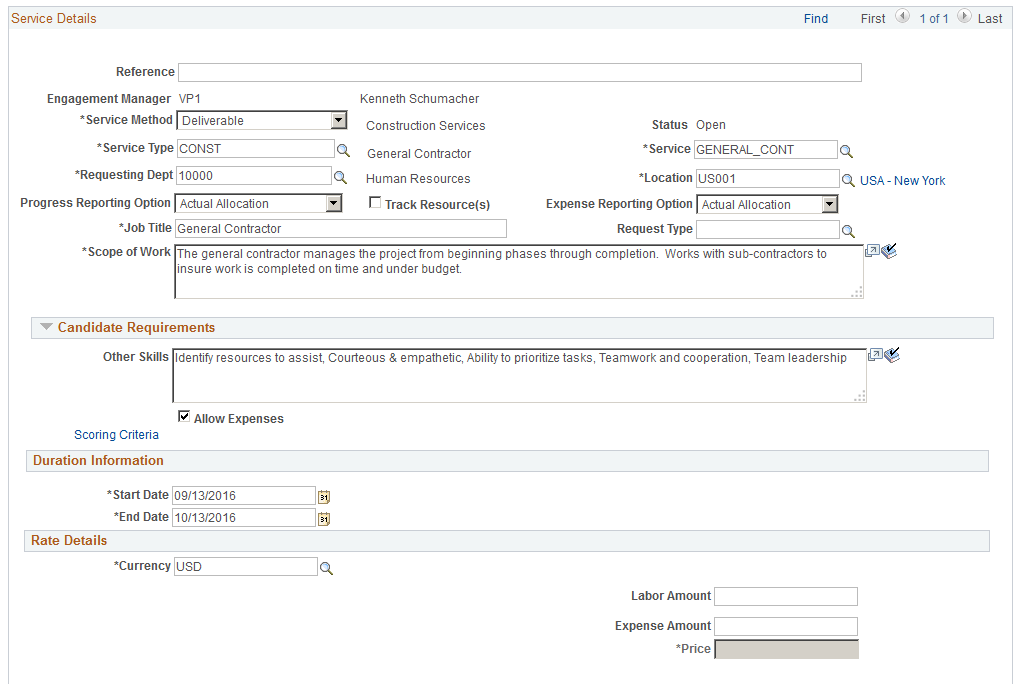
This example illustrates the fields and controls on the Service Requisition Page (2 of 2). You can find definitions for the fields and controls later on this page.
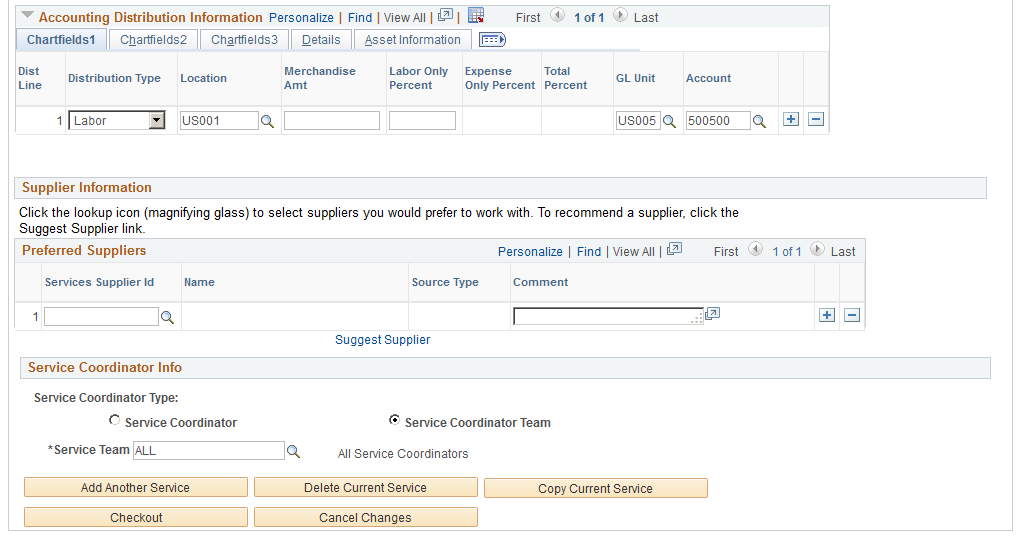
Verify the job title, scope of work, and other skills, which appear by default based on attributes associated with the service.
Verify the value of the Progress Reporting Option that is defaulted from Service Types. You can override this value. If you modify the values for Service method or for a Service Type, the Progress Reporting Option value will revert to the default value.
Enter a price for the entire deliverable rather than an hourly rate, because this is a deliverables-based requisition.
Verify the service coordinator, which appears by default from the service requester defaults.
Select whether you want to track resources for the deliverables-based requisitions.
The system provides the settlement options as a default from the service.
Use the Bid Factors by Requisition Line page (SPF_BDFTR_REQ_PG) to adjust the weightings of each bid factor to determine its level of importance.
Navigation:
Click the Scoring Criteria link on the Service Requisition Information page.
For deliverables-based requisitions, the system provides bid factors by default from the Bid Factors by Service, Bid Factors By Activity, Bid Factors by Item Category, or Deliverable Service type check box on the Bid Factor Mapping page. The system eliminates duplicates.
Bid factors enable suppliers to indicate how much they charge for individual price components of the total project amount. You can include lines for each service that you are sourcing. The suppliers answer all the bid factor lines and questions associated with each bid factor code when bidding on the services requisition.
Bid factor weightings must equal 100. If you do not ensure that the bid factors equal 100, the system weighs each bid factor equally. When the service coordinator sources the requisition, he can update the bid factor weightings on the Manage Sourcing page.