Setting Up the MSP Environment
To define MSP percentage, use the MSP Fees by Business Unit (SPB_MSP_BY_BU) component. To define MSP percentage or rate, use the MSP Fee by Service Type (SPB_MSP_BY_SRVC) component.
To set up supplier by business unit, use the Supplier by Business Unit (SPM_SPLR_BY_BU) component.
This topic discusses how to set up the MSP environment.
|
Page Name |
Definition Name |
Usage |
|---|---|---|
|
INSTALLATION_SP |
Define PeopleSoft Services Procurement installation options. |
|
|
BUS_UNIT_TBL_SP |
Define PeopleSoft Services Procurement business units. |
|
|
SPB_ROLE_TYPE |
Define service types. |
|
|
SPB_MSP_BY_SRVC |
Define the MSP fee percentage or rate. |
|
|
SPB_MSP_BY_BU |
Define MSP fees percentage. |
|
|
SPM_SPLR_BY_BU_PG |
Create the supplier network. Associate suppliers with PeopleSoft Services Procurement business units. |
Use the MSP Fee by Service Type page (SPB_MSP_BY_SRVC) to define the MSP fee percentage or rate.
Navigation:
Click the Manage MSP Fees button on the Service Types page.
This example illustrates the fields and controls on the MSP Fee by Service Type page. You can find definitions for the fields and controls later on this page.
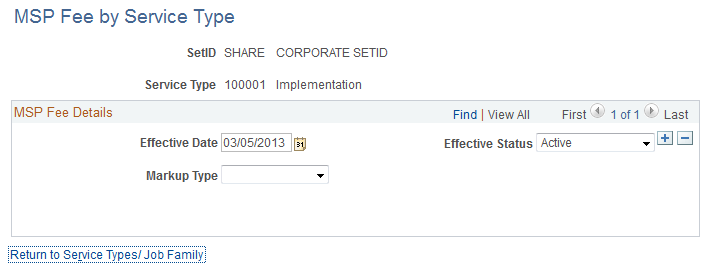
Field or Control |
Description |
|---|---|
Markup Type |
For service types with a service method of Resource, select the markup type of Percentage or Rate. Note: It is not possible to select Markup Type for service types with a service method of Deliverable. In this case only percentage markups are available. |
Managed Services Provider Fee % |
If the markup type is Percentage, enter a percentage by which the managed services provider will mark up the supplier rate for performing the service coordinator function. Note: The MSP fee that you define on the Service Type page will override the business unit MSP and default onto requisitions, work orders, and timesheets. If there is no fee defined for the service type, the MSP fee defined at the business unit level will be used. |
Rate |
If the markup type is Rate, enter a rate by which the managed services provider will mark up the supplier rate for performing the service coordinator function. Note: The MSP fee that you define on the Service Type page will override the business unit MSP and default onto requisitions and work orders. And, for individual child services associated to a multi-resource service, an MSP fee defined on the Service Type page will override the default MSP fee from the parent service timesheets. If there is no fee defined for the service type, the MSP fee defined at the business unit level will be used. |
Unit of Measure |
If the markup type is Rate, enter a unit of measure for the specified markup rate. |
Use the MSP Fees by Business Unit page (SPB_MSP_BY_BU) to define MSP fees percentage.
Navigation:
Click the Manage by MSP Fees button on the Services Procurement Business Unit Definition page.
This example illustrates the fields and controls on the MSP Fees by Business Unit page. You can find definitions for the fields and controls later on this page.
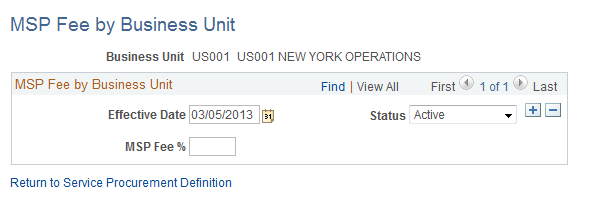
The Manage by MSP Fees link will appear only when you select the Managed Services Provider Installation check box on the Services Procurement Installation Options page.
Field or Control |
Description |
|---|---|
MSP Fee % |
Enter a percentage by which the managed services provider will mark up the supplier rate for performing the service coordinator function. |
Use the Networked Supplier Details page (SPM_SPLR_BY_BU_PG) to create the supplier network.
Associate suppliers with PeopleSoft Services Procurement business units.
Navigation:
Click the Supplier link in the Supplier Network Setup page or select a new supplier and click the Add button.
Field or Control |
Description |
|---|---|
Source Type |
Select Internal to indicate that the supplier is part of the MSP organization for this business unit. If the service provider is internal, the supplier providing the services will view and be paid the fully loaded rates. |