Understanding Time Management in PeopleSoft Services Procurement
The service provider uses the timesheet to record and submit time to an approver for immediate, online approval through the Approval Workflow Framework (AWF). The service provider can also track daily activities and report issues. The timesheet approver can provide feedback to the service provider, including performance-rating information through the approval process.
When the service provider logs time against a work order, the time template determines the time reporting codes for that work order. There could be different rules for applicable pay types. For instance, you may pay the pay rate, fixed cost and markups for the first eight hours but only pay the pay rate and fixed costs after eight hours. There could be shift pay differentials or assignment pay differentials associated with the time being logged. When creating invoices against timesheets, the invoicing process considers the rates defined on the work order and the pay types and multipliers associated with the time reporting code, as well as any applicable shift or assignment adjustments, to determine the rate for the supplier.
The timesheet provides the following capabilities:
Records the number of hours worked on a project as hours per day or as start and stop times, and submits it to the time approver for approval.
Records specific activities and tracks progress on a project.
Records and reports project-related problems or issues to the time approver.
Summarizes all the information entered to create a comprehensive time report.
Records performance information about a service provider's performance on a project.
Creates individual services timesheets related to work orders for multi-resource services.
You use the Manage Timesheets page as the focal point for all time activity in PeopleSoft Services Procurement. Use this page to:
Create, edit, submit, or view timesheets (supplier service provider).
Filter reports by selecting the criteria in the timesheet status, service provider, or date fields.
Access pages used to modify time details.
Approval Process
The timesheet approval process begins when the service provider submits his time, along with any project issues, to the designated timesheet approver for review and approval. Any rejected timesheets are returned to the service provider for correction. Submitted timesheets are eligible for adjustment before approval. Approved timesheets are eligible for adjustment upon invoicing.
The following diagram illustrates the timesheet approval process:
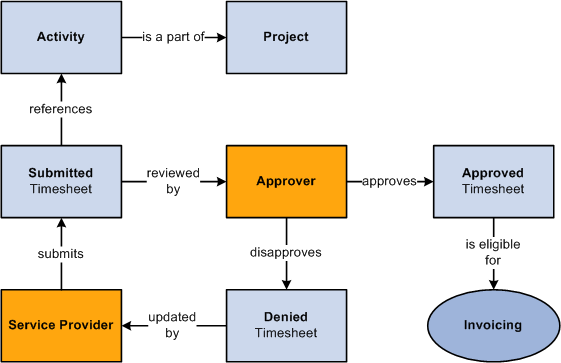
Approval Methods
A timesheet can be approved in these ways:
Mass approval of multiple timesheets.
Mass line approval for multiple lines.
Line-by-line approval.
These attributes must be set up before you enter time information:
Service methods.
Services time templates.
Time reporting rules.
(Optional) Shifts and assignments, and any associated services.
Calendars.
Email messaging.
Time reporting codes.
Approval process definition set up.
A work order must also be defined before time transactions can be logged against it. The work order must be resource-based services (versus deliverables-based for progress logs), and it must be in a released status.