Understanding Services Work Orders
This section provides prerequisites and discusses:
Services work orders.
Work order status.
Access to work orders.
VAT and SUT for services.
Multi-resource work orders.
In PeopleSoft Services Procurement, you can create work orders for resource, deliverable, or multi-resource services that specify the basic terms and conditions of an assignment. Resource-based work orders reflect work that is conducted by a single service provider. Work orders of this nature are logged against the total hours worked. Deliverable-based work orders or request for proposal (RFP) work orders are work orders that reflect work generally conducted by an entire work team. Progress on deliverable-based work orders is logged against an entire project, not just the hours worked by a single service provider.
Because there is not a specific service provider as part of deliverable-based work orders, a statement of work defines the requirements. The rate and the unit of measure (UOM) are not applicable for deliverable-based work orders, so the user enters a work order amount instead of rate information. Multi-resource work orders reflect work performed by multiple individual providers as part of an overall project. These work orders consist of a higher-level parent work order with associated lower-level individual services, and child work orders associated to those individual services.
After a service requisition is created, sourced, and filled, use work orders to document explicit terms agreed upon by you and the service supplier. The service provider or service provider contact logs time or progress, respectively, against the work order.
Work order functionality in PeopleSoft Services Procurement includes the following capabilities:
Generate a work order from a filled requisition.
Manually create a work order and link it to an approved or sourced requisition.
Manually create a work order that is not related to a requisition.
View tax information.
View and run the logistical tasks.
Route a work order for approval using defined workflow rules.
Track and monitor for eligible service providers.
Reassign a work order to another service provider.
Extend the duration of a work order and track the related rate changes and approvals for the extension.
Adjust the rate on a work order using effective dates.
Link a work order to a purchase order using the Quick Source process.
Control expenditures to ensure that a work order does not exceed the agreed amount.
Notify a service provider or service provider contact that the work can begin.
Note: If you have already selected a service provider, you can create a work order without creating a requisition.
Throughout the work order process, it passes through various work order management phases. The following are valid work order statuses:
Open: The new work order is created.
Submitted: The work order is submitted for approval.
Approved: The work order is approved.
Released: The linked purchase order has been dispatched.
Time or progress can be logged against the work order.
Cancelled: The requester or service coordinator cancels the work order.
Closed: The work order is closed.
Denied: The work order is denied for approval.
Terminated: The work order is terminated prior to the expected end date.
Finalized: All time or progress is recorded and invoiced.
Any associated purchase order is reconciled with the work order.
Time, progress, and expenses cannot be logged past the projected end date of a released work order or the actual end date of a closed, cancelled, or terminated work order. After a work order is finalized, a service provider or service coordinator can no longer log time, progress, or expenses against it.
Throughout the work order process, specific role types have access to work order functionality. This table lists the various role types that have access to work orders:
|
Role Type |
Access |
|---|---|
|
Requester |
Based on permissions, the requester may have complete access to work order functions. |
|
Service Coordinator |
Based on the set up on the Service Coordinator defaults page, this person can enter a work order, extend a work order, or delegate requisition sourcing. |
|
Logistical Task Assigned To |
This user can only view assigned logistical tasks associated with the work order. |
|
Work Order Approver (dynamically assigned based on workflow rules) |
This user has access to change the work order approval details only. |
|
Service Provider Contact |
The service provider contact has view access for the work order and authorization for assigning service providers for deliverable work orders with tracking enabled. |
VAT is a governmental consumer sales tax, a straight percentage that is added to the cost of a good or service. At each step in the supply chain, VAT is calculated by multiplying the cost of the good or service by the tax rate, charged by the seller to the buyer. While at each step in the supply chain except the last, the buyer can normally recover the VAT incurred. Thus, the liability for VAT is essentially the value added at each step in the supply chain.
SUT is a governmental retail sales tax, a straight percentage that is added to the cost of a good or service. Normally, everyone but the final consumer is exempt from this tax. Sales tax is charged, collected, and remitted to the government by the retailer, while use tax is not handled by the retailer, but still due to the government, and must therefore be self-assessed and remitted by the purchaser.
The major difference between VAT and SUT is that almost everyone pays VAT and recovers the VAT they paid except the end consumer, whereas only the end consumer pays SUT. Everyone in the middle of the supply chain is exempt from SUT.
The PeopleSoft tax tables require you to define:
Tax authorities, which contain individual tax rates and accounting information used to post the tax liability to a general ledger.
Tax codes, which consist of a group of tax authorities.
The system calculates VAT and SUT when you create a work order. This enables you to estimate VAT and SUT charges at an earlier stage in the supply chain, so that you have a more accurate understanding of the final amount. The system triggers SUT and VAT defaulting and calculations when you save the work order. If PeopleSoft Services Procurement is integrated with PeopleSoft Purchasing, the system copies VAT and SUT codes and percentages as a default from PeopleSoft Purchasing purchase order to the PeopleSoft Services Procurement work order upon work order release.
You use multi-resource work orders to manage multiple individual services that are related to a common assignment and share a common overall approved amount. You can link the parent multi-resource service to a requisition and fill it through the requisition sourcing process or create it manually. These individual services can be passed from a related requisition or added and maintained directly on the work order.
You can source these individual services through the work order sourcing process or generate a related-child work order manually. The system records time and expenses against child work orders, but tracks all consumption at both the child work-order level and the parent work-order level. The system places a maximum amount (cap) on the time and materials amount for an overall project that consists of multiple individual services.
PeopleSoft Services Procurement sourcing is accomplished using two steps. The first step of the two-step process sources the parent service from the requisition line with the necessary details about the services and identifies the supplier who will perform the service. The second step is to source the related individual services from the work order to the supplier who is selected in the first step. You cannot change the supplier after the parent requisition line is filled.
The next diagram illustrates how a multi-resource requisition flows through sourcing or can be associated with a work order for sourcing:
How a multi-resource requisition flows through sourcing or can be associated with a work order for sourcing
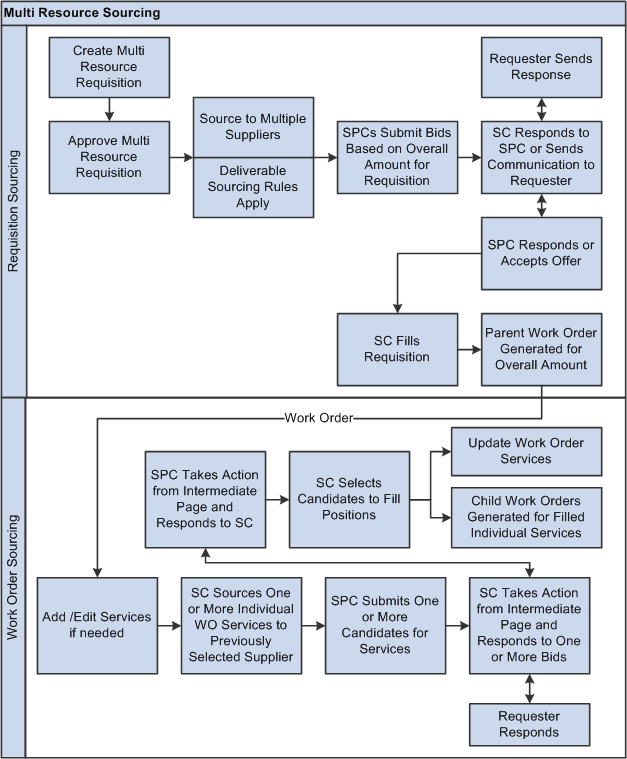
A multi-resource requisition flows through sourcing and can be associated with a work order for sourcing. During requisition sourcing, the system fills the parent requisition line before the services are sourced to the supplier. Similar to a deliverables-based requisition, additional details about the services are under the parent line. The service coordinator has to source the parent line to suppliers first. Suppliers are setup based on the parent service type. Supplier selection rules are the same for the requisition as a deliverables-based requisition.
After the parent requisition is filled or closed, the service coordinator can then source the requisition service lines one at time or in combination. Sourcing parameters such as, notification and submittal limits, are brought in as default values from the parent line. Service coordinators can access individual services to modify the parameters for a service line.