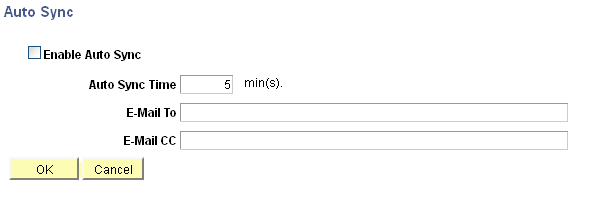Auto-Synchronizing Default Application Servers and Integration Gateways
Use the Inbound Gateways page and the Auto Sync page to enable and set up the auto-synchronization of a default application server and the integration gateway should the application server go down.
This option is applicable only for situations where you are using a default application server configuration in the integration gateway (as defined in the Nodes – PeopleSoft Node Configuration page) and there are no virtual servers defined in the Inbound Gateways page.
When this feature is enabled and the default application server goes down, the system synchronizes the gateway and the default application server so that when the application server is brought back up, the gateway again uses the application server without the need to recycle the gateway.
To access the Inbound Gateways page select and click the Inbound Gateways link.
This example illustrates the Inbound Gateways page. Use the page to enable the application server re-synchronization feature.
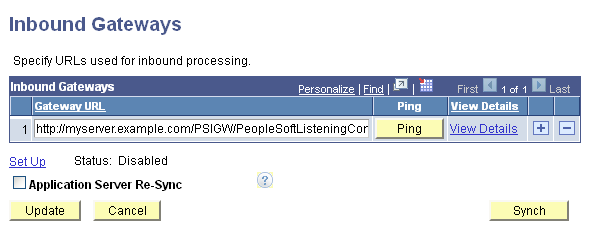
The fields and controls on the Inbound Gateways page are described in the Implementing Inbound Request Load Balancing Using Virtual Application Server Domains topic.
To access the Auto Sync page, click the Set Up link on the Inbound Gateways page.
This example illustrates the Auto Sync page. Use the page to set up the automatic synchronization feature.