Searching for Application Service
Use the Application Services Search page to create an Application Service, create a Service Alias for an Application Service or edit an existing Application Service.
Select .
This example illustrates the fields and controls on the Application Service Search page. You can find definitions for the fields and controls later on this page.
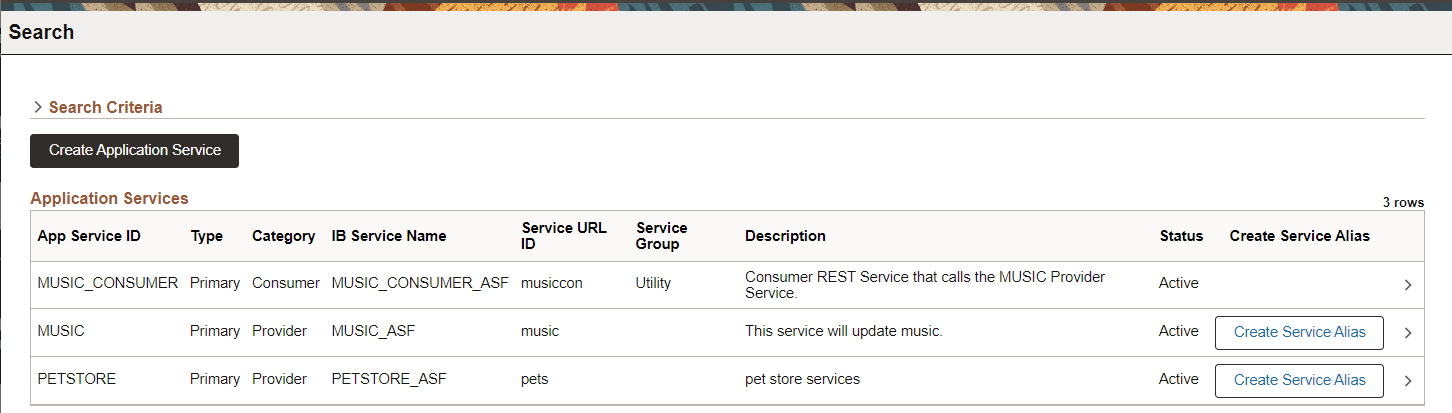
You can search for Application Services using the App Service ID, Service Type, Service URL ID, Service Group, Service Category, or all of these values. Permission to view Application Services is based standard component/page security.
Click on the ID to open an existing application service.
The Create Service Alias button only applies to Provider Application Services. This button is greyed out if an Alias already exists for a Primary Application Service. An Application Service of type Alias cannot have an associated Alias, therefore there is no Create Service Alias button for that row.
For more information on Service Alias see Creating Service Alias.