Using PeopleSoft MCF Broadcast
Use the broadcast function to broadcast a notification message. This function is typically used by a supervisor to send a notification message to specific recipients based on the parameters that are provided by the sender. Broadcast notifications can be sent system-wide, cluster-wide, queue-based, task-based, or activity-based.
System-wide broadcast notifications can be sent only using the PeopleCode API to all logical queues on the system. The same notification using JSMCAPI is sent to all the physical queues on the cluster.
Cluster-wide broadcast enables a user to broadcast to an entire audience that is logged on or subscribed to this broadcast topic on a particular cluster. A cluster broadcast can be configured to target a specific audience by specifying a particular queue, a channel, or an agent log state in the broadcast call.
A queue-based broadcast can send a notification to all agents on a particular queue. A channel-type broadcast is received by agents serving a particular channel. An agent working on multiple channels can receive broadcast that is meant for all those channels. An agent login state or activity-based broadcast allows a broadcast notification to be sent to all agents in a particular state.
The following diagram illustrates a cluster-wide broadcast of notifications.
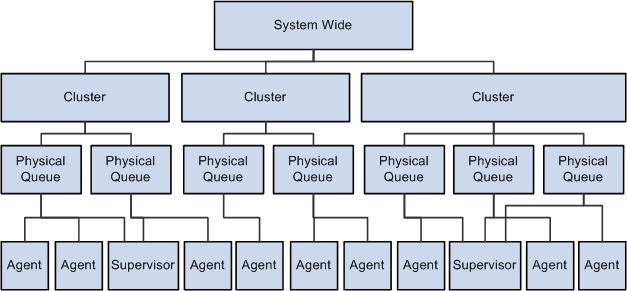
A JSMCAPI console primarily operates on physical queues. Whenever an agent or a supervisor uses a JSMCAPI console, the agent chooses a physical queue and logs onto it. To broadcast a message, a console typically uses this physical queue as a parameter to determine the target cluster. JSMCAPI broadcast works on the following restrictions:
JSMCAPI broadcast function does not provide any routing logic because it operates within a limited set of physical queues that are assigned to the agent or supervisor.
The agent can choose any physical queue from the assigned queue list without logging onto any particular physical queue.
The supervisors or the users of JSMCAPI broadcast can use only the physical queues on their list to send a broadcast notification.
JSMCAPI works within the confine of a single cluster and does not have any knowledge or access to other clusters in the system.
To enable you to implement broadcast, MultiChannel Framework provides a PeopleCode built-in function and a JSMCAPI interface for JSMCAPI users (agents and supervisors) to send broadcast notifications.
Note: The broadcast notifications are displayed only in the third-party sample pages.
Subscribing and Publishing Broadcast
The JSMCAPI broadcast function is a specialized publish call to the REN server. Both JSMCAPI and PeopleCode publish to physical-queue broadcast topic (such as /Broadcast/SALES1), and the subscribers always subscribe to broadcast topic for the physical queues to which they were assigned.
To subscribe, use the following function:
BroadcastSubscribe(cluster,queue,task,state,presence,method)To publish, use the following function:
MCFBroadcast(cluster,queue,task,state,presence,message,securitylevel,
importancelevel, senderid, NameValuePairString
To unsubscribe, use the following function:
void broadcastUnsubscribe(type)where <type> determines the type of broadcast, system-wide, queue-wide, or agent-wide.
Access the JSMCAPI Broadcast page using the following navigation path:
This example illustrates the fields and controls on the JSMCAPI Broadcast page. You can find definitions for the fields and controls later on this page.
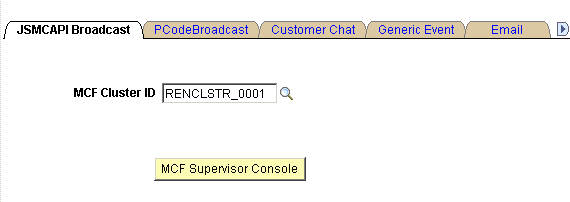
Field or Control |
Description |
|---|---|
REN Server Cluster ID |
Select the REN server cluster on which to test the MCF Supervisor console. Note: The MCF Supervisor console is specific to the REN cluster Id selected. |
MCF Supervisor Console |
Click to initiate the supervisor console. Note: To demonstrate the MCF Supervisor console, you must have MCF servers, both queue and log servers, running and communicating with the specified REN server cluster. |
After you click MCF Supervisor console, a new browser window appears that displays the sample supervisor console.
Note: To enable the new browser window to appear, disable any pop-up blocking software for your browser.
MCF Supervisor Console
Access the MCF Supervisor console using the following navigation path:
This example illustrates the fields and controls on Sample Supervisor Console. You can find definitions for the fields and controls later on this page.
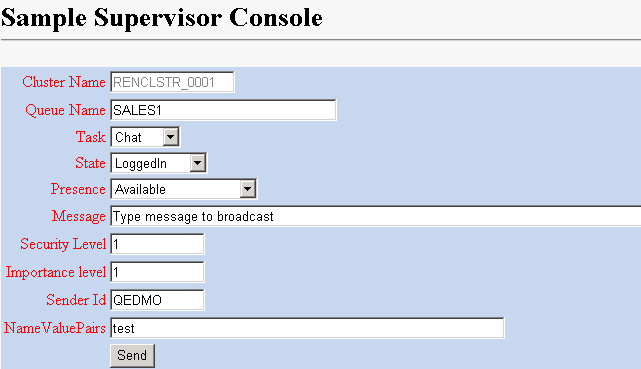
Field or Control |
Description |
|---|---|
Cluster Name |
Displays the REN server cluster on which to test broadcast. |
Queue Name |
Enter the name of the queue that is in the specified cluster. Note: Enter the queue name only when you want to broadcast the message to a particular queue. |
Task |
Select the task. Values are email, chat, voice, generic, and none. |
State |
Select the state of the agent. Note: If the state of the agent is LoggedIn when the broadcast message is being sent by the supervisor, the agent receives the broadcast message using Agent console. |
Presence |
Select the presence. Note: If the agent is logged out, the presence should be inActive. The broadcast message is received only when the agent is currently logged in to the queue on which broadcast is sent. |
Message |
Enter the message that you want to broadcast. Note: To view the broadcast message that is sent by the supervisor, use the Agent console sample page. Select the same REN cluster that is used by the supervisor to broadcast, and the broadcast message is displayed on the Agent console. |
Security Level |
(Optional) Enter the security level. |
Importance Level |
(Optional) Enter the importance level. |
Sender Id |
(Optional) Enter the sender ID. Use this option only when you want the sender ID to appear as something other than the ID that actually sent the message. |
NameValue Pairs |
Enter the name and value pairs to configure your data. Note: These name-value pairs are concatenated as a string. You can define any name-value parameters for your application and send them in the name-value pair string. The JSMCAPI passes the same as a string to the console. Your particular application needs to process that string accordingly. |
Note: For a system-wide or a cluster-wide broadcast, the broadcast message from the supervisor is sent to all agents, as well as the supervisors who are logged in to the cluster that is specified by the supervisor. The system-wide broadcast is same as cluster-wide broadcast because a JSMCAPI supervisor knows only the cluster it is operating on.
For a queue-wide broadcast, the broadcast message from the supervisor is sent to all agents who are currently logged in to the queue that is used by the supervisor to broadcast the message. This assumes that the queue is in the same cluster as the supervisor who is sending the broadcast message.
For agent-wide broadcast, the broadcast message will be sent to all agents who are currently logged to any queue in the same cluster as the supervisor who is sending the message.
The following diagram illustrates queue-wide broadcast of notifications.

The following diagram illustrates cluster-wide broadcast of notifications.
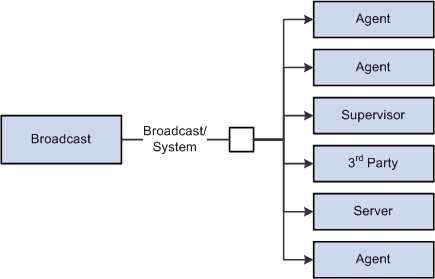
The following table describes the combinations:
|
Type of Broadcast |
Cluster |
Queue |
Agent Login State |
Agent Activity State |
Broadcast Audience and Description |
|---|---|---|---|---|---|
|
JSMCAPI |
Not specified |
Not specified |
Not specified |
Not specified |
This is a cluster-wide broadcast. All agents on Cluster_1 will receive the broadcast. |
|
JSMCAPI |
Cluster_1 |
Not specified |
Not specified |
Not specified |
Same as the preceding. All agents on Cluster_1 will receive the broadcast. |
|
JSMCAPI |
Cluster_1 |
SALES |
Not specified |
Not specified |
All agents subscribing to SALES will receive the broadcast. This assumes that SALES is on Cluster_1. |
|
JSMCAPI |
Cluster_1 |
SALES |
Logged |
Not specified |
All agents who are logged (active and inactive) to sales will receive the broadcast. This assumes that SALES is on Cluster_1. |
Access the PCodeBroadcast page using the following navigation path:
This example illustrates the fields and controls on the PCodeBroadcast page. You can find definitions for the fields and controls later on this page.
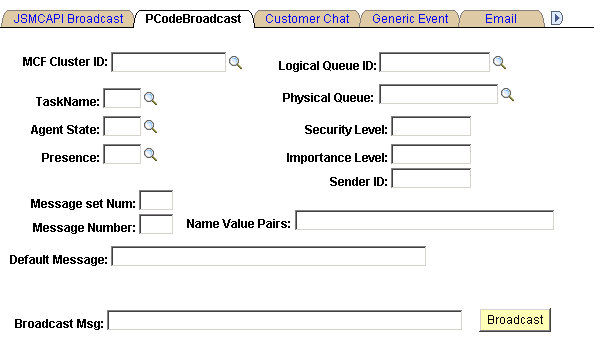
Field or Control |
Description |
|---|---|
MCF Cluster ID |
Select the target cluster receiving the broadcast message. |
Logical Queue ID |
Select the name of the target logical queue. |
Physical Queue ID |
Select the name of the target physical queue. |
TaskName |
Select the task. Select from email, chat, voice, generic or none. |
Agent State |
Select the state of the agent. Note: The agent receives the broadcast message only if the agent is logged in. |
Presence |
Select the presence. Note: If the agent is logged out, the presence should be inActive. All agents who are currently logged in receive the broadcast message. |
Message Set Number |
Select the message set number if you want to broadcast a message from the Message Catalog. |
Message Number |
Select the message number in the message set. |
Default Message |
Enter the default message. If no message is found in Message Catalog with the preceding message number, the text of the default message is used for the broadcast instead. |
Security Level |
(Optional) Enter the security level. |
Importance Level |
(Optional) Enter the importance level. |
Sender Id |
Enter the sender ID if you want the sender that is displayed with the notification to be an ID other than the one that sent the broadcast. |
Message |
Enter the message that you want to broadcast. Note: To view the broadcast message that is sent by the supervisor, use the Agent console sample page. Select the same REN cluster as used by the supervisor to broadcast, and the broadcast message is displayed on the Agent console. |
NameValue Pairs |
Enter the name and value pairs to configure your data. Note: These name-value pairs are concatenated as a string. You can define any name-value parameters for your application and send them in the name-value pair string. The JSMCAPI passes the same as a string to the console. Your particular application needs to process that string accordingly |
Note: For a system-wide PeopleCode Broadcast, the broadcast message from the supervisor is sent to all agents, as well as the supervisors on all active REN clusters.
For a cluster-wide PeopleCode Broadcast, the broadcast message from the supervisor is sent to all agents, as well as the supervisors on the specified REN clusters.
For a queue-wide broadcast, the broadcast message from the supervisor is sent to all agents who are currently logged in to the queue that is specified by the queue ID in all clusters if the MCF cluster ID is not specified. If the cluster ID is specified, all agents that are logged into the queue that is specified by the queue ID in the cluster that is specified by the cluster ID receive the broadcast message.
For agent-wide broadcast, if both the cluster ID and queue ID are specified, the broadcast message is sent to all agents that are currently logged into the queue that is specified by the queue ID. This assumes that the queue is in the cluster that is specified by the cluster ID. However, if only the cluster ID is mentioned, all agents that are logged and active on any queue on that cluster receive the broadcast message.
The following table describes the combinations:
|
Type of Broadcast |
Cluster |
Queue |
Agent Login State |
Agent Activity State |
Broadcast Audience and Description |
|---|---|---|---|---|---|
|
PeopleCode |
Not specified |
Not specified |
Not specified |
Not specified |
This is a true system-wide broadcast. All agents on all active REN clusters receive the broadcast. |
|
PeopleCode |
Cluster_1 |
Not specified |
Not specified |
Not specified |
All agents on Cluster_1 receive the broadcast. |
|
PeopleCode |
Cluster_1 |
SALES |
Not specified |
Not specified |
All agents subscribing to SALES receive the broadcast. This assumes that SALES is on Cluster_1. |
|
PeopleCode |
Not specified |
SALES |
Logged |
Not specified |
All agents that are logged (active and inactive) to SALES (all clusters with physical queues that are associated with SALES) receive the broadcast. |
|
PeopleCode |
Cluster_1 |
SALES |
Logged |
Active |
All agents that are logged into SALES and are in active state receive the broadcast. This assumes that SALES is on Cluster_1. |
|
PeopleCode |
Cluster_1 |
Not specified |
Logged |
Active |
All agents that are logged and active on any queue on Cluster_1 receive the broadcast. |
|
PeopleCode |
Cluster_1 |
Not specified |
Not specified |
Active |
All agents that are logged and active on any queue on Cluster_1 receive the broadcast. This is the same as the preceding because only agents that are logged in can be active. |
To view broadcast log, use the Broadcast log page.