Setting System Definition Defaults
Access the System Defaults page (PeopleTools, Performance Monitor, Administration, Global Monitoring Defaults).
The System Defaults page enables you to set default values for all of the monitored systems. If you intend to monitor numerous systems, you can set the default values that you need for a system. When a new systems register with the monitoring system for the first time, the system adopts the default values that you have set.
Using the System Defaults page enables you to set global values for each monitored system rather than modifying the values for each system separately.
This example illustrates the fields and controls on the System Defaults page. You can find definitions for the fields and controls later on this page.
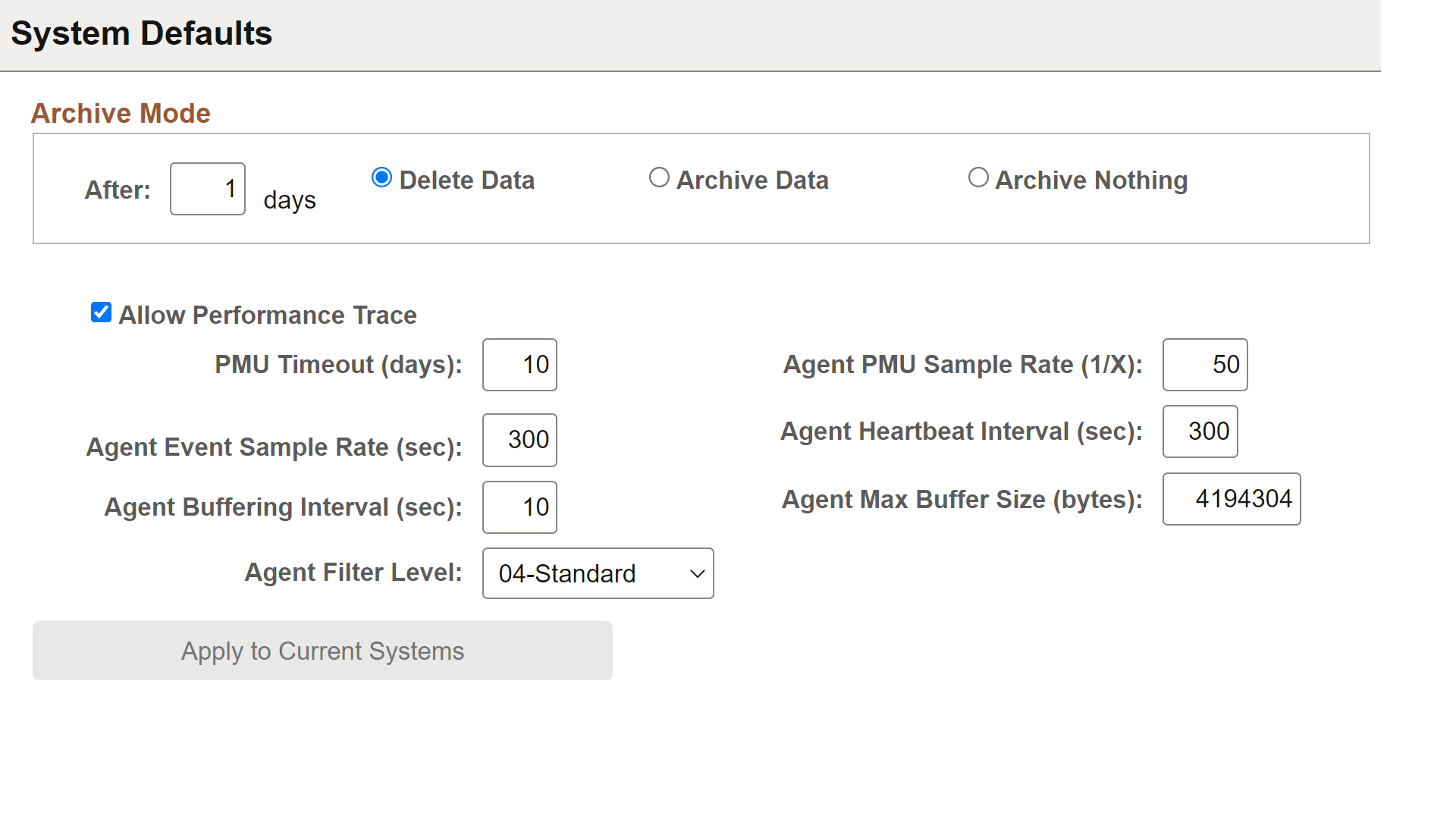
Note: Except for the following page elements, the System Defaults page is identical to the System Definitions page, which is documented in the following section.
Field or Control |
Description |
|---|---|
Agent Filter Level |
Set the agent filter level for the agents of monitored systems. The default setting is 01–Standby, which means that the monitored system sends no performance information to the monitoring system. |
Apply to Current Systems |
Notifies the agents that are running in existing systems of the global configuration changes. When the agents of the existing monitored systems are notified, the existing systems adopt the new, default values. |