Setting Up Monitor Clusters
The following diagram depicts the relationship between the elements involved in a monitor cluster.
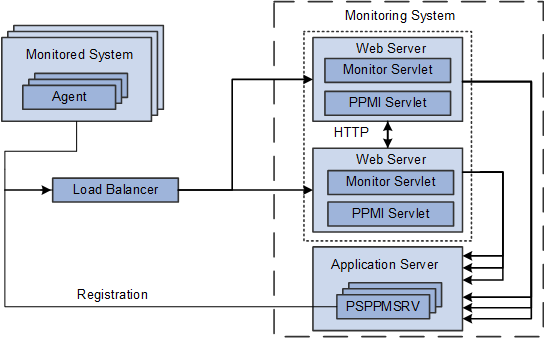
When implementing a monitor cluster, keep these items in mind:
A cluster must be accessed through an external third party load balancer.
The web servers in a monitor cluster share PSPPMSRV registration information using HTTP.
Each monitor servlet (one in each web server) load balances performance information across all PSPPMSRVs.
The host and port of the PPMI URL for a clustered environment need to be set to reflect the host and port of the load balancer.
Note: External load balancers should ensure that performance information that is related to one agent is always sent to the same monitoring servlet. When sending performance data to the monitor, agents add their agent ID to the monitor URL. For example, for agent 8, the URL appears as http://host1/monitor/ps/8. The system administrator should set up a "sticky rule" on the load balancer so that requests from the same agent are always directed to the same web server, when available. If the sticky rule is not in place, a PMU stop time may be inserted into the monitoring database before the corresponding start time. This creates misleading open PMU information and more work for the reaper program.
See Setting Up PSPPMSRV Authentication.
Note: If a cluster member shuts down, all performance data that is currently queued on that cluster member for transmission to a PSPPMSRV is lost.
To set up a performance monitor cluster:
In the monitoring system, use the host and port of the load balancer in the PPMI URL on the Global Administration page.
In the monitoring system, enter the URLs of each load-balanced host in the Performance Monitor Cluster grid on the Global Administration page.
The format of the Member Servlet URL is:
http://host/ppmi/ps
Where ps is the name of your PeopleSoft site, and host is the real host and port of the host on which your cluster member is running. Even though you enter ppmi as the servlet name, failover and scalability are implemented for both the PPMI and the monitor servlets from each site.
In the monitored system, use the host and port of the load balancer in the monitor URL on the Specify Monitor page.