Understanding Change Assistant For Upgrades
Application upgrade only applies to upgrading an older application release to application release 9.2. Once your application is on 9.2, PUM is used to apply maintenance and new features. You use Change Assistant to help automate and customize the PeopleSoft upgrade process. A PeopleSoft upgrade typically includes a PeopleTools and a PeopleSoft application upgrade.
Depending on your upgrade path, the application upgrade may be combined with the tools upgrade. If they are not combined, you will need to perform the tools upgrade before the application upgrade.
The following list describes the major steps within an upgrade when using Change Assistant.
Deploy the Certified Upgrade Source Image as your New Release Demo database. The Upgrade Source Image is available for download from My Oracle Support. Starting with the release of PeopleSoft PeopleTools 8.56, deployment packages (DPKs) are being used for the Upgrade Source Images. Each PeopleSoft application upgrade home page in My Oracle Support includes a tab for the Upgrade Source Images for that application.
See PeopleSoft Upgrade Source Image Home Page (ID: 1552580.1). and Upgrading PeopleSoft? Start Here. [ID 1587686.2]
Deploy the PeopleSoft Update Image.
Configure Change Assistant for Upgrade.
Define Upgrade Package.
Use the Upgrade Application action to create an upgrade job tailored to your specific environment, defining all the steps required to perform the upgrade.
Use Change Assistant to guide you step-by-step through the upgrade processes. Change Assistant shows you documentation for each step, automates many of the steps, and keeps track of the upgrade progress.
The following Databases are used in an Application Upgrade:
Production
Copy of Production
New Release Demo (certified Upgrade Source database)
Update Image
As you progress through the application upgrade process, the source and target databases
This diagram illustrates the source and target databases used during the upgrade process.
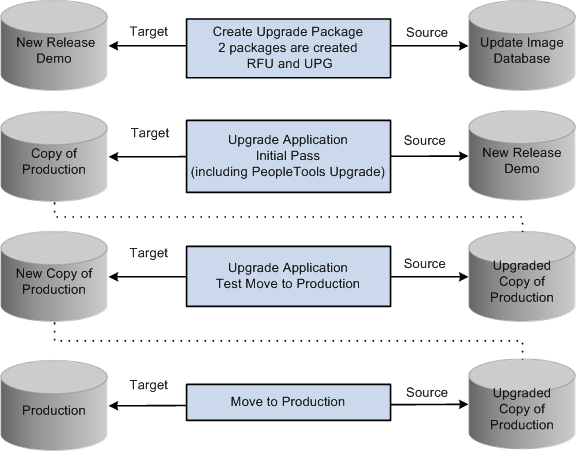
Download documentation for the specific upgrade process that you will be performing from the Upgrade home page in My Oracle Support. You must read the documentation Getting Started on Your PeopleSoft Upgrade before you continue with your upgrade. This getting started guide explains the upgrade process, terminology, and setup tasks that must be performed prior to starting your upgrade.
Before continuing with the upgrade, you must complete all of the tasks in Getting Started on Your PeopleSoft Upgrade, "Starting Your Upgrade."