Understanding PUM Automated Updates
Customers can configure Update Manager to automatically download Application Update Image DPKs, PRPs, apply the PRPs, define and create change packages, as well as apply the source only steps.
See Installing Change Assistant from PeopleSoft Update Image DPK and PeopleSoft Deployment Packages for Update Images Installation (PeopleSoft PeopleTools 8.60).
The Update Manager Homepage provides the tiles to set up automations and schedule updates.
This example illustrates the fields and controls on the Update Manager Homepage. You can find definitions for the fields and controls later on this page.
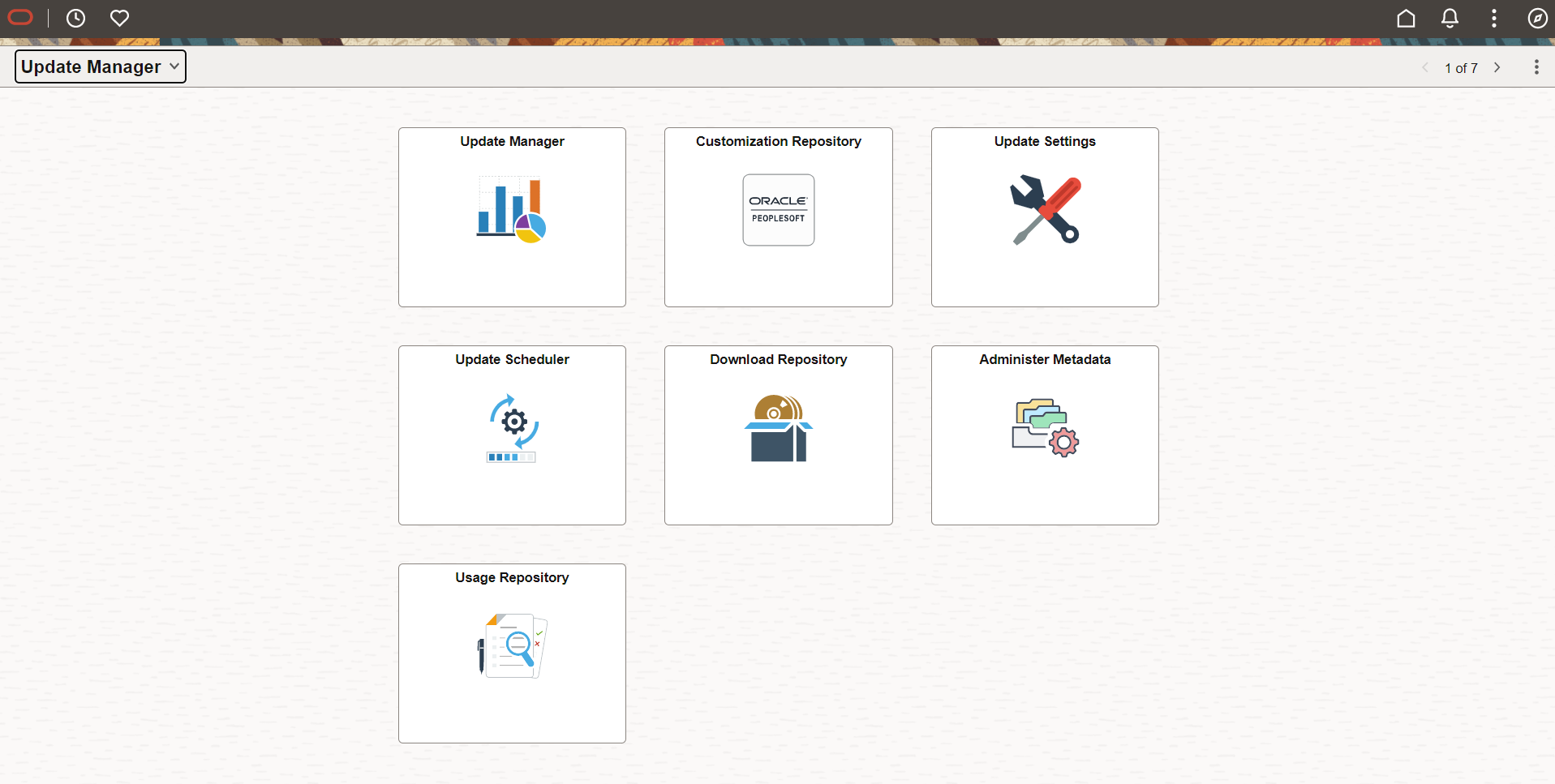
Term |
Definition |
|---|---|
Update Settings |
Select this tile to view or modify MOS credentials, notifications and settings. |
Update Scheduler |
Select this tile to define and schedule jobs. |
Download Repository |
Select this to view downloads. |
|
Customization Repository |
Select this tile to manage customizations when selecting updates in the PUM Search. |
|
Administer Metadata |
Select this tile to define and manage databases using Update Manager. |
|
Usage Repository |
Select this tile to fetch usage monitor data from different databases. |
Note: PUM Automated Updates requires a full-tier installation; that is, all components must reside on the same server.