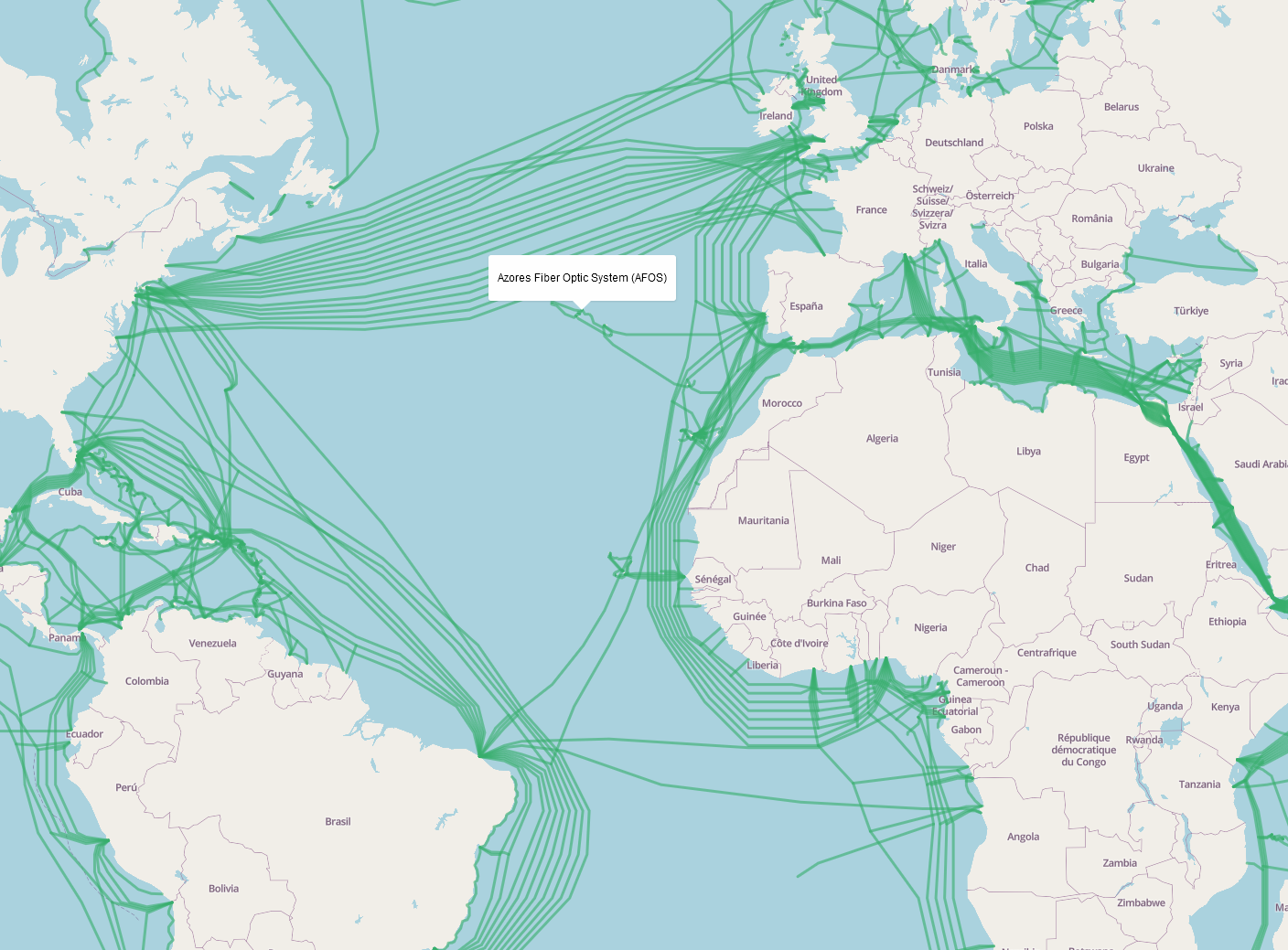4.2.1 スタンドアロンMapLibre JavaScriptマップでのSpatial Studioデータセットのベクター・タイルとしての表示
この項では、オープン・ソースのMapLibre GL JS APIライブラリを使用して記述されたスタンドアロンのJavaScript Webマッピング・アプリケーションで、データセットのベクター・タイルを表示できる単純な1ページのHTMLページを作成する方法について説明します。
マッピングAPIはいずれも、次の基準を満たす必要があります:
- 外部ソースからのベクター・タイルまたはGeoJSONデータの表示をサポートします。
- ベクター・タイルまたはGeoJSONリクエストでのカスタムHTTPヘッダーの設定をサポートします。
これは、アクセス・トークンをSpatial Studioに渡すために必要です。
次の例では、Spatial Studioデータセットの作成元となったOracleデータベース表にロードされたパブリック・データセットSubmarine Cablesを表示します。アクセス・トークンは、タイプが「データセットのストリーミングのみ」の同じStudioサーバーから取得されました。サンプル・コードは次のとおりです:
<!DOCTYPE html>
<html lang="en">
<head>
<meta charset="utf-8">
<title>Display vector dataset from Spatial Studio</title>
<meta name="viewport" content="initial-scale=1,maximum-scale=1,user-scalable=no">
<script src="https://unpkg.com/maplibre-gl@2.1.9/dist/maplibre-gl.js"></script>
<link href="https://unpkg.com/maplibre-gl@2.1.9/dist/maplibre-gl.css" rel="stylesheet">
<style>
body { margin: 0; padding: 0; }
#map { position: absolute; top: 0; bottom: 0; width: 100%; }
</style>
</head>
<body>
<div id="map"></div>
<script>
const spatialStudio = {
// the base URL for accessing Spatial Studio dataset's vector tiles using an access token
baseUrl : 'https://localhost:4040/spatialstudio/oauth/v1',
// a stream-only access token issued by Spatial Studio
accessToken: 'eyJ0eXAiOiJzZ3R...HV3koQsYF_MkKQ'
};
const map = new maplibregl.Map({
container: 'map',
// For demo purpose we will simply create a background map based on the OpenStreetMap from Map Tiler. Note that you must obtain your own API key from maptiler.com. Any Mapbox style basemap works here.
style: ' https://api.maptiler.com/maps/openstreetmap/style.json?key=YOUR_KEY',
zoom: 1,
center: [-122.5, 37.5],
// This function is used to set the Spatial Studio access token when requesting the vector tiles of a dataset.
transformRequest: (url, resourceType) => {
if (resourceType === 'Tile' && url.startsWith(spatialStudio.baseUrl)) {
return {
url: url,
headers: {'Authorization': 'Bearer ' + spatialStudio.accessToken}
}
}
}
});
map.on('load', function () {
// Adds the vector tiles for the Spatial Studio dataset with the id "c5e166cdf86a1605ff9fbaa9d04b7378" to
// the MapLibre map as a source object.
map.addSource('spatial-studio-vector-tiles', {
'type': 'vector',
'tiles': [
spatialStudio.baseUrl + '/vt/c5e166cdf86a1605ff9fbaa9d04b7378/GEOM/{z}/{x}/{y}.mvt'
],
'minzoom': 0,
'maxzoom': 10
});
// Adds the layer definition for the dataset. Note that vector tiles generated by Spatial Studio always includes only one dataset,
// and the layer name is always 'LAYER'.
map.addLayer(
{
'id': 'submarine-cables',
'type': 'line',
'source': 'spatial-studio-vector-tiles',
'source-layer': 'LAYER',
'layout': {
'line-cap': 'round',
'line-join': 'round'
},
'paint': {
'line-opacity': 0.6,
'line-color': 'rgb(53, 175, 109)',
'line-width': 3
}
}
);
});
map.addControl(new maplibregl.NavigationControl());
// Adds a simple popup on hover
var popup = new maplibregl.Popup({
closeButton: false,
closeOnClick: false
});
// Defines what happens when you mouse over a feature of the dataset.
map.on('mouseenter', 'submarine-cables', function (e) {
// Changes the cursor style as a UI indicator.
map.getCanvas().style.cursor = 'pointer';
var coordinates = e.features[0].geometry.coordinates.slice();
if (Array.isArray(coordinates[0])){
// Uses the first vertex of the linestring feature under hover as the anchor point for the popup.
coordinates = coordinates[0];
}
// NAME is one of the columns of the dataset. You have access to all the columns of a dataset here.
var description = e.features[0].properties.NAME;
// Ensures that if the map is zoomed out such that multiple
// copies of the feature are visible, the popup appears
// over the copy being pointed to.
while (Math.abs(e.lngLat.lng - coordinates[0]) > 180) {
coordinates[0] += e.lngLat.lng > coordinates[0] ? 360 : -360;
}
// Populates the popup with custom HTML contents and sets its coordinates
// based on the feature found under the mouse pointer. Finally the popup is added to the map.
popup.setLngLat(coordinates).setHTML(description).addTo(map);
});
map.on('mouseleave', 'submarine-cables', function () {
map.getCanvas().style.cursor = '';
popup.remove();
});
</script>
</body>
</html>前述のコードに関連する次の点に注意してください:
baseURLおよびaccessTokenは、ご使用のインストールにあわせて置き換えます。また、アクセス・トークンのタイプは「データセットのストリーミングのみ」である必要があります。- 同様に、データセット
id文字列を独自のものに置き換えます。 - アクセス・トークンは、MapLibre
Mapオブジェクトの作成時に、MapLibre APIのtransformRequestオプションを使用してリクエスト・ヘッダーとして設定されます。このオプションは、ベクター・タイル・リクエストをSpatial Studioサーバーに送信するたびに呼び出されるコールバックをMapLibre APIに提供します。 - MapLibre vectorタイプのソース・オブジェクトが作成され、その
Mapオブジェクトに追加されます。このソース・オブジェクトからマップ・レイヤーが定義され、マップにも追加されます。 - データがマップに表示されると、データセットのすべての列にフル・アクセスできます。
- ポップアップ動作およびコンテンツは標準のMapLibre GL JS APIクラスであるため、いつでもカスタマイズできます。
コードをWebサーバーに保存し、そのURLをブラウザ・ウィンドウで開くと、次のようなマップが表示されます。マップの緑色の線は、海底ケーブルが含まれるSpatial Studioデータセットのフィーチャです。