販売オーダーに出荷先住所を表示
オーダー管理による販売オーダーの出荷先住所の表示方法を管理します。
出荷先住所のデフォルト値の設定
オーダー・ヘッダーで「顧客」属性の値を設定した場合、Order Managementでは、出荷先住所属性の値が、デフォルトで「組織詳細」ページで追加した最初の住所に設定されます。
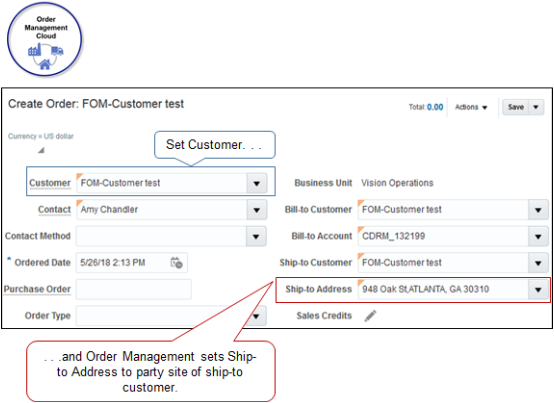
「組織詳細」ページでプライマリ属性を設定しても、販売オーダーの出荷先住所には影響しません。
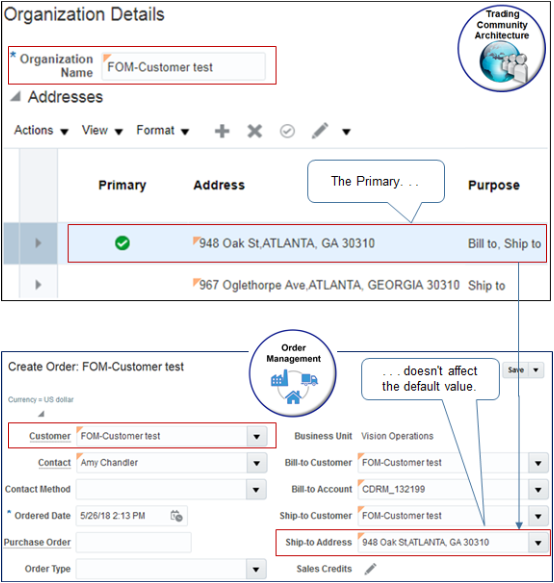
かわりに、OrganizationService webサービスを使用して、出荷先住所に使用するデフォルト値を指定できます:
- HZ_ENTER_TRADING_COMMUNITY_ORGANIZATION_INFORMATION_PRIV権限があることを確認します。
- findOrganization操作を使用して、mergeOrganization操作でパーティ詳細を識別するために使用する値(PartyId、PartySiteId、PartySiteUseIdなど)を取得します。 たとえば:
<soap:Envelope xmlns:soap="http://schemas.xmlsoap.org/soap/envelope/"> <soap:Body xmlns:ns1="http://xmlns.oracle.com/apps/cdm/foundation/parties/organizationService/applicationModule/types/"> <ns1:findOrganization> <ns1:findCriteria xmlns:ns2="http://xmlns.oracle.com/adf/svc/types/"> <ns2:fetchStart>0</ns2:fetchStart> <ns2:fetchSize>-1</ns2:fetchSize> <ns2:filter> <ns2:conjunction>And</ns2:conjunction> <ns2:group> <ns2:conjunction>And</ns2:conjunction> <ns2:upperCaseCompare>false</ns2:upperCaseCompare> <ns2:item> <ns2:conjunction>And</ns2:conjunction> <ns2:upperCaseCompare></ns2:upperCaseCompare> <ns2:attribute>PartyName</ns2:attribute> <ns2:operator>=</ns2:operator> <ns2:value>Computer Service and Rentals</ns2:value> </ns2:item> </ns2:group> </ns2:filter> <ns2:excludeAttribute>false</ns2:excludeAttribute> </ns1:findCriteria> <ns1:findControl xmlns:ns3="http://xmlns.oracle.com/adf/svc/types/"> <ns3:retrieveAllTranslations>false</ns3:retrieveAllTranslations> </ns1:findControl> </ns1:findOrganization> </soap:Body> </soap:Envelope>詳細は、「PartySiteNumberで組織を取得」を参照してください。
- 「出荷先住所」属性のデフォルト値をプライマリ出荷先サイトに設定します。 ステップ2で受け取ったレスポンスの詳細を使用します。 パーティ・サイト300100178657747に設定する必要があるとします:
<soapenv:Envelope xmlns:soapenv="http://schemas.xmlsoap.org/soap/envelope/" xmlns:typ="http://xmlns.oracle.com/apps/cdm/foundation/parties/organizationService/applicationModule/types/" xmlns:org="http://xmlns.oracle.com/apps/cdm/foundation/parties/organizationService/" xmlns:par="http://xmlns.oracle.com/apps/cdm/foundation/parties/partyService/" xmlns:sour="http://xmlns.oracle.com/apps/cdm/foundation/parties/flex/sourceSystemRef/" xmlns:con="http://xmlns.oracle.com/apps/cdm/foundation/parties/contactPointService/" xmlns:con1="http://xmlns.oracle.com/apps/cdm/foundation/parties/flex/contactPoint/" xmlns:org1="http://xmlns.oracle.com/apps/cdm/foundation/parties/flex/organization/" xmlns:par1="http://xmlns.oracle.com/apps/cdm/foundation/parties/flex/partySite/" xmlns:rel="http://xmlns.oracle.com/apps/cdm/foundation/parties/relationshipService/" xmlns:org2="http://xmlns.oracle.com/apps/cdm/foundation/parties/flex/orgContact/" xmlns:rel1="http://xmlns.oracle.com/apps/cdm/foundation/parties/flex/relationship/"> <soapenv:Header/> <soapenv:Body> <typ:mergeOrganization> <typ:organizationParty> <org:PartyId>300100178657728</org:PartyId> <org:PartySite> <par:PartySiteId>300100178657747</par:PartySiteId> <par:PartySiteUse> <par:PartySiteUseId>300100178657752</par:PartySiteUseId> <par:PrimaryPerType>Y</par:PrimaryPerType> </par:PartySiteUse> </org:PartySite> </typ:organizationParty> </typ:mergeOrganization> </soapenv:Body> </soapenv:Envelope>
Webサービスを使用した出荷先住所および出荷先担当者の設定
受注ヘッダーで「顧客」属性の値を設定した場合:
- オーダー管理では、オーダー・ヘッダーの出荷先住所属性の値が、「組織詳細」ページの目的属性で追加した最初の住所に設定され、出荷先の値がデフォルトで設定されます。 「組織詳細」ページでプライマリ属性を設定しても、販売オーダーの出荷先住所には影響しません。
- オーダー管理では、オーダー・ヘッダーの出荷先担当者属性の値が、「アカウント・サイト」ページで追加した最初の担当者に設定されます。 アカウント・サイトで担当者のプライマリ属性を設定しても、オーダー管理が販売オーダーの出荷先担当者のデフォルト値を設定するために使用する値には影響しません。
「組織の編集」ページに移動し、500 Oracle Parkwayアドレスを追加するとします。 次に、同じ組織に600のOracle Parkwayアドレスを追加しますが、600 Oracle ParkwayのPrimary属性も有効にします。 両方の住所の目的属性を出荷先に設定します。 実行時に、オーダー管理はオーダー・ヘッダーの出荷先住所属性を500 Oracle Parkwayに設定します。これは、追加した最初の住所であるためです。
組織にアカウント・サイトとして500 Oracle Parkwayを追加し、サイト上の担当者としてYu Liを追加するとします。 次に、同じサイトの担当者として6月の蔡を追加しますが、6月のプライマリ属性も有効にします。 実行時に、オーダー管理はオーダー・ヘッダーの出荷先担当者属性をYu Liに設定します。これは、追加した最初の担当者であるためです。
「組織」作業領域を使用してこの動作を変更することはできません。 かわりに、webサービスを使用できます:
- organizationService webサービスのfindOrganization操作を使用して、パーティ詳細を識別するために必要な値を取得します。
<soap:Envelope xmlns:soap="http://schemas.xmlsoap.org/soap/envelope/"> <soap:Body xmlns:ns1="http://xmlns.oracle.com/apps/cdm/foundation/parties/organizationService/applicationModule/types/"> <ns1:findOrganization> <ns1:findCriteria xmlns:ns2="http://xmlns.oracle.com/adf/svc/types/"> <ns2:fetchStart>0</ns2:fetchStart> <ns2:fetchSize>-1</ns2:fetchSize> <ns2:filter> <ns2:conjunction>And</ns2:conjunction> <ns2:group> <ns2:conjunction>And</ns2:conjunction> <ns2:upperCaseCompare>false</ns2:upperCaseCompare> <ns2:item> <ns2:conjunction>And</ns2:conjunction> <ns2:upperCaseCompare></ns2:upperCaseCompare> <ns2:attribute>PartyName</ns2:attribute> <ns2:operator>=</ns2:operator> <ns2:value>Computer Service and Rentals</ns2:value> </ns2:item> </ns2:group> </ns2:filter> <ns2:excludeAttribute>false</ns2:excludeAttribute> </ns1:findCriteria> <ns1:findControl xmlns:ns3="http://xmlns.oracle.com/adf/svc/types/"> <ns3:retrieveAllTranslations>false</ns3:retrieveAllTranslations> </ns1:findControl> </ns1:findOrganization> </soap:Body> </soap:Envelope>説明- PartyNameは、コンピュータ・サービスやレンタルなどの顧客を識別します。
- ステップ1からのレスポンスを調べて、出荷先住所および出荷先担当に使用する個人を含む属性の値を取得します。 レスポンスに次の値が含まれているとします:
属性 値 PartyId 1006 RelationshipRecId 999990007700611 RelationshipId 5041 - organizationService webサービスのmergeOrganization操作を使用します。
<soapenv:Envelope xmlns:soapenv="http://schemas.xmlsoap.org/soap/envelope/" xmlns:typ="http://xmlns.oracle.com/apps/cdm/foundation/parties/organizationService/applicationModule/types/" xmlns:org="http://xmlns.oracle.com/apps/cdm/foundation/parties/organizationService/" xmlns:par="http://xmlns.oracle.com/apps/cdm/foundation/parties/partyService/" xmlns:sour="http://xmlns.oracle.com/apps/cdm/foundation/parties/flex/sourceSystemRef/" xmlns:con="http://xmlns.oracle.com/apps/cdm/foundation/parties/contactPointService/" xmlns:con1="http://xmlns.oracle.com/apps/cdm/foundation/parties/flex/contactPoint/" xmlns:org1="http://xmlns.oracle.com/apps/cdm/foundation/parties/flex/organization/" xmlns:par1="http://xmlns.oracle.com/apps/cdm/foundation/parties/flex/partySite/" xmlns:rel="http://xmlns.oracle.com/apps/cdm/foundation/parties/relationshipService/" xmlns:org2="http://xmlns.oracle.com/apps/cdm/foundation/parties/flex/orgContact/" xmlns:rel1="http://xmlns.oracle.com/apps/cdm/foundation/parties/flex/relationship/"> <soapenv:Header/> <soapenv:Body> <typ:mergeOrganization> <typ:organizationParty> <org:PartyId>1006</org:PartyId> <org:Relationship> <rel:RelationshipRecId>999990007700611</rel:RelationshipRecId> <rel:RelationshipId>5041</rel:RelationshipId> <rel:PreferredContactFlag>true</rel:PreferredContactFlag> </org:Relationship> </typ:organizationParty> </typ:mergeOrganization> </soapenv:Body> </soapenv:Envelope>説明
- PartyIdはパーティを識別します。
- RelationshipRecIdは、連絡先の関係を識別します。
- RelationshipIdは、連絡先を識別します。 これは、各販売オーダーの出荷先住所および出荷先担当者に使用する担当者です。
- PartyId、RelationshipRecIdおよびRelationshipIdの値を、ステップ2で指定した値に置き換えます。
- PreferredContactFlag属性をtrueに設定すると、オーダー管理では、PartyId、RelationshipRecIdおよびRelationshipId属性が識別する担当者に従って、各販売オーダーの出荷先住所および出荷先担当者が設定されます。
出荷先住所のドロップダウンの管理
「組織詳細」ページで、「オーダー管理」作業領域の「出荷先住所」ドロップダウンに表示する必要がある各住所の「目的」属性を「出荷先」に設定します。
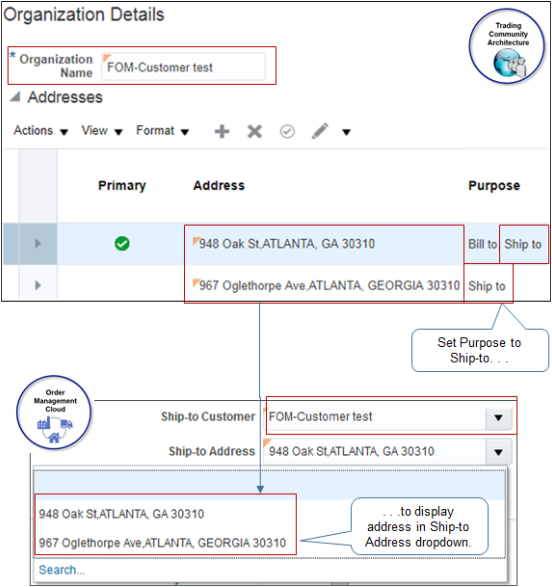
出荷先住所の検索の管理
Order Managementでは、デフォルトで「検索」をクリックしたときの使用に関係なく、出荷先住所属性のすべてのパーティ・サイトが返されます。 たとえば、出荷先使用と請求先使用を返します。
Oracle Financialsを使用する場合は、出荷先使用による出荷先住所のフィルタ・パラメータをはいに設定します。 この設定により、出荷先サイトのみを選択でき、インポートでトランザクションが自動的に請求されるときにエラーが発生しないようにできます。
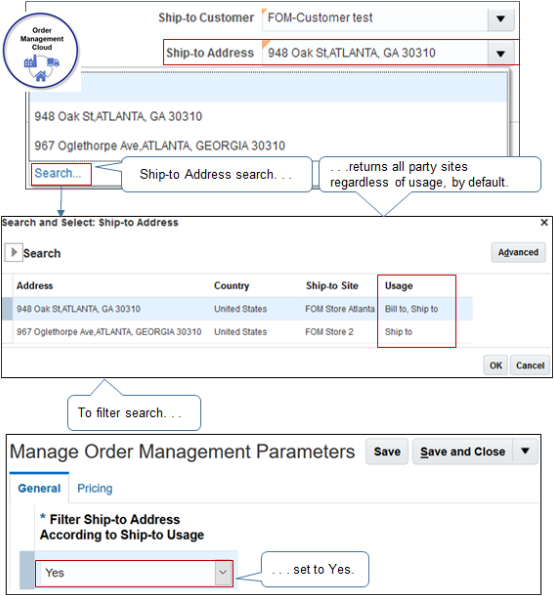
詳細は、オーダー管理パラメータの管理を参照してください。
パーティ・サイトに従った出荷先住所の検索
「検索と選択」ダイアログの拡張検索を使用して、出荷先パーティ・サイトの名前に従って出荷先住所を検索できます。 このダイアログには、出荷先パーティ・サイトの設定時に指定した名前が表示されます。 この機能は、デプロイメントで多数のアドレス・セットを使用する場合に役立ちます。 サイトの郵送先住所がわからない場合に検索できます。
200の異なる物理的なロケーションで販売するComputer Service and Rentalsという小売業者をサポートするとします。 テキストComputer Serviceを検索すると、テキストComputer Serviceで始まるすべてのロケーションが返されます。
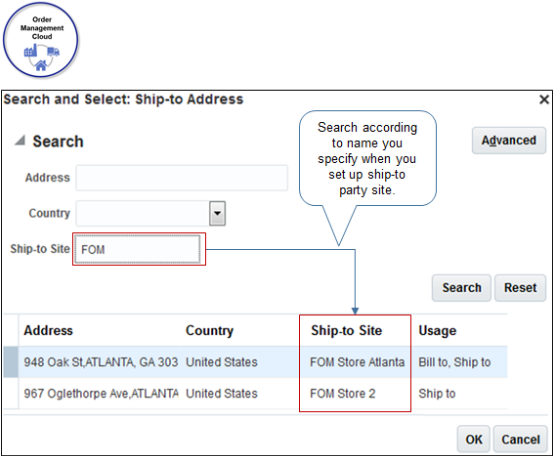
連絡メソッドのデフォルト値の設定
「連絡メソッド」属性は、販売オーダーの「担当者」属性で設定した個人への連絡メソッドを示します。 Tang Taizongがコンピュータ・サービスおよびレンタル顧客の担当者であるとします。 連絡先にTang Taizongが含まれ、連絡メソッドにtang.taizong@oracle.comが含まれている場合は、tang.taizong@oracle.com電子メール・アドレスを使用してTaizongに連絡できます。
Taizongのサイトを1800 Satellite Drive、Distribution Centerに設定する必要があり、連絡メソッドのデフォルト値をTaizongのEメール・アドレスに設定する必要があるが、Taizongの連絡先をまだ指定していないとします。
Taizongの連絡先詳細を設計時に「設定および保守」作業領域で編集して、連絡先を指定します。 その後、オーダー管理では、実行時に販売オーダーの連絡メソッドに連絡先が表示されます。
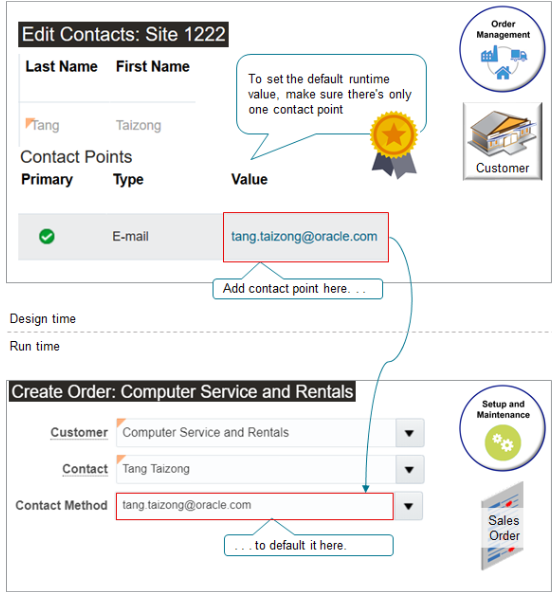
Order Managementの実行時に「連絡メソッド」属性に表示されるデフォルト値を設定するには、「連絡先の編集」ページに1つの連絡先のみがあることを確認します。 たとえば、Eメール連絡ポイントと電話連絡ポイントがある場合、Order Managementではデフォルトで「連絡メソッド」属性に値が表示されません。
演習
-
「設定および保守」作業領域に移動してから、タスクに移動します。
-
オファリング: 財務
-
機能領域: 顧客の管理
-
タスク: 顧客の管理
-
-
「顧客の管理」ページで、値を検索します。
属性
値
組織名
Computer Service and Rentals
-
「サイト」領域までスクロールし、探しているアドレスを含む行の「サイト番号」列の「リンク」をクリックします。
属性
値
Address
1800 衛星ドライブ、流通センター、CHATTANOOGA、TN 37401
この例では、サイト番号が1222であるとします。
-
「サイトを編集」ページで、「コミュニケーション」をクリックし、「担当者の編集」をクリックします。
-
「連絡先の編集」ページの連絡先領域で、「処理」>「作成」をクリックします。
-
「連絡先の作成」ダイアログで値を設定し、OKをクリックします。
属性
値
連絡先タイプ
Email
Eメール書式
プレーン・テキスト電子メール
Email
tang.taizong@oracle.com
連絡先リストに1行のみが含まれていることを確認してください。 複数の行がある場合、オーダー管理では、販売オーダーの連絡メソッド属性のデフォルト値は設定されません。
-
「保存して閉じる」をクリックします
-
「顧客の管理」ページで、「完了」をクリックします。
設定のテスト
-
「オーダー管理」作業領域に移動し、販売オーダーを作成します。
属性
値
Customer
Computer Service and Rentals
-
属性値を確認します。
属性
値
担当者
Tang Taizong
連絡メソッド
tang.taizong@oracle.com