Lead Management
This ERD (see the following figure) illustrates how the lead management process is supported. A lead refers to a new prospect or an existing customer who is interested in certain products or services and can be converted into an Opportunity. A lead can be generated as a result of a marketing campaign, a marketing offer or other marketing activities. A lead can be referred by a partner organization. A lead can be assigned to internal team members or partners. Responses or various activities are tracked for each lead.
Steps in the lead management process include:
-
Lead Entity. Views for sales users to create leads which are distinct from contacts/prospects, responses and opportunities, and manage their leads.
-
Lead Import. Import lists of customers, prospects, responses or leads from an outside party or another internal source.
-
Lead Quality Control. Rule-based user interface that enables the business user to create a formula or set of rules that compute a score for a lead
-
Lead Assignment. Lead-assignment rule system that can be fully administered by a sales operations user or sales manager. Leads can also be assigned to partner organizations or partner users.
-
Lead Conversion. End-user actions to convert a lead into an opportunity, quote or order in one step, reject the lead or retire the lead.
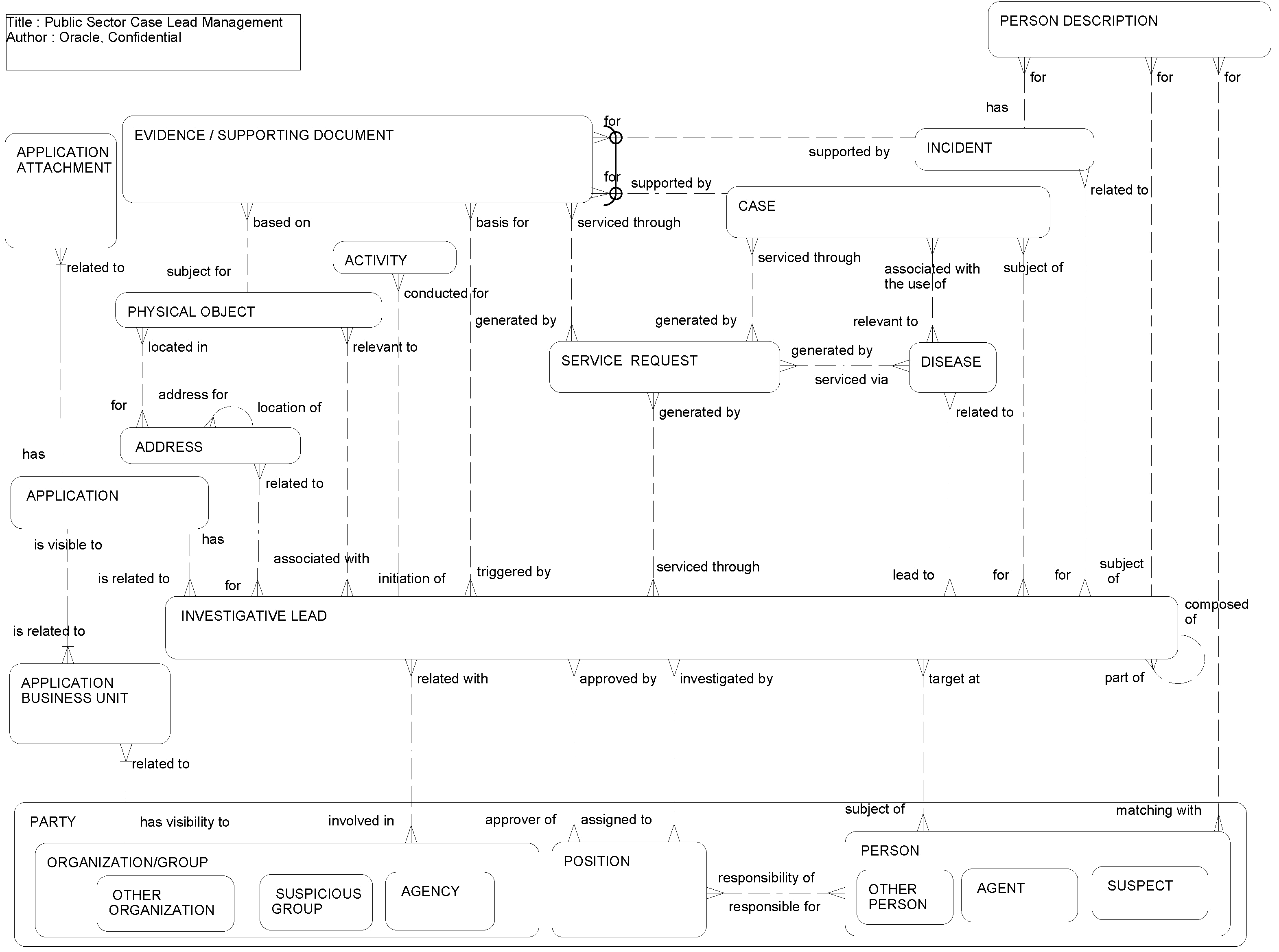
The following table lists the entities in this ERD and their corresponding tables.
| Entity | Table |
|---|---|
|
Lead |
S_LEAD |
|
Lead Note |
S_NOTE_LEAD |
|
Opportunity |
S_OPTY |
|
Product |
S_PROD_INT |
|
Marketing Import Task |
S_MKT_IMPRT_TSK |
|
Lead Source |
S_SRC |
|
Campaign Contact |
S_CAMP_CON |
|
Marketing Offer |
S_DMND_CRTN_PRG |
|
Response |
S_COMMUNICATION |
|
Activity |
S_EVT_ACT |
|
Prospect Contact |
S_PRSP_CONTACT |
|
Contact |
S_CONTACT |
|
Business Unit |
S_BU |
|
Position |
S_POSTN |
|
Account |
S_ORG_EXT |
|
Internal Organization |
S_ORG_EXT |
|
Partner Organization |
S_ORG_EXT |
|
Assigned External Organization |
S_ORG_EXT |