Using the My Work - Human Resources Section as an Administrator
This topic describes the delivered tiles for the administrator My Work - Human Resources section.
|
Name |
Definition Name |
Usage |
|---|---|---|
|
HC_HUMANRESOURCES_SCTN_LP |
Access tiles to common transactions for business analysts and administrators across Human Resources, Compensation, Position Management, Profiles, Performance, Career and Succession Planning and Learning areas. |
|
|
HC_MANAGE_PEOPLE_JOBS_LINK (this is the cref for the tile) |
Access the Manage People and Jobs dashboard for a consolidated view of all the necessary tasks for managing the workforce. |
|
|
HC_MNG_PPL_JOB_DBRD_LP |
Access tiles to add and manage job and person information, access approvals and analytics, and complete compliance reporting. |
Use the My Work - Human Resources section (HC_HUMANRESOURCES_SCTN_LP) to access tiles to common transactions for business analysts and administrators across Human Resources, Compensation, Position Management, Profiles, Performance, Career and Succession Planning and Learning areas.
Navigation:
The Human Resources section is part of the My Work section of the My Home Landing Page.
This example illustrates the Human Resources section.
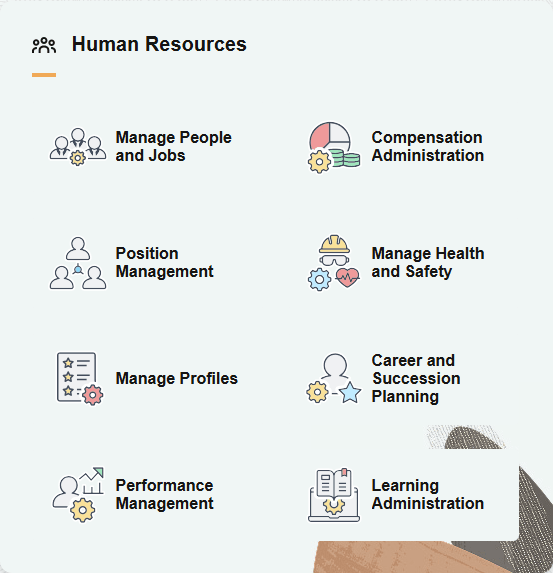
The Human Resources section includes the following tiles, which appear based on user roles and security permissions.
Learning Administration Tile (See PeopleSoft HCM: Enterprise Learning Management documentation)
When you select a tile, it takes you to the corresponding transaction page with the exception of the Manage People and Jobs Tile, which takes you to a dashboard of multiple tiles to perform various person and job-related tasks.
Use the Manage People and Jobs tile (HC_MANAGE_PEOPLE_JOBS_LINK) to access the Manage People and Jobs dashboard for a consolidated view of all the necessary tasks for managing the workforce.
Navigation:
The Manage People and Jobs tile is part of the My Work - Human Resources section of the My Home Landing Page.
This example illustrates the Manage People and Jobs tile.

Select this tile to access the Manage People and Jobs Dashboard.
Use the Manage People and Jobs dashboard (HC_MNG_PPL_JOB_DBRD_LP) to access tiles to add and manage job and person information, access approvals and analytics, and complete compliance reporting.
Navigation:
Select the Manage People and Jobs tile from the My Work - Human Resources section of the My Home Landing Page.
This example illustrates the fields and controls on the Manage People and Jobs dashboard.
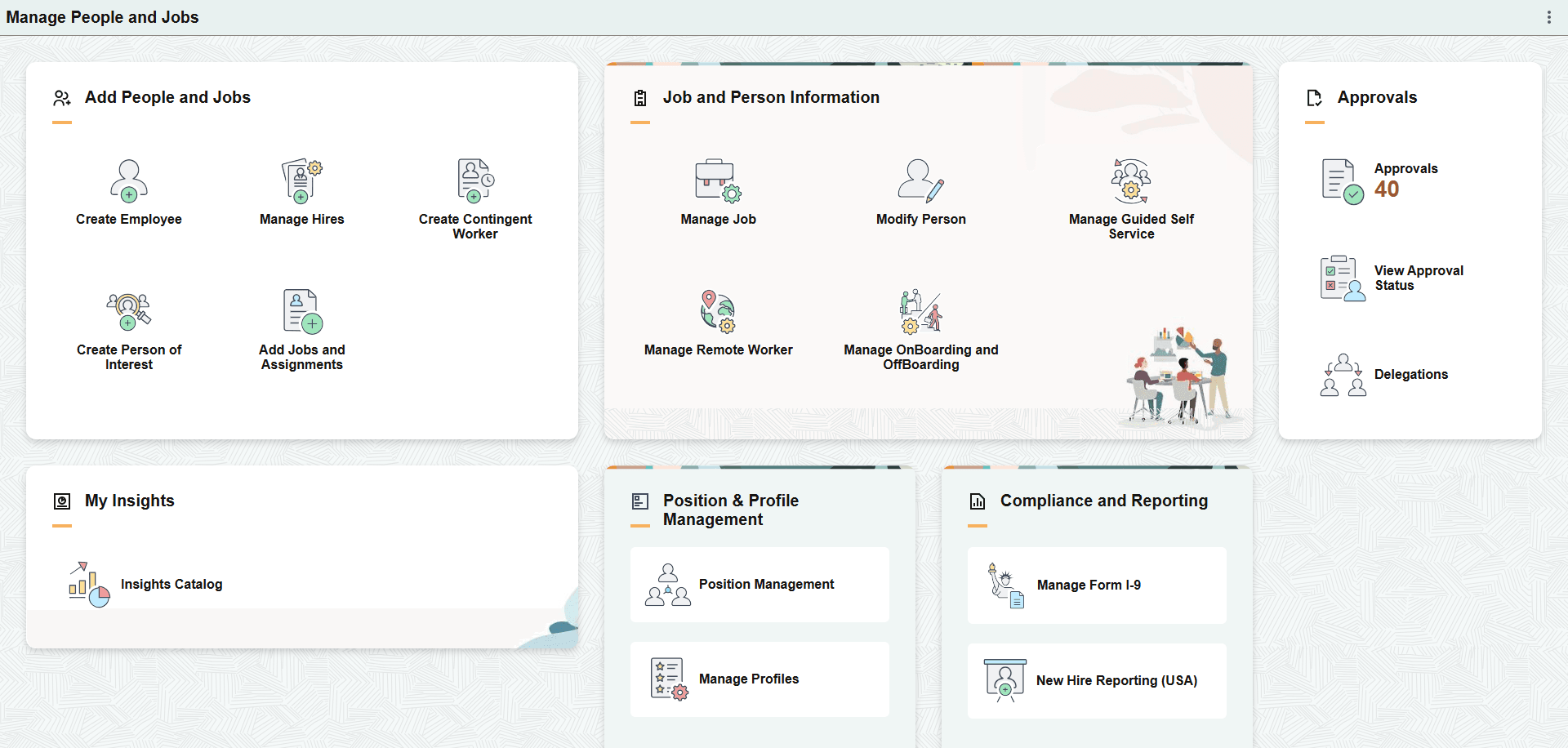
The Manage People and Jobs dashboard includes the following sections and tiles, which appear based on user roles and security permissions.
Add People and Jobs section
Manage Hires Tile (see Manage Hires Page)
Add Jobs and Assignments Tile (see (Fluid) Organizational Relationship Tile)
Job and Person Information section
Manage Guided Self Service Tile (see <Transaction Name> Page for Reviewing Submitted Transactions)
Manage OnBoarding and OffBoarding Tile (see Setting Up PreBoarding and OnBoarding Activity Guides)
Approvals section
My Insights section
Position & Profile Management section
Compliance and Reporting section
New Hire Reporting (USA) Tile (see New Hire Report Generation Page)