Using the My Work - Team Dashboard as a Manager
This topic describes the delivered sections and tiles for the manager My Work - Team section and dashboard.
|
Name |
Definition Name |
Usage |
|---|---|---|
|
HC_MYTEAM_SCTN_LP |
Access common content and navigation items for managers to view and update their direct and indirect reports. |
|
|
HC_MYTEAM_FL_DBRD_LP |
Access a consolidated self-service view for managers to manage approvals, attendance, recognitions, development, and information for existing and new team members. |
Use the My Work - Team section (HC_MYTEAM_SCTN_LP) to access common content and navigation items for managers to view and update their direct and indirect reports.
Navigation:
The Team section is part of the My Work section of the My Home Landing Page.
This example illustrates the Team section.
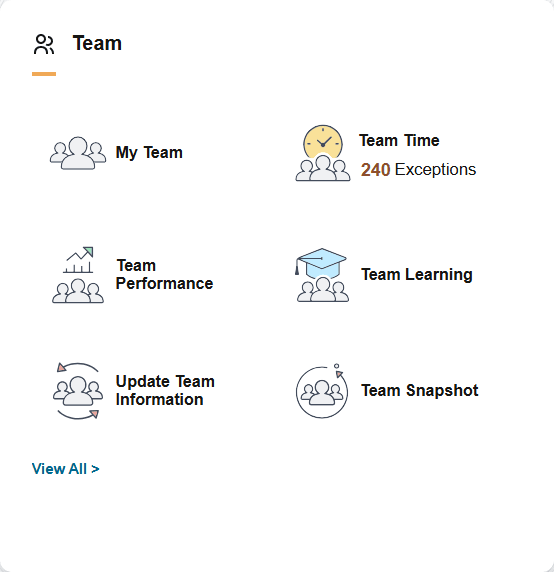
The section displays a selection of common tiles that managers may access to track and maintain their team information.
|
Field or Control |
Description |
|---|---|
|
View All |
Select the View All link to access the Team Dashboard and view all tiles to manage the team data and transactions. |
Use the Team dashboard (HC_MYTEAM_FL_DBRD_LP) to access a consolidated self-service view for managers to manage approvals, attendance, recognitions, development, and information for existing and new team members.
Navigation:
Select the View All link from the My Work - Team section of the My Home Landing Page.
This example illustrates the fields and controls on the Team dashboard.
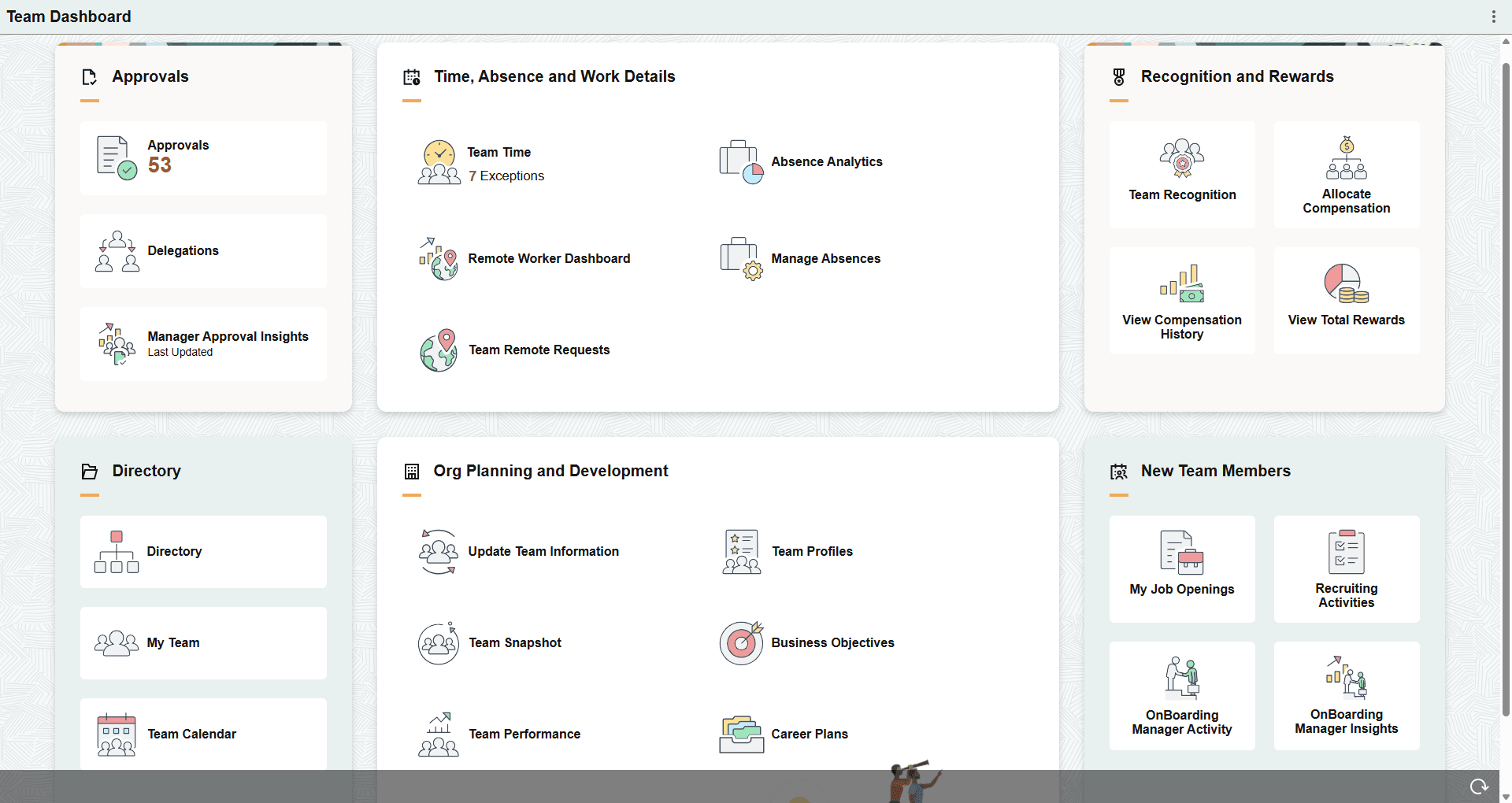
The Team dashboard includes the following sections and tiles, which appear based on user roles and security permissions.
Approvals section:
Time, Absence and Work Details section
Manage Absences Tile (see Manage Absences (Select Employee) Page)
Team Remote Requests Tile (see Team Remote Request Tile)
Recognition and Rewards section
Allocate Compensation Tile (see Allocate Compensation Page)
View Compensation History Tile (see View Compensation History Page (Fluid Manager View))
Directory section
Org Planning and Development section
Succession Plans Tile (see Manage Succession Plans Page
Career Plans Tile (see Manage Career Plans Component)
New Team Members section
OnBoarding Manager Insights Tile (see OnBoarding Manager Insight Tile (for Managers)