Editing an Existing Topology
To edit an existing topology, perform the following:
Click any existing topology in the Topology page. This displays the definition page for the topology that you want to edit.
Note: No modifications are allowed to Lift and Shift - DBaaS topology.
This example illustrates the fields and controls on the Topology definition page. You can find definitions for the fields and controls later on this page.
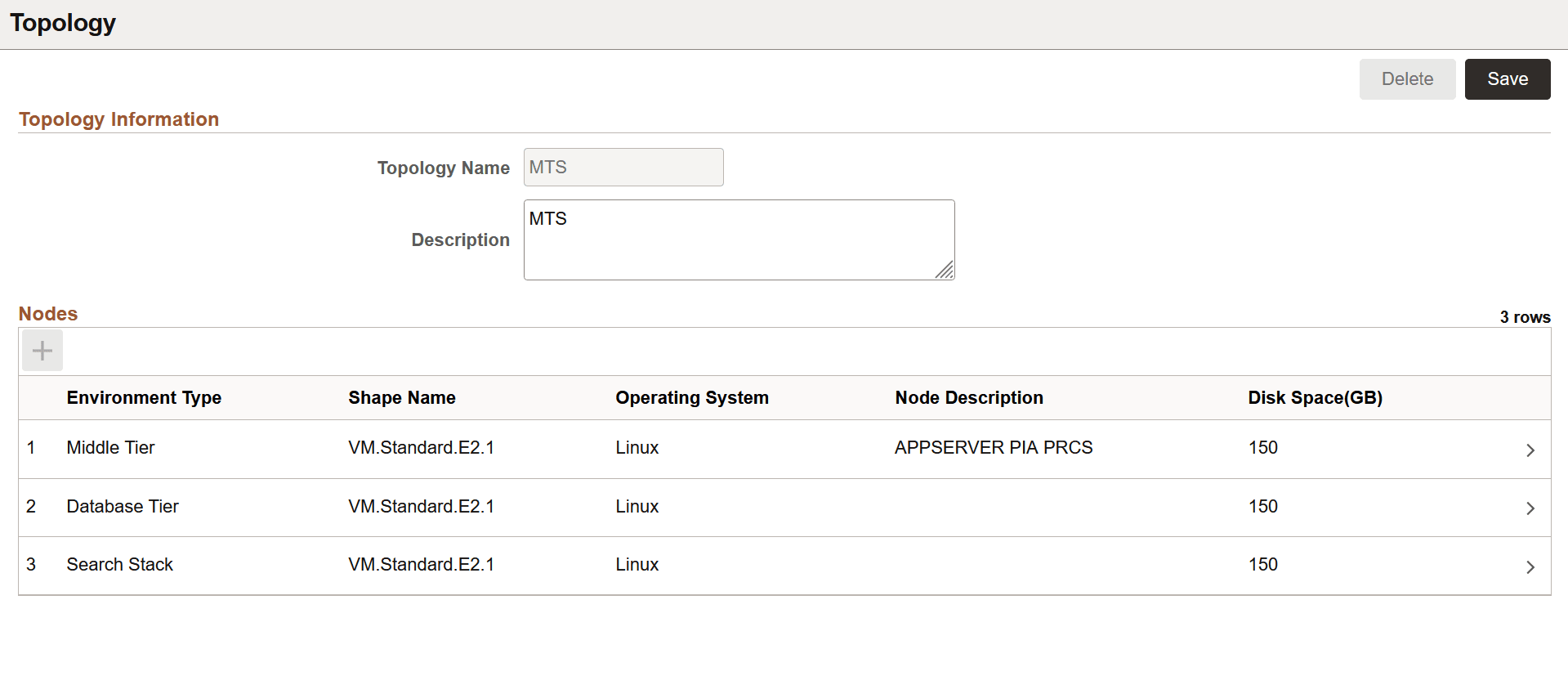
You can edit the description, if required.
Click + to add new nodes.
See Add Node Page.
To edit any node attribute value, click on any node row. This displays the Edit Node window.
This example illustrates the fields and controls on the Edit Node window for a Middle Tier node.
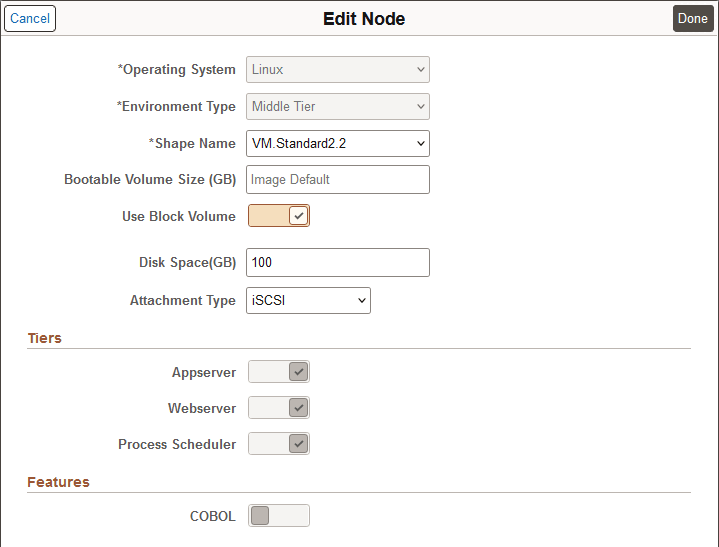
Edit the fields to satisfy your requirements.
Click Done to save the edited details.