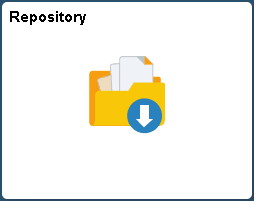Repository Overview
Cloud Manager provides an easy way to automatically download and manage PeopleSoft Update Images (PIs), PeopleSoft Release Patchsets (PRPs), PeopleTools Product Patches and PeopleSoft Custom Update Images. Cloud Manager uses the file server to store downloaded artifacts from MOS. To streamline and automate downloads of various PeopleSoft application update images and PRPs, Cloud Manager has introduced the concept of Subscription Channels. Each PeopleSoft application has an associated Channel, which an administrator can choose to subscribe in order to download the latest PeopleSoft Update Images and PRPs for that particular PeopleSoft application. Cloud Manager is delivered with channels for PeopleSoft applications, which are available after you complete the installation and configuration. An administrator can subscribe to multiple channels and download all necessary PIs and PRPs.
Cloud Manager uses an application called Download Manager to download updates from MOS, which is invoked through process scheduler in asynchronous mode every time a channel is subscribed.
On the Repository tile, Administrators can:
Subscribe to release channels for latest PeopleSoft application updates.
Manage downloaded PeopleSoft Update Images and PRPs.
Upload custom scripts and other objects into the repository.
|
Page Name |
Definition Page |
Usage |
|---|---|---|
|
Repository Tile |
ECL_REPOSITORY_FL_GBL (Content reference for the tile.) |
Access the various features such as, Channel Subscriptions and Download History, and functions such as, downloading logs and deleting downloads. |
|
ECL_REPO_AMYDLS_FL |
View the PRPs and PIs downloaded. New entries are added as soon as new artifacts are downloaded. |
|
|
ECL_REPO_BCHNL_FL |
Create download channels and subscribe them to initiate downloads. You can also use predefined download channels to initiate downloads. |
|
|
ECL_REPO_BDLHIS_FL |
View the history of downloads, such as PIs and PRPs downloaded. |
|
|
ECL_REPO_MLOG_FL |
View the download manager logs. |
|
|
ECL_UPLD_CUST_SCR |
Upload custom scripts. |
Use the Repository tile to access Repository landing page.
Navigation:
The Repository tile (ECL_REPOSITORY_FL_GBL) is delivered as part of the Cloud Manager home page.
This example illustrates the Repository Tile.