Defining Customer Data Management System Options
To define customer data management system options, use the Customer Data Management System Options (BO_INSTALLATION) component.
This topic discusses how to define customer data management system options.
|
Page Name |
Definition Name |
Usage |
|---|---|---|
|
BO_INSTALLATION |
Define customer data management system options. |
Use the Customer Data Management System Options page (BO_INSTALLATION) to define customer data management system options.
Navigation
Image: Customer Data Management System Options page
This example illustrates the fields and controls on the Customer Data Management System Options page. You can find definitions for the fields and controls later on this page.
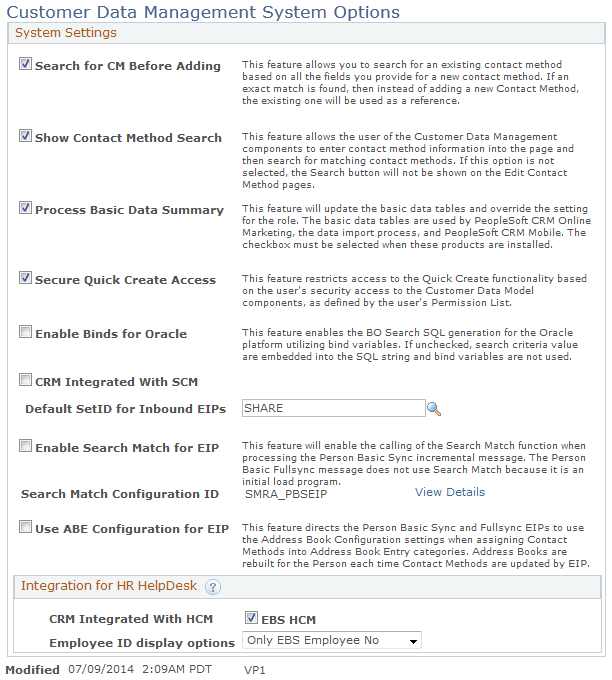
|
Field or Control |
Definition |
|---|---|
| Process Basic Data Summary |
Select to update basic data tables during data import. Selecting this option overrides the setting for the role. The basic data tables are used by PeopleSoft CRM Online Marketing and the data import process. Note: To improve system performance, clear this check box if you are not using any of these processes. |
| CRM Integrated With SCM |
Select if you will be integrating the PeopleSoft CRM application with PeopleSoft SCM using enterprise integration points. |
| Default SetID for Inbound EIPs (default setID for inbound enterprise integration points)setIDdefault for data integration EIPs (enterprise integration points)default setID |
Select the default setID. The CDM EIPs use this setID during the processing of the EIPs if no setID is provided on the incoming application messages. |
| Enable Search Match for EIP | |
| Search Match Configuration ID |
Integration for HR HelpDesk
|
Field or Control |
Definition |
|---|---|
| CRM Integrated with HCM |
Select the EBS HCM check box if the system is integrated with EBS HCM. |
| Employee ID display options |
Select a value from the list to set the field display options if the integration with EBS HCM is done for HR HelpDesk. The values available are:
The following HR HelpDesk pages are affected by this setting.
|