Understanding Enterprise Integration Technology
These topics discuss:
EIPs in PeopleSoft CRM.
PeopleSoft CRM foundation EIPs.
Application messages.
Data mapping for application messages.
PeopleSoft CRM applications collaborate to manage and share data across your enterprise—from managing customers and workers to tracking inventory. They use EIPs primarily to integrate with:
PeopleSoft applications outside of CRM.
Third-party applications.
Image: Integration between PeopleSoft databases
This diagram illustrates how PeopleSoft CRM works with other PeopleSoft applications to manage and share data across your enterprise:
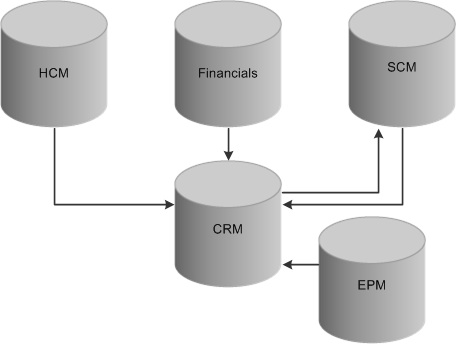
PeopleSoft CRM integrates with:
PeopleSoft HCM, which publishes employee and workforce data to the CRM database.
PeopleSoft Financial Management Solutions and PeopleSoft Supply Chain Management (PeopleSoft SCM) for customer, contact, and product information.
This is a two-way integration.
PeopleSoft Enterprise Performance Management (PeopleSoft EPM), which publishes the data mining results from Customer Behavior Modeling for use in PeopleSoft CRM.
By taking advantage of the integration technology that PeopleSoft software provides and the existing integrations with PeopleSoft HCM, PeopleSoft Financial Management Solutions, and PeopleSoft SCM, you can integrate with other third-party systems. PeopleSoft CRM achieves integration using Application Messaging, Business Interlinks, and the PeopleTools Integration Broker technology.
PeopleSoft CRM offers many ways of integrating with third-party applications. For example, if you send or publish a message to a third-party system, the system structures the data into a message and automatically delivers it to the destination location. You can also accept or subscribe to messages from third-party systems. The system validates incoming data, checking for errors before updating the system of record.
You can also send a synchronous request or reply transaction to a third-party system for processing and receive a real-time response.
Note: There is no CRM LOCATION_SYNC_EFF, LOCATION_FULLSYNC_EFF, DEPT_SYNC_EFF and DEPT_FULLSYNC_EFF message in CRM. The LOCATION_SYNC, LOCATION_FULLSYNC, DEPT_SYNC, and DEPT_FULLSYNC messages contain both the SYNC and EFF message structures.
See the product documentation for PeopleTools: PeopleSoft Integration Broker and PeopleTools: PeopleSoft Integration Broker Testing Utilities & Tools.
This table lists the EIPs that are provided with PeopleSoft software for foundation PeopleSoft CRM:
|
EIP Name |
Description |
Message Name |
Direction of Integration |
Technology |
|---|---|---|---|---|
|
CUSTOMER |
Customer information is retrieved to PeopleSoft CRM from other external systems. |
CUSTOMER_SYNC CUSTOMER_FULLSYNC_EFF |
PeopleSoft CRM ↔ SCM/external system |
Application Message |
|
CUSTOMER_COMPANY |
Synchronizes company information with other systems. |
CUST_COMPANY_FULLSYNC CUST_COMPANY_FULLSYNC_EFF CUST_COMPANY_SYNC CUST_COMPANY_SYNC_EFF |
PeopleSoft CRM ↔ SCM/external system |
Application Message |
|
CUSTOMER_CONSUMER |
Synchronizes consumer information with other systems. |
CUST_CONSUMER_FULLSYNC CUST_CONSUMER_FULLSYNC_EFF CUST_CONSUMER_SYNC CUST_CONSUMER_SYNC_EFF |
PeopleSoft CRM ↔ SCM/external system |
Application Message |
|
CUSTOMER_SITE |
Synchronizes site information with other systems. |
CUST_SITE_FULLSYNC CUST_SITE_FULLSYNC_EFF CUST_SITE_SYNC CUST_SITE_SYNC_EFF |
PeopleSoft CRM ↔ SCM/external system |
Application Message |
|
WORKER |
Synchronizes worker information with other systems. |
WORKER_FULLSYNC WORKER_FULLSYNC_EFF WORKER_SYNC WORKER_SYNC_EFF |
PeopleSoft CRM –>external system |
Application Message |
|
CUSTOMER_CONTACT |
Synchronizes contact information with other systems. |
CONTACT_SYNC CONTACT_SYNC_EFF CONTACT_FULLSYNC CONTACT_FULLSYNC_EFF |
PeopleSoft CRM ↔ SCM/external system |
Application Message |
|
BUSINESS UNIT TABLE FS |
Synchronizes financial business unit data. |
BUS_UNIT_FS_FULLSYNC BUS_UNIT_FS_SYNC |
PeopleSoft CRM ↔ SCM |
Application Message |
|
TABLE SET CONTROL |
Synchronizes setID data. |
SETID_INITIALIZE |
PeopleSoft CRM ↔ SCM |
Application Message |
|
COUNTRY TABLE |
Synchronizes country codes and address data to an external system. |
COUNTRY_FULLSYNC COUNTRY_SYNC |
PeopleSoft CRM ↔ SCM/HCM/External system |
Application Message |
|
STATE TABLE |
Synchronizes state name, description, and abbreviation information with an external system. |
STATE_FULLSYNC STATE_SYNC |
PeopleSoft CRM ↔ SCM/HCM/external system |
Application Message |
|
UNIT OF MEASURE |
Synchronizes units of measure. |
UOM_FULLSYNC UOM_SYNC |
PeopleSoft SCM/HCM/external system –> CRM |
Application Message |
|
CURRENCY CODE TABLE |
Transmits currency code data. |
CURRENCY_FULLSYNC CURRENCY_SYNC |
PeopleSoft CRM ↔ SCM/external system |
Application Message |
|
MARKET RATES DATA |
Imports and synchronizes updated market rates. |
CURR_QUOTE_MTHD_FULLSYNC CURR_QUOTE_MTHD_SYNC MARKET_RATE_DEFN_FULLSYNC MARKET_RATE_DEFN_SYNC MARKET_RATE_FULLSYNC MARKET_RATE_SYNC MARKET_RATE_LOAD MARKET_RATE_INDEX_FULLSYNC MARKET_RATE_INDEX_SYNC MARKET_RATE_TYPE_FULLSYNC MARKET_RATE_TYPE_SYNC |
PeopleSoft CRM ↔ SCM/HCM/external system |
Application Message |
|
DEPARTMENT TABLE |
Synchronizes departments across the enterprise. |
DEPT_FULLSYNC DEPT_SYNC |
PeopleSoft CRM ↔ SCM/HCM/external system |
Application Message |
|
LOCATION TABLE |
Synchronizes location table data across the enterprise. |
LOCATION_FULLSYNC LOCATION_SYNC |
PeopleSoft CRM ↔ SCM/HCM/external system |
Application Message |
|
PRODUCT |
Synchronizes product information with PeopleSoft SCM or third-party external systems. |
PRODUCT_FULLSYNC PRODUCT_SYNC PRODUCT_GROUP_FULLSYNC PRODUCT_GROUP_SYNC PRODUCT_SYNC_EFF |
PeopleSoft CRM ↔ SCM/external system |
Integration Broker |
|
COMPETENCY TYPE |
Receives competency information from PeopleSoft HCM. |
CM_TYPE_FULLSYNC CM_TYPE_SYNC |
PeopleSoft CRM ← HCM |
Application Message |
|
COMPETENCY TABLE |
Receives competency and accomplishment details from PeopleSoft HCM. |
COMPETENCY_FULLSYNC1 COMPETENCY_SYNC1 |
PeopleSoft CRM ← HCM |
Application Message |
|
PERSON COMPETENCY |
Receives a person's competency data from PeopleSoft HCM. |
PERSON_COMPETENCY_FULLSYNC PERSON_COMPETENCY_SYNC |
PeopleSoft CRM ← HCM |
Application Message |
|
RATING MODEL |
Receives rating model data from PeopleSoft HCM. |
RATING_MODEL_FULLSYNC RATING_MODEL_SYNC |
PeopleSoft CRM ← HCM |
Application Message |
|
PERSONAL DATA |
Synchronizes personal data from PeopleSoft HCM. |
PERSON_BASIC_FULLSYNC PERSON_BASIC_SYNC |
PeopleSoft CRM ← HCM |
Application Message |
|
WORKFORCE DATA |
Synchronizes workforce data from PeopleSoft HCM. |
WORKFORCE_FULLSYNC WORKFORCE_SYNC |
PeopleSoft CRM ← HCM |
Application Message |
|
PERSON OF INTEREST DATA |
Synchronizes persons of interest (POIs) that do not have a job record from PeopleSoft HCM. POIs with a job record are synchronized in the WORKFORCE DATA EIP. |
PERS_POI SYNC |
PeopleSoft CRM ← HCM |
Application Message |
|
CALENDAR/TASK |
Fully synchronizes the calendar with Outlook, Lotus Notes, or other personal information manager (PIM). |
PIM_CONTACT_SYNC |
PeopleSoft CRM ↔ Outlook/PIM |
Application Message |
|
CUSTOMER GROUP |
Synchronizes customer groups. |
CUSTOMER_GROUP_FULLSYNC CUSTOMER_GROUP_SYNC |
PeopleSoft CRM ↔ SCM |
Application Message |
|
REPRESENTATIVE |
Synchronizes representative data with PIM. |
PIM_CONTACT_SYNC REP_SYNC |
PeopleSoft CRM ↔ Personal Information Manager (PIM) |
Application Message |
|
PS GETID |
Retrieves customer IDs and contact IDs from other PeopleSoft systems. |
PSGETID |
PeopleSoft CRM ↔ SCM |
XML link |
|
GET CUSTOMER VALUE |
Retrieves customer value/KPI information from PeopleSoft EPM and updates the BC (Business Contact) and the RB_CLAF_EPM_KIP (Key Performance Indicator) tables in the PeopleSoft CRM database. |
KP_KPI_ASMT_FACTS |
PeopleSoft CRM ↔ EPM |
Application Message |
|
GET BILLS FOR 360 DEGREE VIEW |
|
|
|
|
|
GET ACCOUNT RECEIVABLES FOR 360 DEGREE VIEW |
|
|
|
|
|
QUICK CODE |
Synchronizes quick codes from CRM to HCM for use in building AAF polices. |
|
PeopleSoft Enterprise CRM -> HCM system |
Application Message |
|
CREATE CASE |
Synchronizes case-related information from HCM to CRM to create HR HelpDesk cases |
HD_HRHD_CASE |
PeopleSoft Enterprise HCM -> CRM system |
Application Message |
EIPs that support particular business processes and applications are addressed in other PeopleSoft CRM documentation. The online EIP Catalog database lists, with technical details, the EIPs that PeopleSoft CRM uses.
EIPs that publish data to another database are available as both FULLSYNC and SYNC messages. FULLSYNC messages are designed for use at implementation time for setup information. Once a table has been set up, the SYNC messages allow for updates to that data.
Important! Some FULLSYNC messages are designed to fully replace the data through the use of the header message. To avoid losing existing data, turn off the header—the message refreshes the data by updating the existing data and adding any missing data.
Application Message Setup
As delivered, PeopleSoft EIP application messages are inactive.
To set up a delivered application message:
Activate the application message.
For inbound messages, activate the message subscription PeopleCode.
Set the associated message channel to Run mode.
Configure an existing message node or define a new message node.
Define asynchronous or synchronous transactions on the message node.
Define relationships to reconcile transaction parameters for routing, transmission type, message structure, or message content, if necessary.
See PeopleTools: PeopleSoft Integration Broker.
PeopleSoft CRM has the capability of subscribing to other PeopleSoft-application or third-party-application messages. Before PeopleSoft CRM can subscribe to a PeopleSoft EPM message or any third-party message, data mapping must occur between the source format and the destination format. To accommodate this data mapping, PeopleSoft CRM created a Data Mapping component. Using this component, you can perform data mapping for any single-level hierarchical message.
The integration between PeopleSoft EPM and CRM is currently the one place that uses this data mapping component. Before PeopleSoft CRM can receive key performance indicator (KPI) information through the KP_KPI_ASMT_FACTS application message from EPM, the application message data must be mapped to data fields that the CRM system recognizes. To assist with this integration, PeopleSoft provides a predefined data mapping structure sample.
Alternatively, data is inserted into RB_CLAF_EPM_KPI table via the KP_KPI_EPM terms subscription. This subscription creates terms for the Active Analytics Framework.
This table shows the predefined data mapping structure sample provided with PeopleSoft software to assist with integration between PeopleSoft CRM and EPM:
|
Message Name |
Record to Update |
Fields to Update Field/XML Tag |
Record Identification Field/XML Tag |
Message Row Identification XML Tag Name/XML Tag Value |
|---|---|---|---|---|
|
KP_KPI_ASMT_FACTS |
BC |
|
CUST_ID/OBJ_ID |
PF_OBJECT_TYPE/CUSTOMER MASTER |