Defining Purchasing Options for Customers
This topic discusses how to define purchasing options.
|
Page Name |
Definition Name |
Usage |
|---|---|---|
|
Company - Details |
RD_COMPANY_DETAILS |
Select purchasing options for the company. |
|
Company - Purchasing Info |
RD_COMPANY_CUST_OP |
Enter purchasing option details for the company. |
|
Site - Details |
RD_SITE_MAIN_2 |
Select purchasing options for the site. |
|
Site - Purchasing Info |
RD_SITE_CUST_OP_2 |
Enter purchasing option details for the site. |
|
Person - Details |
RD_CONSUMER_BC_OPT |
Enable purchasing options for the selected consumer. Purchasing options for Persons are available only for a person with the Consumer role. |
|
Person - Purchasing Info |
RD_CONSUMER_BC_OPT |
Enable purchasing options for the selected consumer. Purchasing options for Persons are available only for a person with the Consumer role. |
Use the Purchasing Info page (RD_COMPANY_CUST_OP) or (RD_SITE_CUST_OP_2), or (RD_CONSUMER_BC_OPT) to enter purchasing option details for the company, site, or consumer.
Navigation
Customers CRM, Add Company or Search Company, Company
Click the Purchasing Info link.
Customers CRM, Add Site or Search Site, Site
Click the Purchasing Info link.
Click the Purchasing Info link on the Person page for a person with the Consumer role.
Note: The example shown is from the Company component. The Purchasing Info pages for the Consumer and Site components offer similar functionality.
Image: Company - Purchasing Info page
This example illustrates the fields and controls on the Company - Purchasing Info page. You can find definitions for the fields and controls later on this page.
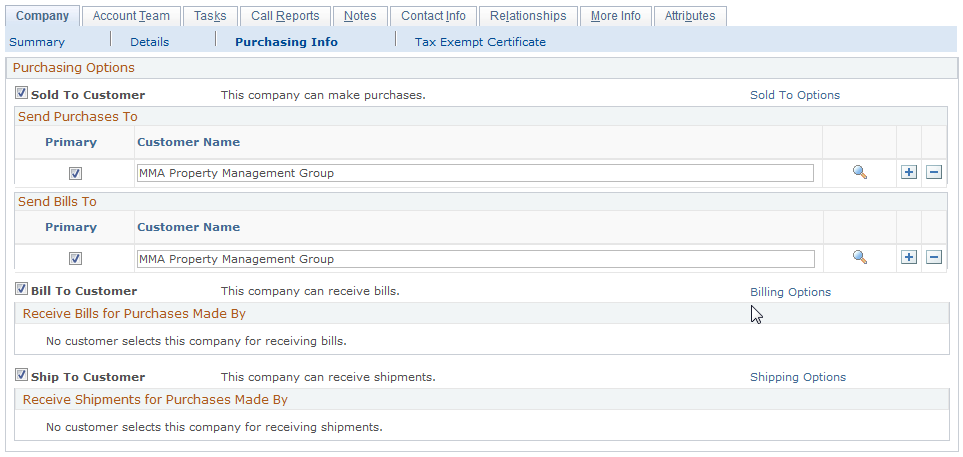
|
Field or Control |
Definition |
|---|---|
| Sold To Customer |
Indicates that the customer or customer site can purchase products or services. If you select this option, you can designate other customers or customer sites to receive invoices and shipments for the purchases that this customer makes. |
| Bill To Customer |
Indicates that the customer or customer site can receive invoices for purchases. If you select this option, you can designate other customers or customer sites for which the customer receives invoices. |
| Ship To Customer |
Indicates that the customer or customer site can receive shipments for products or services. If you select this option, you can designate other customers or customer sites as purchasers of the products or services that this site receives. |
Sold-To Options
Click the Sold-To Options link.
Image: Purchasing Info: Sold-To Options page
This example illustrates the fields and controls on the Purchasing Info: Sold-To Options page. You can find definitions for the fields and controls later on this page.
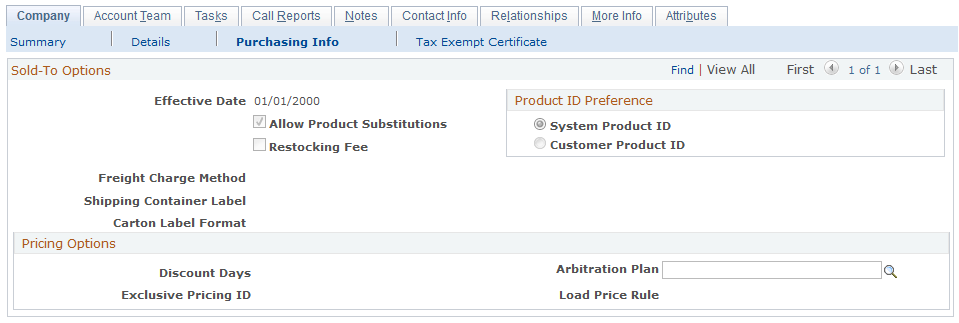
This view displays sold-to options that are established in PeopleSoft Financial Management Solutions or PeopleSoft Supply Chain Management.
Shipping Options
Click the Shipping Options link.
This view displays ship-to options that are established in PeopleSoft Financial Management Solutions or PeopleSoft Supply Chain Management.
Billing Options
Click the Billing Options link.
This view displays bill-to options that are established in PeopleSoft Financial Management Solutions or PeopleSoft Supply Chain Management. You can enter values for the following fields in PeopleSoft CRM.
|
Field or Control |
Definition |
|---|---|
| Credit Analyst |
Select the code for the credit analyst who works with the customer. This field is required for successful integration with Financial Management Solutions or Supply Chain Management. See Credit Analyst Page. |
| Collector |
Select the code for the collector who works with the customer. This field is required for successful integration with Financial Management Solutions or Supply Chain Management. Collector codes are established on the Collector page under Set Up CRM, Common Definitions, Customer. Default EIP collector code values are specified on the Interface Defaults page under Set Up CRM, Common Definitions, Integration Rules, Integration Defaults. Note: You must manually synchronize credit analyst and collector codes among CRM, Financial Management Solutions, and Supply Chain Management to ensure successful integration with these systems. Customer EIP application messages will fail if they include codes that are not available in the subscribing system. |
| Payment Terms Code |
Enter the payment terms for informational purposes. |
Important! Perform updates to the customer's bill-to options, including changes to the credit analyst or collector codes, in the Financial Management Solutions or Supply Chain Management systems.