Setting Up Defaults for Integrating Customer and Contact Information
To set up defaults for integrating customer and contact information, use the Collector (COLLECTOR_TABLE), Credit Analyst (CR_ANALYST_TABLE), and General Options (RB_INSTALLATION) components.
These topics discuss how to define default values for integrating customer and contact information.
|
Page Name |
Definition Name |
Usage |
|---|---|---|
|
COLLECTOR_TABLE |
Create and maintain collector codes, which are required on customer and site records in systems that are integrated with PeopleSoft Financial Management Solutions and PeopleSoft SCM. |
|
|
CR_ANALYST_TABLE |
Create and maintain credit analyst codes, which are required on customer and site records in systems that are integrated with PeopleSoft Financial Management Solutions and PeopleSoft SCM. |
|
|
TEAM_CODE_TBL |
Create and maintain support team codes, which are required on customer and site records in systems that are integrated with PeopleSoft Financial Management Solutions and PeopleSoft SCM. |
|
|
RB_EIP_DEFAULTS |
Specify default values on customer records for fields that are required for integration with PeopleSoft Financial Management Solutions and PeopleSoft SCM. |
|
|
RB_NM_TYPE_DFLT |
Specify default name type values to use on company and contact records that are received from PeopleSoft Financial Management Solutions and PeopleSoft SCM. |
|
|
RB_INSTALLATION |
Specify default exchange rate codes to use on company and contact records that are received from PeopleSoft Financial Management Solutions and PeopleSoft SCM and ensure that required codes are available to the EIP. |
Use the Collector page (COLLECTOR_TABLE) to create and maintain collector codes, which are required on customer and site records in systems that are integrated with PeopleSoft Financial Management Solutions and PeopleSoft SCM.
Navigation
Important! To ensure successful integration with PeopleSoft Financial Management Solutions and PeopleSoft SCM, you must synchronize collector codes manually between PeopleSoft CRM and PeopleSoft Financial Management Solutions and PeopleSoft SCM. Customer (company, consumer, and site) EIP application messages that include codes that are not available in the subscribing system will fail.
Use the Credit Analyst page (CR_ANALYST_TABLE) to create and maintain credit analyst codes, which are required on customer and site records in systems that are integrated with PeopleSoft Financial Management Solutions and PeopleSoft SCM.
Navigation
Important! To ensure successful integration with PeopleSoft Financial Management Solutions and PeopleSoft SCM, you must synchronize credit analyst codes manually between PeopleSoft CRM and PeopleSoft Financial Management Solutions and PeopleSoft SCM. Customer (company, consumer, and site) EIP application messages that include codes that are not available in the subscribing system will fail.
Use the Support Team Code page (TEAM_CODE_TBL) to create and maintain support team codes, which are required on customer and site records in systems that are integrated with PeopleSoft Financial Management Solutions and PeopleSoft SCM.
Navigation
Important! To ensure successful integration with PeopleSoft Financial Management Solutions and PeopleSoft SCM, you must synchronize support team codes manually between PeopleSoft CRM and PeopleSoft Financial Management Solutions and PeopleSoft SCM. Customer (company, consumer, and site) EIP application messages that include codes that are not available in the subscribing system will fail.
Use the Interface Defaults page (RB_EIP_DEFAULTS) to specify default values on customer records for fields that are required for integration with PeopleSoft Financial Management Solutions and PeopleSoft SCM.
Navigation
When you create a customer or site record using the Company, Consumer, and Site components in PeopleSoft CRM, the system automatically populates the record with the values that you enter on the Interface Defaults page. Users can select alternate values for these fields using the Bill Options view of the Customer Roles page, which is available in each of the components.
Use the Name Type Options page (RB_NM_TYPE_DFLT) to specify default name type values to use on company and contact records that are received from PeopleSoft Financial Management Solutions and PeopleSoft SCM.
Navigation
Image: Name Type Defaults page
This example illustrates the fields and controls on the Name Type Defaults page. You can find definitions for the fields and controls later on this page.
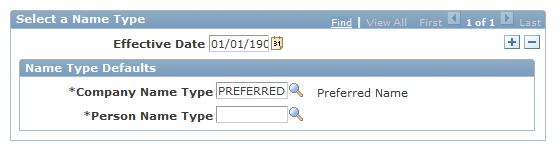
PeopleSoft CRM requires name type codes to create all business object records; however, PeopleSoft Financial Management Solutions and PeopleSoft SCM do not require name codes. To ensure that records that are received from PeopleSoft Financial Management Solutions and PeopleSoft SCM are populated with name types that are valid in CRM, you specify default name type values here.
See Defining Business Object and Name Types.
|
Field or Control |
Definition |
|---|---|
| Company Name Type |
Enter the default value to use for name type on company records that are received from PeopleSoft Financial Management Solutions and PeopleSoft SCM. The system uses this value on customer records that are received through Customer (company, consumer, site) EIP application messages. |
| Person Name Type |
Enter the default value to use for name type on contact records that are received from PeopleSoft Financial Management Solutions and PeopleSoft SCM. The system uses this value on contact records that are received through Contact EIP application messages. |
Use the General Options page (RB_INSTALLATION) to specify default exchange rate codes to use on company and contact records that are received from PeopleSoft Financial Management Solutions and PeopleSoft SCM and ensure that required codes are available to the EIP.
Navigation
Select the Collector/Credit Analyst Req check box. This prevents Customer (company, consumer, and site) EIP application message failures in PeopleSoft Financial Management Solutions and PeopleSoft SCM that are due to missing collector or credit analyst field values.
Important! You must manually synchronize exchange rate codes between PeopleSoft CRM and PeopleSoft Financial Management Solutions and PeopleSoft SCM. Customer (company, consumer, and site) EIP Application messages that include codes that are not available in the subscribing system will fail.