Updating Name Information
This topic discusses how to add and update names.
|
Page Name |
Definition Name |
Usage |
|---|---|---|
|
Company - Details |
RD_COMPANY_DETAILS |
Add or modify a company name. |
|
Person - Details |
RD_PERSON_DETAILS |
Add or modify a person's name. |
|
Site - Name |
RD_SITE_NAME_PG |
Add or modify a site name. |
|
Company - More Names Person - More Names |
RD_MORE_NAMES_SEC |
Add and update names and designate a primary name for a company or person. |
Use the More Names page (RD_MORE_NAMES_SEC) to add and update names and designate a primary name for a company or person.
Navigation
Click the More Names link on the Details page for a company or person.
Image: More Names page
This example illustrates the fields and controls on the More Names page. You can find definitions for the fields and controls later on this page.
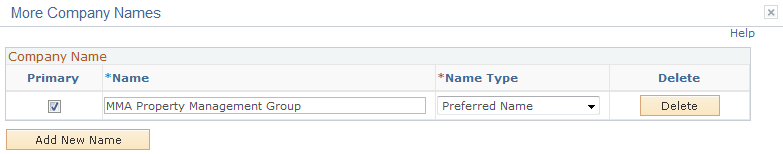
|
Field or Control |
Definition |
|---|---|
| Primary |
Select to indicate a primary name for the company or site. When you initially create the component, the name that you enter on the Detail page is the default primary name record for the company or site business object. |
| Name Type |
Select the type of name, Preferred Name, Alternate Name., or Merged. |
| Add New Name |
Click to enter an additional name. |