Configuring Troubleshooting Guide
To configure troubleshooting guides, use the Troubleshooting Guide (RBT_TGUIDE_SETUP) and Solution Library Setup (RC_SOLN_LIB_SETUP) components.
This topic discusses how to configure troubleshooting guides.
|
Page Name |
Definition Name |
Usage |
|---|---|---|
|
RBT_TGUIDE_SETUP |
Identify troubleshooting guide scripts that customers can access through self-service applications. |
|
|
RC_SOLN_LIBRARY |
Create solution libraries. |
Use the Troubleshooting Guide page (RBT_TGUIDE_SETUP) to identify troubleshooting guide scripts that customers can access through self-service applications.
Navigation
Image: Troubleshooting Guide page
This example illustrates the fields and controls on the Troubleshooting Guide page.
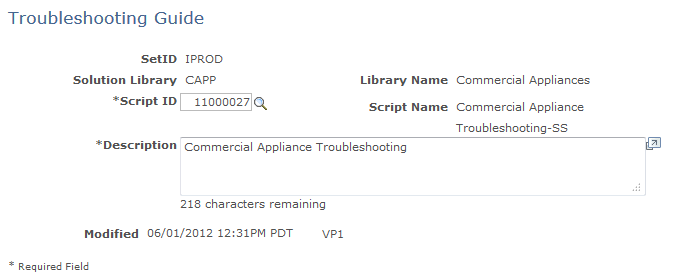
|
Field or Control |
Definition |
|---|---|
| Script ID |
Select the script to run when the self-service application user selects the solution library. Because each library is associated with a single script, you must create additional libraries for each script that you want to make available to self-service application users on the Customer Care - Troubleshooting Guide page. |
Use the Solution - Libraries page (RC_SOLN_LIBRARY) to create solution libraries.
Navigation
Image: Solution - Libraries page
This example illustrates the fields and controls on the Solution - Libraries page.
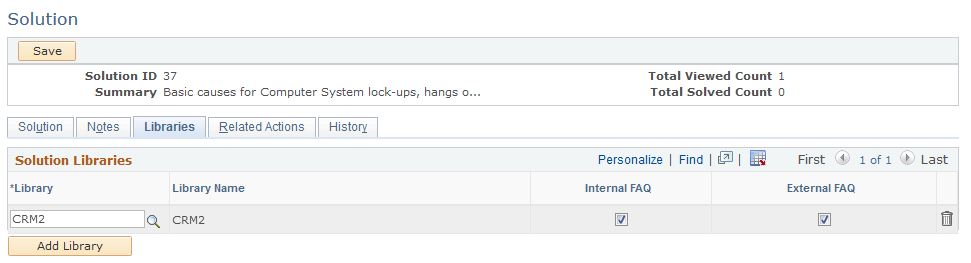
Select the External FAQ check box to make the solution available to self-service users as a Frequently Asked Question.
Solution libraries are set up in a similar manner across many PeopleSoft CRM applications.