Defining EIP Options
This topic discusses how to define EIP options.
Use the Define HCM Sections page (RB_TD_HCM_CNTRYSEC) to activate and deactivate by country the subscription options that you want the system to display on the 360-Degree View page for PeopleSoft HelpDesk for Human Resources.
Navigation
Image: Define HCM Sections page
This example illustrates the fields and controls on the Define HCM Sections page.
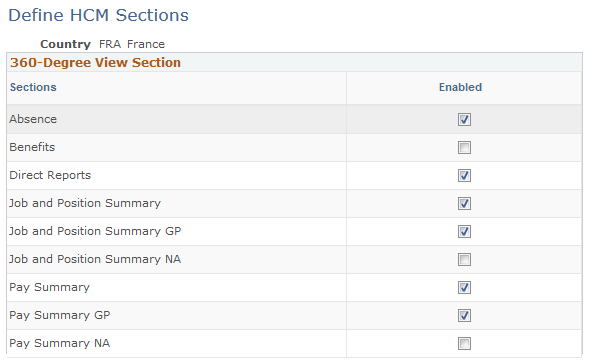
Select the check boxes associated with the sections that you want the system to display on the 360-Degree View page for PeopleSoft HelpDesk for Human Resources. You can define HCM sections for each country where you process payroll.
Note: GP stands for Global Payroll; NA stands for North American Payroll.
Use the Worker Statuses to EIP page (RB_WRKR_EIP_OPN) to make inactive worker statuses available in PeopleSoft CRM.
Navigation
Image: Worker Statuses to EIP page
This example illustrates the fields and controls on the Worker Statuses to EIP page.
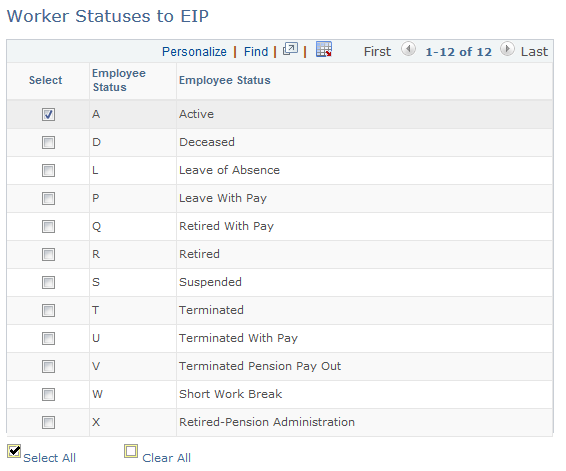
Use this page when integrating with PeopleSoft HCM to define by status which workers to bring into the CRM system. Select all of the check boxes associated with the worker statuses that you want to make available in PeopleSoft HelpDesk for Human Resources.
The system creates workers with the statuses that you selected. This information is available to agents on both the PeopleSoft HelpDesk for Human Resources Case search page and the PeopleSoft HelpDesk for Human Resources 360-Degree View page.