Entering Attribute Information
Attributes enable you to extend the information stored for a case without modifying that case's base table. This capability is valuable when you want to capture additional information about a case that is not available.
For example, you might need to capture the color and size attributes for certain types of products but not for all products. Because these attributes are relevant only for some products, you do not want to add them as fields to the base table itself.
|
Page Name |
Definition Name |
Usage |
|---|---|---|
|
RC_ATTR_CASE |
Add user-defined information to the case. |
Use the Attributes page (RC_ATTR_CASE) to add user-defined information to the case.
Navigation
Image: Attributes page
This example illustrates the fields and controls on the Attributes page.
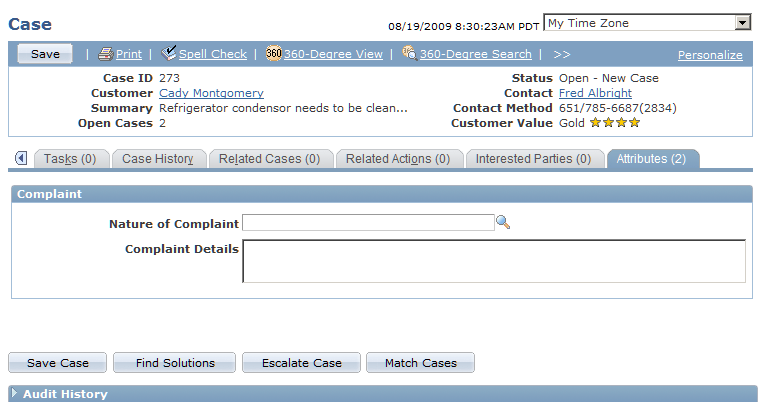
Select or enter the information that you want to add to the case.