Identifying Interested Parties
The main people associated with a case are those who have the problem (customer contacts, consumers and their contact, employees and their alternate contacts) and the agent to whom the case is assigned.
Additionally, there may be many other people interested in the case and its progress, such as agents who are working on the case or a similar case, a customer's account manager and sales representative, and so on.
By adding people to the list of interested parties for the case, you facilitate communication with these people. When you send a notification from the case, the Outbound Notification page includes a check box that you can select to send the notification to the interested parties in addition to any other addressees.
|
Page Name |
Definition Name |
Usage |
|---|---|---|
|
RC_INTEREST_PARTY |
List the names of people who might want to receive information about this case. |
Use the Interested Parties page (RC_INTEREST_PARTY) to list the names of people who might want to receive information about this case.
Navigation
Click the Add Interested Parties button on the Summary page
Select the Add Interested Parties button on the Summary page.
Select the Add Interested Parties button on the Summary page.
Select the Add Interested Parties button on the Summary page.
Image: Interested Parties page
This example illustrates the fields and controls on the Interested Parties page.
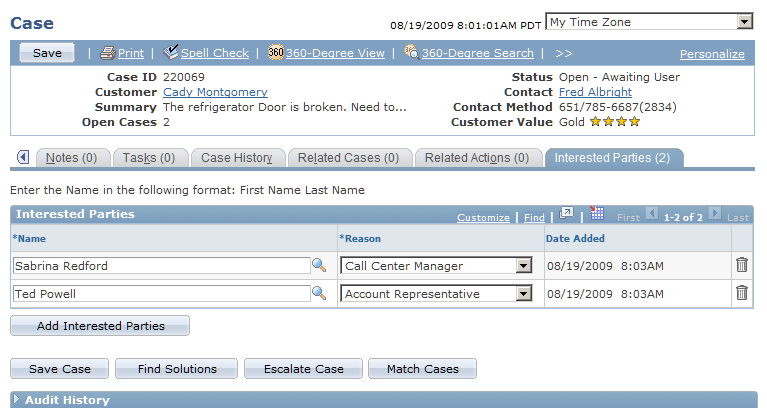
|
Field or Control |
Definition |
|---|---|
| Name |
To be an interested party, a person must have a person record in the PeopleSoft CRM database. For the system to send notifications to the person, the person must have a user ID (for worklist notifications) or an email address (for email notifications). |
| Reason |
The reason that the person is included as an interested party. Your organization defines values based on the business unit of the case. The reason codes shown here are those defined with the reason type Reason Interested. |
| Date Added |
The date and time that the person was added as an interested party. |