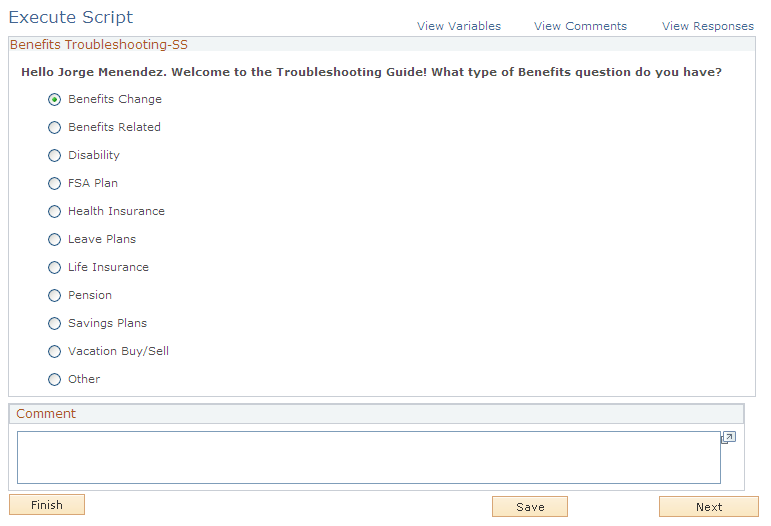Selecting and Running Troubleshooting Guides
This topic discusses how to select and run troubleshooting guides.
|
Page Name |
Definition Name |
Usage |
|---|---|---|
|
RBT_TGUIDE_SS |
Select a troubleshooting guide. |
|
|
RC_BS_SELF_CONFIG |
Run a troubleshooting guide script. |
Use the Troubleshooting Guide page (RBT_TGUIDE_SS) to select a troubleshooting guide.
Navigation
On the HR Service Center, IT Service Center, Customer Service Center, or Campus Service Center home page, click the Troubleshooting Guide link on the Quick Links pagelet.
Image: Troubleshooting Guide page
This example illustrates the fields and controls on the Troubleshooting Guide page.
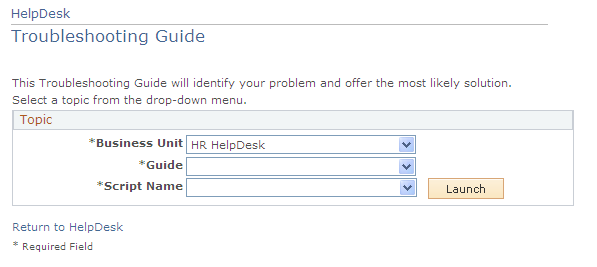
|
Field or Control |
Definition |
|---|---|
| Business Unit |
This field may have a different label, depending on how you configure self-service. If you do not show a business unit on the self-service pages, the user must have a default self-service business unit established on the User Preferences - Call Center page. |
| Guide |
Select from a list of solution libraries that you set up in the Troubleshooting Guide setup page. Each library is associated with a single script. |
| Script Name |
Select the script name populated for the solution library. |
| Launch |
Click to display the Execute Script page and run the script that is associated with the selected library. |
Use the Execute Script page (RC_BS_SELF_CONFIG) to run a troubleshooting guide script.
Navigation
On the Troubleshooting Guide page, select a solution library and script name, and click the Launch button.
Image: Execute Script page
This example illustrates the fields and controls on the Execute Script page.