Setting Up Change Management Business Units
To set up Change Management business units, use the Change Management Definition (RG_BUSINESS_UNIT) component.
This topic discusses how to set up Change Management business units.
|
Page Name |
Definition Name |
Usage |
|---|---|---|
|
BUS_UNIT_TBL_RG |
Define business rules for a call center business unit. |
Use the Define Change Management page (BUS_UNIT_TBL_RG) to define business rules for a call center business unit.
Navigation
Image: Define Change Management page
This example illustrates the fields and controls on the Define Change Management page.
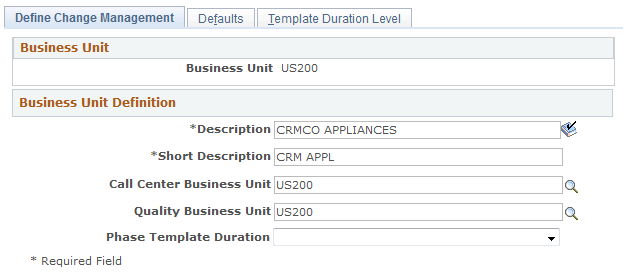
|
Field or Control |
Definition |
|---|---|
| Business Unit |
Enter a business unit identifier. To maximize system performance, always use exactly five characters. |
| Short Description |
Enter the description that will appear on the Case page and other places where the business unit appears. |
| Call Center Business Unit |
Select the default call center business unit to use when selecting a case to relate to a change request. |
| Quality Business Unit |
Select the default PeopleSoft Quality Management business unit to use when selecting a case to relate to a change request. |
| Phase Template Duration |
Select either Phase Level or Task Level. Both phases and tasks can have durations. Your selection in this field tells the phase template load process whether to use the phase durations or task durations when loading phases and tasks for a change request. This functionality provides a way to define templates to have the flexibility for either phase or task duration calculations. If you do not select a template duration, the system defaults the value in this field to Phase Level. Note: If you define duration at the task level, the system enters both a start date and an end date using that task duration calculated for the change request. This provides flexibility to define templates that have both parallel and dependant (sequential) tasks on a change request when doing a template load. You can still, however, manually add phases and tasks where tasks can be parallel or dependent. |