Setting Up Change Management Defaults
This topic discusses how to set up Change Management defaults.
|
Page Name |
Definition Name |
Usage |
|---|---|---|
|
BUS_UNIT_RG_DEF |
Set up Change Management defaults. |
Use the Defaults page (BUS_UNIT_RG_DEF) to set up Change Management defaults.
Navigation
Image: Defaults page
This example illustrates the fields and controls on the Defaults page.
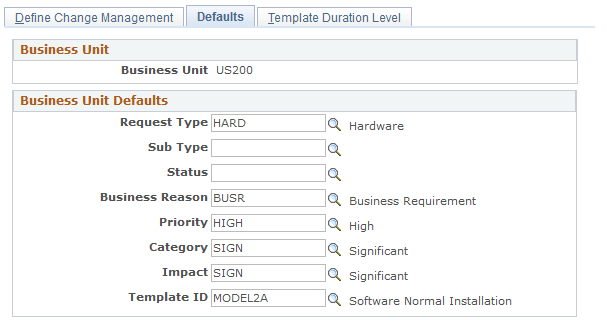
|
Field or Control |
Definition |
|---|---|
| Request Type |
Select the default request type for a new change request. |
| Sub Type |
Select the default subtype for a new change request. |
| Status |
Select the default status for a new change request. |
| Business Reason |
Select the default business reason for a new change request |
| Priority |
Select the default priority for a new change request. |
| Category |
Select the default category for a new change request. |
| Impact |
Select the default case type for a new change request. |
| Template ID |
Select the default template ID for a new change request. |