Setting Up Template Duration Levels
This topic discusses how to set up template duration levels.
|
Page Name |
Definition Name |
Usage |
|---|---|---|
|
BUS_UNIT_DURLVL_RG |
Instruct the system on which tasks or phases to display on the Change Request page. |
Use the Template Duration Level page (BUS_UNIT_DURLVL_RG) to instruct the system on which tasks or phases to display on the Change Request page.
Navigation
Image: Template Duration Level page
This example illustrates the fields and controls on the Template Duration Level page.
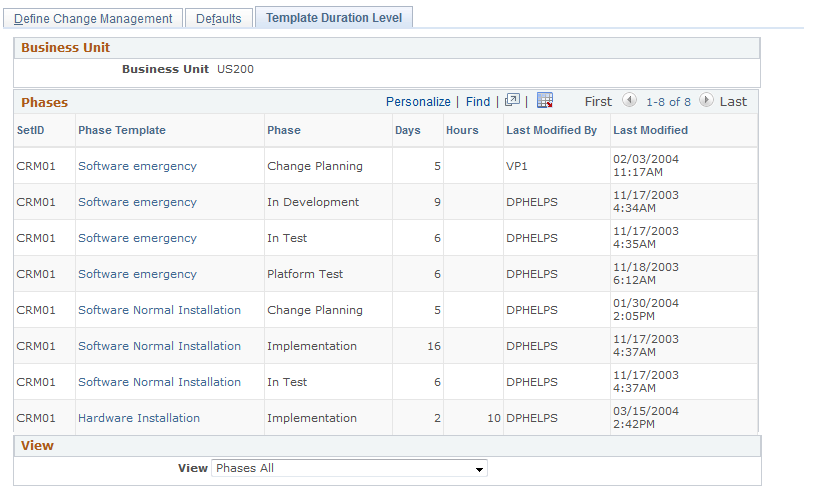
Use the View field to review phases and tasks that have been set up in advance. You can use this field to filter tasks and phases with and without durations. You can also use this field to view either all tasks or all phases that are available for selection on the Change Request page. This page is informational only.
To access the Task Group Template page for a particular task, click the Task Group Template link. To access the Phase Template page for a particular phase, click the Phase Template link. These links appear based on the value you select in the View field.
Once you access the Task Group Template page or the Phase Template page, you can change the tasks or phases that appear. The changes appear when you return to the Template Duration Level page.