Setting Up the Task Type Role Map
To set up the Task Type Role map, use the Task Type Role Map (RG_UD_TSK_ROLE_GBL) component.
This topic discusses how to set up the Task Type Role map.
|
Page Name |
Definition Name |
Usage |
|---|---|---|
|
RG_UD_TSK_ROLE |
Create one-to-one mapping between task types and roles in Change Management. |
Use the Task Type Role Map page (RG_UD_TSK_ROLE) to create one-to-one mapping between task types and roles in Change Management.
Navigation
Image: Task Type Role Map page
This example illustrates the fields and controls on the Task Type Role Map page.
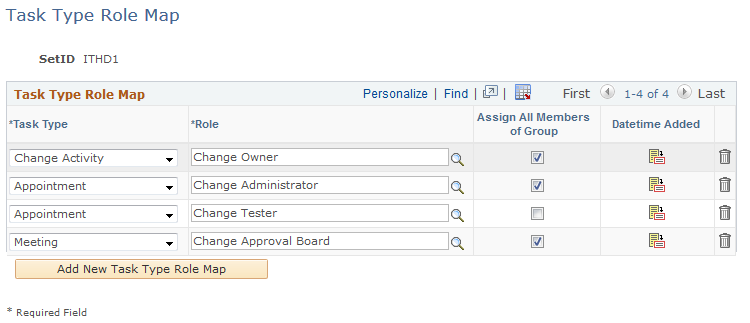
Task Type Role Map
|
Field or Control |
Definition |
|---|---|
| Task Type |
Select a task type. Task types are set up in Task Management under They enable users to categorize tasks. |
| Role |
Select a management role. Roles, which are implemented using PeopleTools security, provide the assignment engine with the ability to select and assign all or one member of a provider group that has its role mapped to a task type for tasks that are associated with a change request. Note: Only security roles are listed: role queries are not permitted here. |
| Assign All Members of Group |
Select if you want all members of a provider group to be associated with a particular task type. |
| Add New Task Type Role Map |
Click this button to add a new row to the Task Type Role Map section. |