Defining Business Units and TableSet Controls
To define tablesets, use the TableSet ID (SETID_TABLE) component.
This topic provides an overview of the TableSet control setup process and lists the pages used to define TableSet controls.
|
Page Name |
Definition Name |
Usage |
|---|---|---|
|
Call Center BU Page |
BUS_UNIT_RC1 |
Create a call center business unit and its default setID. |
|
FieldService Business Unit Page |
BUS_UNIT_RF1 |
Create a field service business unit and its default setID. |
|
Marketing Definition Page |
RA_BUS_UNIT_TBL |
Create a marketing business unit and its default setID. |
|
Internal (order capture definition) Page |
BUS_UNIT_RO1 |
Create an order capture business unit and its default setID. |
|
Quality Definition Page |
RQ_BUS_UNIT_TBL |
Create a quality business unit and its default setID. |
|
Sales Definition Page |
RSF_BUS_UNIT_TBL |
Create a sales business unit and its default setID. |
|
Define Change Management Page |
BUS_UNIT_TBL_RG |
Create a change management business unit and its default setID. |
|
Online Marketing Definition Page |
BUS_UNIT_TBL_RY |
Create a change management business unit and its default setID. |
|
TableSet ID Page |
SETID_TABLE |
Create a setID. |
|
TableSet Control Page |
SET_CNTRL_TABLE1 |
Review and modify a business unit's TableSet control (which setID is used for which record group). |
|
Record Group Page |
REC_GROUP_TABLE |
Review the records that are included in a record group. |
When you create a new business unit, the system creates a setID with the same name as the business unit. The newly created TableSet control associates all record groups with that setID. This is a convenient shortcut when you have multiple business units with identical or similar TableSet controls.
This diagram illustrates the TableSet control setup process.
Image: TableSet control setup process
This diagram illustrates the TableSet control setup process.
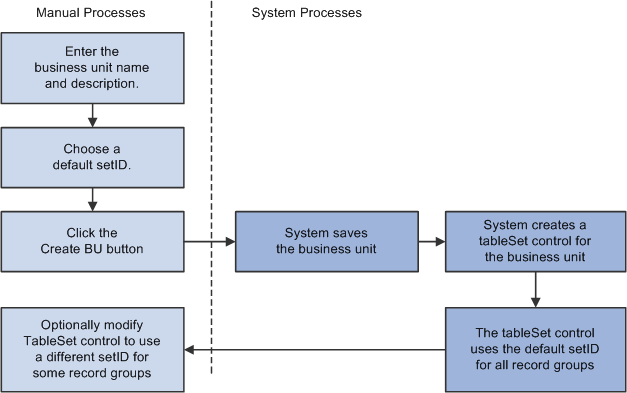
To define a business unit's TableSet control:
Create the business unit on the appropriate application-specific page.
The system creates a default setID corresponding to the business unit name.
If the business unit uses only its default setID, you are finished; continue to the next step only if the business unit uses setIDs that are other than its defaults.
Use the TableSet Control page to create additional setIDs.
Use the Record Group page (in the TableSet Control component) to map setIDs to record groups.
If necessary, use the Record Group page (in the Record Group component) to review which records are in each record group.
In addition to setting up business units and setIDs, you must set up appropriate security.
See Understanding PeopleSoft CRM Security.
Note: The pages where you set up and review setIDs, record groups, and TableSet controls are part of PeopleTools. Because PeopleTools supports TableSet controls based on attributes other than business unit, the PeopleTools documentation uses the generic term set control field.
You can use either a business unit or a setID to set up PeopleSoft CRM TableSet controls. For example, if you are in the product component (in which case, the underlying record is keyed by setID) and you prompt on a field that is also keyed by setID, PeopleTools actually looks for the setID of the prompt record by passing in the product setID.
Since PeopleTools doesn't always use business unit, it is important that you set up both the setID and the business unit.
See the following product documentation:
PeopleTools: Application Designer Developer's Guide
PeopleTools: Getting Started with PeopleTools