Defining Entitlement Plans
This section provides an overview of entitlement plans and discusses how to define entitlement plans.
|
Page Name |
Definition Name |
Usage |
|---|---|---|
|
RF_ENTITLE_PLAN |
Define groups of entitlements that can be referenced and populated quickly on agreements and warranties. |
Use entitlement plans as default values on agreements or warranties. You can reference a relevant entitlement plan to quickly populate an agreement or warranty with the entitlements that are associated with the plan. You can then delete or add other entitlements as necessary.
To define entitlement plans, use the Entitlement Plan Setup (RF_ENTITLE_PLAN) component.
Use the Entitlement Plan Setup page (RF_ENTITLE_PLAN) to define groups of entitlements that can be referenced and populated quickly on agreements and warranties.
Navigation
Image: Entitlement Plan Setup page
This example illustrates the fields and controls on the Entitlement Plan Setup page.
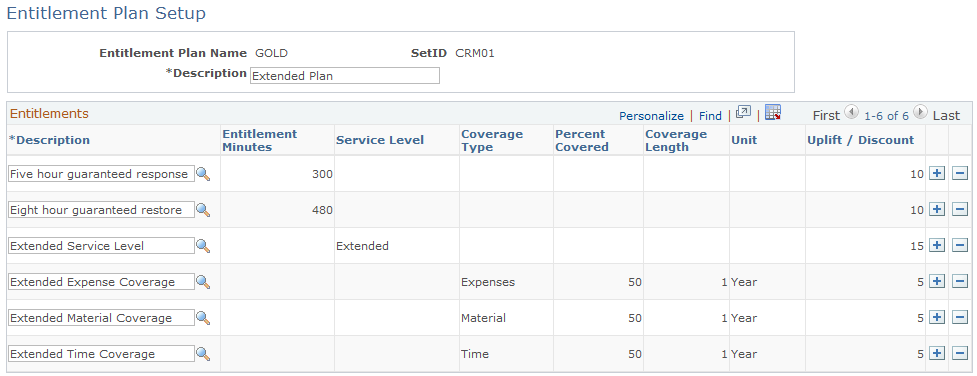
You can create new or update existing entitlement plans by adding or removing entitlement entries from the plan. When you reference an entitlement plan on an agreement, the system automatically populates the plan's associated entitlement entries to the agreement.
The system, however, does not retroactively update individual entitlements on existing agreement lines or warranties when the corresponding entitlement plan used to create those entries is updated.
For example, if an agreement line was created with an entitlement plan which originally had a response entitlement of A and a restore entitlement of B, and that plan is subsequently changed to refer to a restore entitlement of C rather than B, the existing agreement line will still have the original two entitlement values.
Entitlement Plans are only used to default individual entitlements onto other new objects, such as agreement lines or warranties. These individual entitlements may then be modified by the user at any time, and are no longer determined or reset by any changes to the corresponding entitlement plan.
Note: An entitlement plan must have at least one entitlement associated with it.