Defining Entitlements
This section provides an overview of entitlements and discusses how to define entitlements.
|
Page Name |
Definition Name |
Usage |
|---|---|---|
|
RF_ENTITLEMENTS |
Define entitlements that can be offered on agreements and warranties. |
You define an entitlement record for every response time, restore time, coverage type, or service level that your company intends to offer on customer agreements or warranties. By using the Agreement component, you select the entitlement records that describe what the customer is contractually owed for the service or support offering on each line of the customer's agreement.
Similarly, when defining warranties with the Warranty component, you select the entitlements that are contractually owed to customers who have an installed product that is covered by a valid warranty.
Each entitlement record can specify an uplift or discount to adjust the base price of agreement lines that include the entitlement. When the CRM system calculates the final line price of the agreement line, it adjusts the base line price to reflect the sum of the uplift and discount values that are associated with the entitlements on the line.
To define entitlements, use the Entitlements (RF_ENTITLEMENTS) component.
Use the Entitlements page (RF_ENTITLEMENTS) to define entitlements that can be offered on agreements and warranties.
Navigation
Image: Entitlements page
This example illustrates the fields and controls on the Entitlements page.
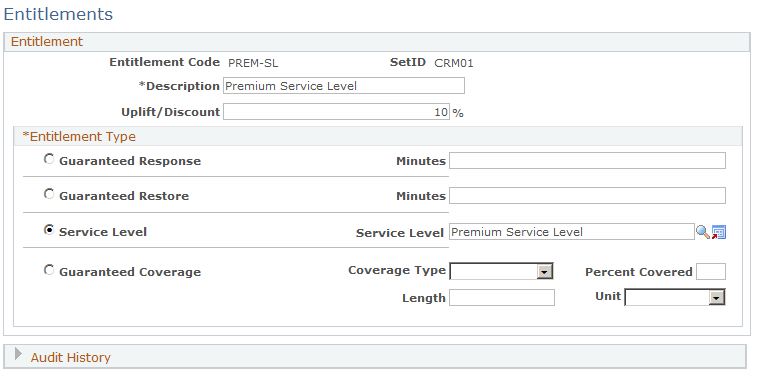
|
Field or Control |
Definition |
|---|---|
| Description |
Enter a description. You can use up to 30 alphanumeric characters. Important! Entitlement descriptions are displayed at the time of service order and case entry. Enter descriptions that are meaningful to the person who enters the service order or case. Typically, the entitlement description describes the response time, restore time, coverage, or service level that is contractually owed to the customer per the specified agreement line or warranty. For example, you may want to include the time zone of a service level in its description. |
| Uplift/Discount |
Enter the percentage of uplift or discount to add to the price of agreement lines that include this entitlement. Enter discounts with a minus sign that precedes the amount; enter uplifts without a minus or plus sign. |
Entitlement Type
Specify the category of entitlement that is defined by the entitlement code together with the entitlement details that are associated with the selected category.
|
Field or Control |
Definition |
|---|---|
| Guaranteed Response and Minutes |
Select to entitle the customer to a response within the specified number of minutes. PeopleSoft Integrated FieldService uses the guaranteed response time to calculate the start date and time for service orders, if the automatic calculation feature is enabled at the business unit level. If the feature is disabled, agents can manually determine the customer preferred start date and time for service orders based on this information. Call center cases also display and use the guaranteed response time from an associated agreement line entitlement. |
| Guaranteed Restore and Minutes |
Select to entitle the customer to restored functionality of the product within the specified number of minutes. PeopleSoft Integrated FieldService uses the guaranteed restore time to calculate the committed end date and time for service orders, if the automatic calculation feature is enabled at the business unit level. If the feature is disabled, agents can manually determine the customer preferred end date and time for service orders based on this information. The service order can have several types of begin and end times. The guaranteed restore entitlement is used to calculate the committed end date and time. Other end times include customer preferred, which are optional fields that are manually entered if the customer has a preferred date and time for service, such as a weekend. There are also planned end dates and times, which refer to the expected completion of each activity within a service order that are based on service begin type and activity duration. Call center cases also display and use the guaranteed restore time from an associated agreement line entitlement. |
| Service Level |
Select to entitle the customer to a specific service level or prime period of maintenance. Service levels are established on the Service Level page. PeopleSoft Integrated FieldService uses the service level that is specified in the entitlement to calculate the start and end dates and times for service orders, if the automatic calculation feature is enabled at the business unit level. Service levels from an associated agreement line entitlement (in conjunction with guaranteed response or restore minute entitlements) are also used to calculate specific response and restore times for a call center case. |
| Guaranteed Coverage |
Select to entitle the customer to a percentage of a specific type of coverage for a specific amount of time. When defining an entitlement for guaranteed coverage, select a coverage type, define the percent covered, and specify a time frame by entering a numeric value in the Length field and defining an appropriate unit, either Day, Week, Month, or Year. |
| Coverage Type |
Select a coverage type if you select Guaranteed Coverage as the entitlement type. Values are: Expenses: The portion (specified in the Percent Covered field) of any expenses that are associated with completing the customer's service order that is not charged to the customer. Material: The portion (specified in the Percent Covered field) of the cost of any materials that are required to complete the customer's service order that is not charged to the customer. Time: The portion (specified in the Percent Covered field) of the cost of any labor required to complete the customer's service order or case that is not charged to the customer. |