Setting Up Automatic Calculation of Dates and Times for Service Orders
This section provides an overview of the automatic calculation of dates and times for service orders and discusses how to set up the automatic calculation of dates and times for service orders.
For each service order activity, you enter planned dates and times that indicate when the assigned technician is planning to begin and finish the task based on customer's entitlements. These values are used in service order workflow processes that help you monitor service order statuses and send out notifications if any service order fails to begin at the committed start time or to finish at the committed end time.
Note: The system uses only the dates at the header level (committed or customer preferred) for Active Analytic Framework (AAF) processing and notifications.
In PeopleSoft Integrated FieldService, you can turn this manual calculation process into an automatic one by enabling the automatic calculation functionality at the business unit level in the PeopleSoft CRM system.
When you create a service order and select an agreement, warranty, or on-demand service, the system automatically calculates the committed start and end dates and times for service order activities based on the entitlements that are associated with the selected agreement, warranty, or service. The system also populates the values in corresponding fields.
Image: Process for automatic calculation of dates and times for service orders
This diagram outlines the process flow for the automatic calculation of dates and times for service orders.
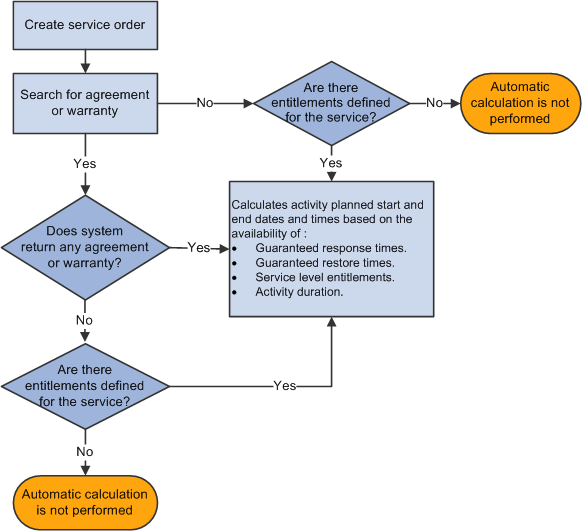
As you click the Select Agreement or Warranty button on the service order to search for and select an applicable agreement line or warranty, the system calculates the committed start and end dates and times for the service order based on the entitlements that are associated with the selected agreement or warranty. The system also calculates the task duration of service activities that are linked to the service order. The calculation is done at two levels: once at the overall service order level where the service level, guaranteed response, and guaranteed restore times are used to calculate the committed start and end dates and times; and again at the service order activity level, where the service level, guaranteed response time, and task duration are used to calculate the planned start and end dates and times of the service order activity.
The same calculation occurs when you select a new service for the service order with or without any preselected agreement or warranty. If an agreement or warranty already exists and the new service has multiple service activities, the system replaces old service order activities with new ones and recalculates the staggered dates and times for all service order activities based on the estimated task duration that is derived from the new service activities. In the absence of an agreement or warranty, the system uses the service entitlements that are defined in the Service component in the calculation.
Note: The agreement or warranty entitlements take precedence over the service entitlements. For example, if you select an agreement or warranty after a service has been specified on the service order, the system performs the automatic calculation of planned start and end dates and times for service order activities again by using entitlements of the selected agreement or warranty.
Hours of Operation and Holiday Schedules
Hours of operation (or service levels) are tied to entitlements, so a customer's entitled response and restore time will take hours of operation into consideration. The system uses the same logic for holiday schedules.
If an agreement is entitled with regular hours of operation but the business is closed on public holidays, the entitlement needs to take the holiday schedule into account as well (for example, Labor Day).
For a platinum customer, however, the agreement could entitle the customer to support 7 days a week, 24 hours a day, with no holiday consideration. In this case, a platinum customer calls in at 4 p.m. Thursday afternoon with a 24 hour response time. If the next day happens to be a public holiday, the customer is still entitled to a response by 4 p.m. Friday, regardless of the holiday.
On the Service Level page, you can use the Holiday Schedule field to select the holiday schedule you want associated with the service level. The system defaults the holiday schedule to the agreement line when the service level is specified.
Calculating Overall Committed Start and End Dates and Times for Service Orders
To calculate the overall committed start and end dates and times of a service order, the system uses these entitlements as calculation inputs:
Guaranteed response time (the guaranteed amount of time within which a customer receives a response from the service provider regarding the reported issue).
Guaranteed restore time (the guaranteed amount of time within which product functionality needs to be restored for customer).
Service level (the service provider's days and hours of operation).
Once these values are identified, the system calculates the planned start and end dates and times by using the these formulas:
(Committed Start Date and Time) = (Current Date and Time) + (Guaranteed Response Time) + (Service Provider's Nonworking Hours)
(Committed End Date and Time) = (Current Date and Time) + (Guaranteed Restore Time) + (Service Provider's Nonworking Hours)
For example, a customer reports an issue and a service order is created on Friday, July 19, at 1 p.m. Suppose the customer has these entitlements:
Guaranteed response time: 2 hours (120 minutes).
Guaranteed restore time: 10 hours (600 minutes).
Service level: 8 a.m. to 5 p.m., Monday through Friday.
According to the service level, no service is provided after Friday at 5 p.m. until the next Monday at 8 a.m.; therefore, the end date needs to be extended to next Monday. The calculations are as follows:
(Committed Start Date and Time) = (July 19 at 1 p.m.) + (2 hours) + (0 hour) = (July 19 at 3 p.m.)
(Committed End Date and Time) = (July 19 at 1 p.m.) + (10 hours) + (63 hours from July 19 at 5 p.m. through July 22 at 8 a.m.) = (July 22 at 2 p.m.)
The calculated committed start and end dates and times are Friday, July 19, at 3 p.m. and Monday, July 22, at 2 p.m., respectively. After the calculation is completed, the system displays the date and time values in the Entitlements Section in the Service Details group box on the Service Order page.
Calculating Planned Start and End Dates and Times for Service Order Activities
To calculate the planned start and end dates and times of a service order activity, the system uses these calculation inputs:
Guaranteed response time (used by only the first service order activity)
Guaranteed restore time (if no response time)
Service level
Task duration of the service order activity
The system populates the planned start date and time of the first service order activity with the values that are calculated for the overall service order. It then calculates the planned end date and time of this service order activity by adding the activity's task duration (specified in the Duration field) to its planned start date and time.
Note: The system will also go backwards to calculate planned start and end dates; so, if you have a restore time only, it starts with the last activity and goes backwards to compute the proper dates.
If there are multiple service order activities in the service order, the planned start and end dates and times of other service order activities are calculated by using these formulas:
(Planned Start Date and Time) = (Planned End Date and Time of Previous Line) + (1 minute)
(Planned End Date and Time) = (Planned Start Date and Time) + (Task Duration)
For service orders that include multiple service order activities, the planned start and end dates and times are staggered serially based on the estimated duration for each service activity. The planned start date and time of the next service order activity is calculated by adding one minute to the end date and time of the previous task.
The calculation staggers the planned start and end dates and times for service order activities based on their step numbers. When service activities have the same step number (that is, parallel tasks), they will have identical planned start dates and times. Because the planned end date and time of parallel tasks are based on the estimated duration of tasks, their end dates and times are different if they have different task durations. The system uses the latest end date and time of the parallel tasks to calculate the planned start date and time of the next task.
From the previous example where the overall start and end dates and times are calculated, the service order is planned to start on Friday, July 19, at 3 p.m. Suppose this service order has four service order activities. Based upon the step number and estimated task duration for each service activity, the planned start and end dates and times of each service order activity are calculated:
|
Service Order Activity |
Step Number |
Estimated Duration (Hours) |
Planned Start Date and Time |
Planned End Date and Time |
|---|---|---|---|---|
|
Diagnose Issue |
10 |
3 |
Friday, July 19, 3 p.m. |
Monday, July 22, 9 a.m. |
|
Repair Refrigerator |
20 |
2.5 |
Monday, July 22, 9:01 a.m. |
Monday, July 22, 11:01 a.m. |
|
Repair Compressor |
20 |
2 |
Monday, July 22, 9:01 a.m. |
Monday, July 22, 11:31 a.m. |
|
Preventative Maintenance on Refrigerators |
30 |
1 |
Monday, July 22, 11:32 a.m. |
Monday, July 22, 12:32 p.m. |
The assigned technician begins working on the first service activity at 3 p.m. on Friday and finishes it at 9 a.m. next Monday. Because Saturday and Sunday are not defined as business days in the service level agreement, there are no activities on these two days. Note that the second and third service activities are parallel tasks (they have the same step number). The system does not perform staggering for parallel tasks; therefore, both service order activities have the same planned start date and time (that is, 9:01 a.m. on Monday). In this example the two parallel tasks have different estimated task duration, so each one has a different planned end date and time, and the system takes the later one plus one minute as the planned start date and time for the next task. At the end, the technician finishes the last service activity starting at 11:32 a.m. through 12:32 p.m. on Monday.
If the total amount of estimated hours needed for all service activities exceeds the guaranteed restore time, which causes the planned end date and time of any activity to be later than the guaranteed restore date and time, the system issues a warning and sets the planned start and end dates and time of these activities to the committed end date and time.
Situations in Which Automatic Calculation Is Unavailable
This list summarizes the conditions under which the committed start and end dates and times are not populated on a service order:
The service level is not available in the customer's entitlements.
The guaranteed response and restore times are not available in the customer's or service entitlements.
With no response and restore times, the system cannot do any calculation, even using the activity durations.
Dates and times do not appear at the service order activity level if any of the preceding conditions occurs.
|
Condition |
Example 1 |
Example 2 |
Example 3 |
|---|---|---|---|
|
Is the guaranteed response time available in entitlements? |
Yes |
Yes |
No |
|
Is the guaranteed restore time available in entitlements? |
Yes |
No |
Yes |
|
Is the service level available in entitlements? |
No |
Yes |
Yes |
|
Will the committed start date and time be calculated? |
No |
Yes |
No |
|
Will the committed end date and time be calculated? |
No |
No |
Yes |
|
Will the planned start date and time appear at the service order activity level? |
No |
Yes |
Yes |
|
Will the planned end date and time appear at the service order activity level? |
No |
Yes |
Yes |
Note: Dates and times are not automatically calculated or populated if the service level is not available in customer's entitlements and there is no default service level defined for the business unit.
Notifications
Based on the customer preferred and committed dates and times for the service order, the escalation process sends out notifications for the service order if it is not completed by the planned end date and time. Customer preferred dates and times are considered first; if these fields are blank, the committed dates are used. In the previous example on staggered service order activities, the service order is scheduled to be completed by 12:32 p.m. on Monday, July 22. If this service order is not completed on time, the system uses the policies invoked by the Active Analytics Framework system to send out a notification for the service order indicating a missed commitment.
How Auto Calculation is Used to Reset Dates for Activities
On the Service Order - Activities page you can use the Activity Actions group box to change the planned start and end dates, as well as times for all activities that are associated with the service.
In this situation, the system uses the autocalculation functionality to reset the planned dates and times appropriately for each activity. If no service level can be determined for the service order, then autocalculation function uses the default service level for the business unit to reset the planned dates and times.
The same is true for the new end dates, except the autocalculation function schedules the activities backwards based on the new end date and time.
Calculating Dates and Times for Preventive Maintenance Service Orders
For service orders that are created through preventive maintenance, their committed start dates and times are processed by the automatic calculation functionality. As a preventive maintenance service order is generated, the service order start date and a default time of 12:00 a.m. are passed into the automatic calculation feature.
Automatic calculation uses these two pieces of information, along with the associated service level, to calculate the committed start date and time of the service order. Should the service order start date fall outside the period in the service level, the system adjusts the committed start date and time to the next available day and time that is covered by the service level. For instance, if the start date of the service order is July 22, Monday, and the associated service level is 8 a.m. to 5 p.m., Monday through Friday, the calculated committed start date and time becomes July 22, Monday at 8 a.m.
Similar to regular service orders, the calculation of committed end date and time for preventive maintenance service orders are based on the committed start date and time, guaranteed restore time and service level.
To set up automatic calculation of dates and times for service orders:
Activate the automatic calculation functionality in the system.
Make sure the Calculate Date/Time check box is selected at the business unit level for all business units in which the functionality will be used.
Define service entitlements.
Service entitlements are used in the automatic calculation process when agreement or warranty entitlements are not available. You can define service entitlements for on-demand services only; the Select Entitlement link is inaccessible if the On Demand check box for the service is cleared.