Setting Up PeopleSoft CRM Application Installation Options
To set up PeopleSoft CRM Application Installation Options, use the Installation Options (RB_INSTALLATION) and Manufacturer (MANUFACTURER) components.
|
Page Name |
Definition Name |
Usage |
|---|---|---|
|
RB_INSTALLATION |
Set up the applications that you are using and enter other general options. |
|
|
RF_INSTALLATION |
Set up the standard workday and workweek for the enterprise at the time of installation. |
|
|
ALT_CHAR_PNL |
Set up the alternate characters that the system uses for a specific language code. |
|
|
RB_INTEGRATION |
Select options for contractual billing and pricing. |
|
|
MANUFACTURER |
Set up manufacturers for asset integration. |
Use the General Options page (RB_INSTALLATION) to set up the applications that you are using and enter other general options.
Navigation
Image: General Options page (1 of 2)
This example illustrates the fields and controls on the General Options page (1 of 2).
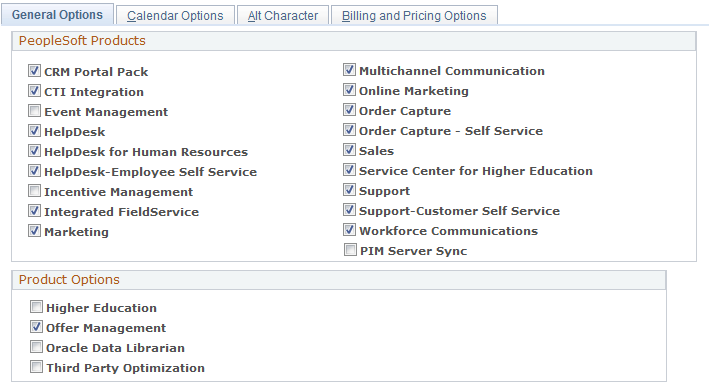
Image: General Options page (2 of 2)
This example illustrates the fields and controls on the General Options page (2 of 2).
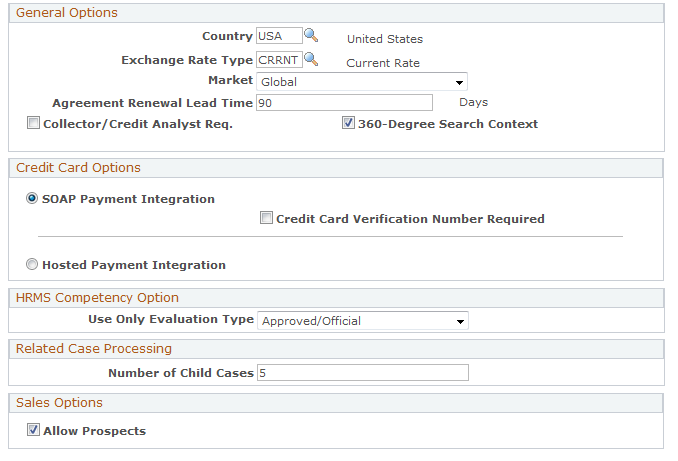
Use the General Options page (RB_INSTALLATION) to specify information for credit card transactions.
Navigation
Image: General Options page (1 of 2)
This example illustrates the fields and controls on the General Options page (1 of 2).
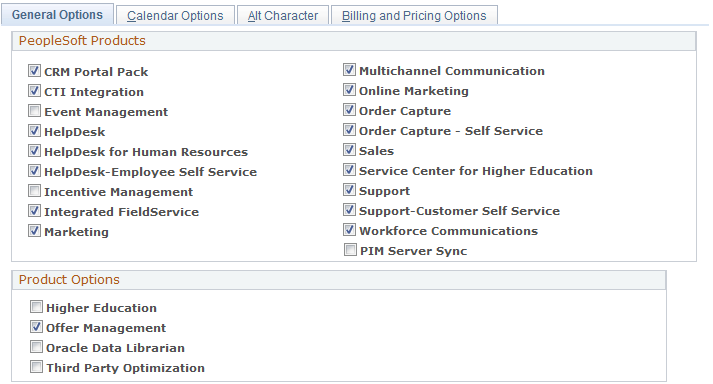
Image: General Options page (2 of 2)
This example illustrates the fields and controls on the General Options page (2 of 2).
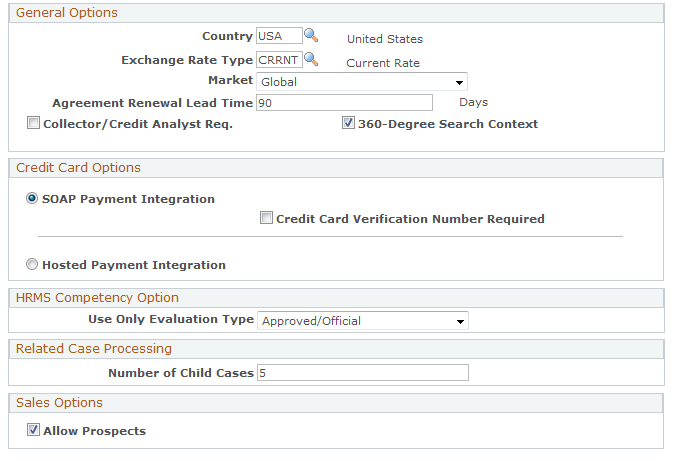
|
Field or Control |
Definition |
|---|---|
| Country |
If no Country value is defined in the credit card extension's Country field, the system uses this value. |
| Credit Card Verification Number Required |
If this check box is selected, then the Credit Card Service extension will require the entry of a valid credit card verification code before it will successfully process a credit card transaction. |
| Hosted Payment Integration |
If selected hosted payment options, the system takes the input from each component and transfers control of the transaction to a third-party hosted site, CyberSource. Users are then transferred within the current browser window to the card processor's site during checkout where they will enter their card data for approval. |
There are three major areas of risk in electronic payment transactions: collection of data, storage, and transmission. In this regard, customers are seeking ways to mitigate the risk of security breaches in all areas. Many credit card payment processors provide solutions that allow merchants (customers) to redirect their customers to the suppliers’ hosted web pages for the purpose of collecting and processing the electronic payment information, thereby avoiding much of the PCI compliance issues around collection, transmission and storage of sensitive credit card data. This feature integrates the Online Marketing (OLM) Dialog Execution Server (DES) with the CyberSource Hosted Order Page (HOP). HOP refers to the third-party where payment processing takes place. This allows a dialog to be presented to a consumer, allowing the consumer to provide payment as part of the dialog flow. The payment process takes place on a third-party system, which returns receipt details to OLM. Only receipt details are stored in the PeopleSoft database; sensitive data like credit card information will not be stored in the PeopleSoft system.
This enhancement allows PCI compliant payments from Online Marketing dialogs such as Event registration.
See CyberSource Hosted Order Page User’s Guide and PeopleSoft Enterprise Customer Relationship Management 9.2 Installation Guide.
PeopleSoft Products
This section displays the PeopleSoft applications that can be installed in the database. Select the applications that are already installed in the system.
General Options
|
Field or Control |
Definition |
|---|---|
| Country |
Enter the country code for the installation. |
| Exchange Rate Type |
Enter the exchange rate that you are using for this PeopleSoft installation. |
| Market |
Select the market for which PeopleSoft CRM is licensed. This is Global, unless you license one of the industry applications. In that case, use the market that is applicable to that industry. |
| Agreement Renewal Lead Time |
Enter the number of days that you want the system to use to notify you when agreement need to be renewed. |
| Collector/Credit Analyst Req. (collector/credit analyst required) |
Select this check box to make the Collector/Credit Analyst field a required field. |
| 360-Degree Search Context |
Select this option to control the behavior of the 360-Degree View search page. When you select this option, business object information from the 360-Degree View search page remains in system memory. The system uses this information to bypass the search page and retrieve the same business object information the next time the user accesses the 360-degree view as long the current user session is active and the interaction for that business object is still open. |
Credit Card Options
|
Field or Control |
Definition |
|---|---|
| Hosted or the SOAP payment integration |
Hosted or the SOAP payment integration. If SOAP integration is selected then the Credit Card Verification Required checkbox is enabled, otherwise will be disabled. If you select Hosted Payment option, this discontinue storage of credit card information in all components and alter the user interface accordingly at transaction points and the Customer Data Model card maintenance page. |
| Credit Card Verification Number Required |
Select this option to make entering verification number mandatory when users enter credit card information as billing method for transactions such as cases, service orders, agreements, sales orders, and prepaid wireless services. The system generates an error message if this option is selected and a user does not provide a verification number prior to submitting credit card data. In the case of an order, it is put on credit card hold if the verification number is not present. |
See Understanding Credit Card Verification Number Encryption.
HCM Competency Option
|
Field or Control |
Definition |
|---|---|
| Use Only Evaluation Type |
If you use the Person Competency EIP to synchronize data with PeopleSoft Human Capital Management (PeopleSoft HCM), select the type of evaluation that is considered a valid competency profile. |
Related Case Processing
|
Field or Control |
Definition |
|---|---|
| Number of Child Cases |
Enter the value below which the Case Relationship AAF action will process the cascade in real time. If the number of child cases for a related case status cascade is equal to or more than the value specified in this field, the status cascade will be processed as a batch job. |
Sales Options
|
Field or Control |
Definition |
|---|---|
| Allow Prospects |
Select this option if you want to allow Sales users to enter prospects (potential customers and contacts that are not saved to the CDM) into the system. Prospect information is available only in the transaction for which it is created. See Prospects. |
Use the Calendar Options page (RF_INSTALLATION) to set up the standard workday and workweek for the enterprise at the time of installation.
Navigation
Note: You need to define work week information only if you want to create entries on worker calendars automatically when a service order is assigned.
Image: Calendar Options page
This example illustrates the fields and controls on the Calendar Options page.
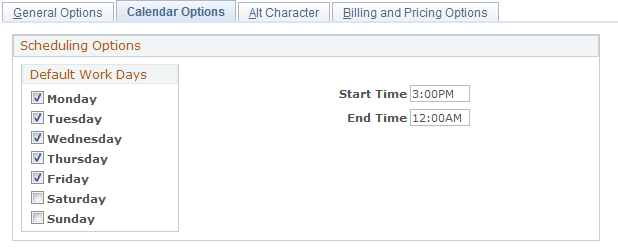
|
Field or Control |
Definition |
|---|---|
| Default Work Days |
Select the check box for each standard workday. |
| Start Time and End Time |
Enter the default start and end times for the workdays you selected. |
Use the Alt Character page (ALT_CHAR_PNL) to set up the alternate characters that the system uses for a specific language code.
Navigation
Image: Alt Character page
This example illustrates the fields and controls on the Alt Character page.
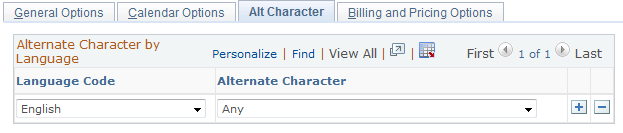
Use the Billing and Pricing Options page (RB_INTEGRATION) to select options for contractual billing and pricing.
Navigation
Image: Billing and Pricing Options page
This example illustrates the fields and controls on the Billing and Pricing Options page.
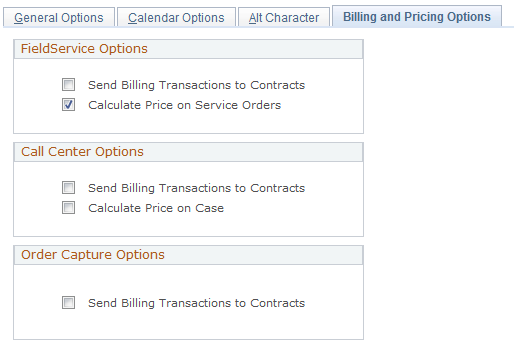
Use the Manufacturers page (MANUFACTURER) to set up manufacturers for asset integration.
Navigation
Image: Manufacturers page
This example illustrates the fields and controls on the Manufacturers page.
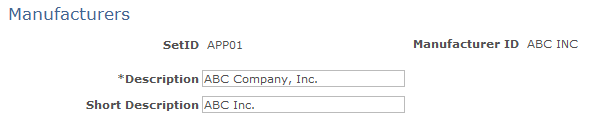
Enter a short and long description of the manufacturer in the corresponding fields. Use this page only if you are setting up asset integration with PeopleSoft Financials. The manufacturers that you set up here appear as selections for the Manufacturer field on the Installed Product, Installed Asset, and Product Mapping for Hardware Assets pages.
Note: Certain setIDs, like SHARE, contain manufacturer data that is brought over from PeopleSoft Financials. For these setIDs, you cannot enter values for new manufacturers. In these situations, all values for new manufacturers for the setID must be defined on the FMS system and synchronized to CRM from that source. Manufacturer values are shown in read-only format on the CRM database for these setIDs.