Working with Call Reports
This topic lists the pages used to access call reports and discusses how to add call reports.
|
Page Name |
Definition Name |
Usage |
|---|---|---|
|
RD_CALL_REPORT |
Add, search, or update a call report. You can also navigate to the Call Report Details page from the Call Reports page in the Company, Person, Lead, or Opportunity components. |
|
|
Company - Call Reports Page |
RD_CALLRPT_LST_TXN |
View a list of call reports for a company. |
|
Person - Call Reports Page |
RD_PRSN_CALL_RPTS |
View a list of call reports for a consumer or contact. |
|
Lead - Call Reports Page Opportunity - Call Reports Page |
RSF_CALL_RPTS |
View or add call reports on a lead or opportunity. |
|
Call Report Details - Related Objects for the Call Report Page |
RD_CALLRPT_TXNS |
View a list of related objects (companies, leads, and opportunities) for the call report or add a related object to the call report. |
Use the Call Report Details page (RD_CALL_REPORT) to add, search, or update a call report.
Navigation
Select a contact on the My Contacts page. Then select Add Call Report for Contact(s) in the Action field and click Go.
Image: Call Report Details page (1 of 2)
This example illustrates the fields and controls on the Call Report Details page (1 of 2).
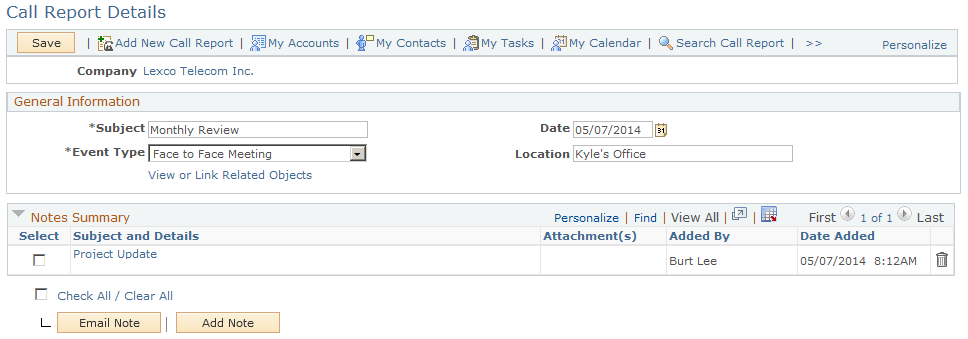
Image: Call Report Details page (2 of 2)
This example illustrates the fields and controls on the Call Report Details page (2 of 2).
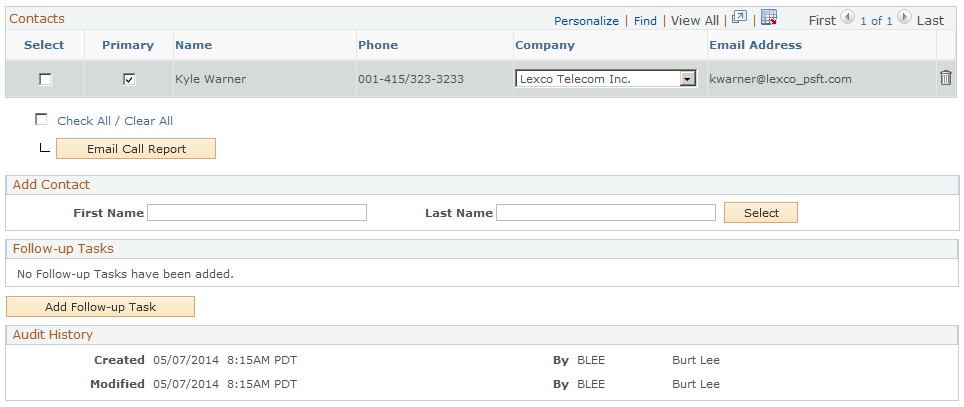
General Information
Enter information that describes the event.
|
Field or Control |
Definition |
|---|---|
| Event Type |
Select one of these values: Face to Face Meeting, Telephone, or Other. |
| View or Link Related Objects |
Click to access the Related Objects for the Call Report page where you can view or add related companies, leads, and opportunities. |
Add a Note and Notes Summary
Enter notes and attachments that relate to the event.
Contacts
View the list of contacts that attended the event and designate the primary contact.
|
Field or Control |
Definition |
|---|---|
| Email Call Report |
Select one or more contacts and then click this button to email the call report to the selected contacts. Note: You must save a call report before you can email it. |
Add Contacts
You can add CRM contacts, if necessary, to this call report by entering first and last names.
Follow Up Tasks
View the list of tasks associated with the event. When you create a follow up task for a call report, its contacts are assigned as the contacts for the task by default.
|
Field or Control |
Definition |
|---|---|
| Add Follow-Up Task |
Click to access the Task Details page. |
Use the Call Report Details - Related Objects for the Call Report page (RD_CALLRPT_TXNS) to view a list of related objects (companies, leads, and opportunities) for the call report or add a related object to the call report.
Navigation
Click the View or Link Related Objects link in the General Information section on the Call Report page or on the Call Report Details page.
Image: Call Report Details - Related Objects for the Call Report page
This example illustrates the fields and controls on the Call Report Details - Related Objects for the Call Report page.

Select a related object; either Company, Lead, or Opportunity. The field to the right changes based on your selection. Select the related object. Click the Add Related Object button.
Click the Return to Call Report Details link to go back to the Call Report Details page.