Defining Service Types
To define service types, use the Service Type (RF_SERVICE_TYPE) component. To load data into the tables for this component, you can also use the RF_SERVICE_TYPE_SCI component interface.
This section provides an overview of service type definitions and discusses how to define service types.
Note: Service Types are required when creating new services.
|
Page Name |
Definition Name |
Usage |
|---|---|---|
|
RF_SERVICE_TYPE |
Establish codes that can be used to categorize services and indicate which service types are eligible for preventive maintenance. |
You can create service types to categorize, for example, delivery services, installation services, repair services, and so forth. Use the Service Types component to specify which groups of services are eligible for the preventive maintenance functionality. After defining a service type, you can categorize services by referencing the service type on services. You can also choose to develop custom reports based on service types.
Use the Service Types page (RF_SERVICE_TYPE) to establish codes that can be used to categorize services and indicate which service types are eligible for preventive maintenance.
Navigation
Image: Service Types page
This example illustrates the fields and controls on the Service Types page.
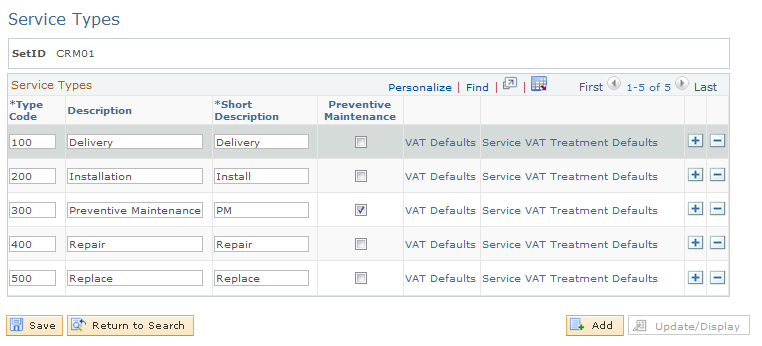
Service Types
Lists the service types that are defined for the specified setID.
|
Field or Control |
Definition |
|---|---|
| Type Code |
Enter a code to identify the service in the system. You can use up to eight alphanumeric characters. |
| Description and Short Description |
Enter the long and short descriptions for the service type. When you reference a service type on a service, the value that is entered for short description appears on the Service page. |
| Preventive Maintenance |
Select to indicate that services that belong to this service type are eligible for preventive maintenance functionality in PeopleSoft Integrated FieldService. The system issues a warning if you clear the Preventive Maintenance check box for service types (namely to change service types back to a regular, non-preventive maintenance kind) under which services are already defined. You can then decide whether to let the system automatically delete all preventive maintenance-related information from the associated services or leave these service records intact for manual update in the future. |
| VAT Defaults (value-added tax defaults) |
Click to access the VAT Defaults Setup page, which is a common page used to set up VAT defaulting for all PeopleSoft applications that process VAT transactions. On this page, you can define VAT defaults for service groups, per VAT registration country and state. The VAT defaults page is located in PeopleSoft Financials; click the links to transfer to this PeopleSoft Financials page. Note: The system displays VAT defaults and Service VAT Treatment defaults only when the integration to the Transaction Billing Processor is installed. In both cases, the saleable flag must be selected for that region in order to pass the test. |
| Service VAT Treatment Defaults (service value-added tax treatment defaults) |
Click to access the Service VAT Treatment Drivers Setup page, which is a common page used to set up VAT services treatment for all PeopleSoft applications that process VAT transactions. If you are required to implement special handling for services, you can specify VAT service treatment defaults for service groups on this page for a supplier's (seller's) location country and state. The VAT Treatment Drivers setup page is located in PeopleSoft Financials. |
Note: The VAT Defaults Setup and Service VAT Treatment Drivers Setup pages are described in detail in the VAT topics in the PeopleSoft Global Options and Reports documentation.