Configuring Agents for Unified Agent Desktop
These topics discuss how to configure agents for unified agent desktop.
|
Page Name |
Definition Name |
Usage |
|---|---|---|
|
RB_UAD_AGENT_CFG |
Define general settings. |
|
|
RB_UAD_PRESENCE_CD |
Define presence states for agents. |
Use the Unified Agent Desktop Agent Configuration page (RB_UAD_AGENT_CFG) to define general settings.
Navigation
Image: Unified Agent Desktop Agent Configuration page
This example illustrates the fields and controls on the Unified Agent Desktop Agent Configuration page. You can find definitions for the fields and controls later on this page.
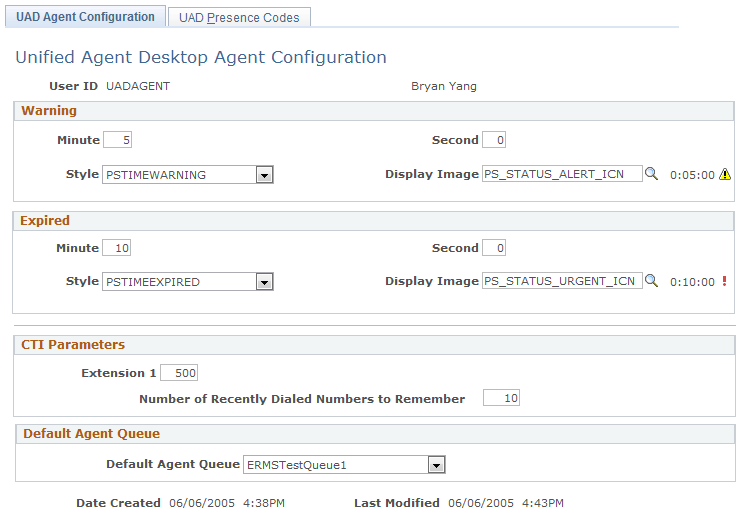
Warning and Expired
|
Field or Control |
Definition |
|---|---|
| Minute and Second |
Enter the time length after which incoming task durations are highlighted in the form of an alert on the Multichannel Toolbar if they remain unattended. You can specify two levels of alerts: a warning alert that appears after 5 minutes (default value) of inactivity, and an expiration alert that appears after 10 minutes (default value) of inactivity. |
| Style and Display Image |
Select the style class (determining the highlight color) and icon used for the alerts. You can view a sample alert next to the Display Image field when you save. |
CTI Parameters
|
Field or Control |
Definition |
|---|---|
| Extension 1 and Extension 2 |
Enter the agent's phone extensions if they support voice tasks. These phone extensions are automatically populated in a pop-up window and are used when you log on to the Multichannel Toolbar. This window appears if you log on from a computer for the first time. The system then stores the extension information in a cookie for future reference. PeopleTools support two configuration options: 2 lines with one extension and 1 line with two extension. Based on the way the system is configured, either both extension fields appear, or only the Extension 1 field appears. |
| Number of Recently Dialed Numbers to Remember |
Specify the number of last dialed phone numbers that Multichannel Toolbar stores for the agent to retrieve quickly when making calls. By default, it stores the 10 most recently dialed numbers. |
Default Agent Queue
|
Field or Control |
Definition |
|---|---|
| Default Agent Queue |
Select the default multichannel queue to which the agent should be logged after a multichannel session is established successfully. By default, this is the logical queue with auto-login enabled in the multichannel queue configuration for this agent. |
Use the Reason Code page in PeopleTools CTI configuration (the CTI link) to define codes that are used to specify reasons for an agent's unavailability.
Note: Reason codes are defined in the PS_RB_UAD_SYSRSNCD prompt table and are applicable only when you are setting up the Not Ready presence state. Again, codes can be modified as customer implementation requires.
See PeopleTools: PeopleSoft MultiChannel Framework
Use the Presence Codes page (RB_UAD_PRESENCE_CD) to define presence states for agents.
Navigation
Image: Presence Codes page
This example illustrates the fields and controls on the Presence Codes page. You can find definitions for the fields and controls later on this page.
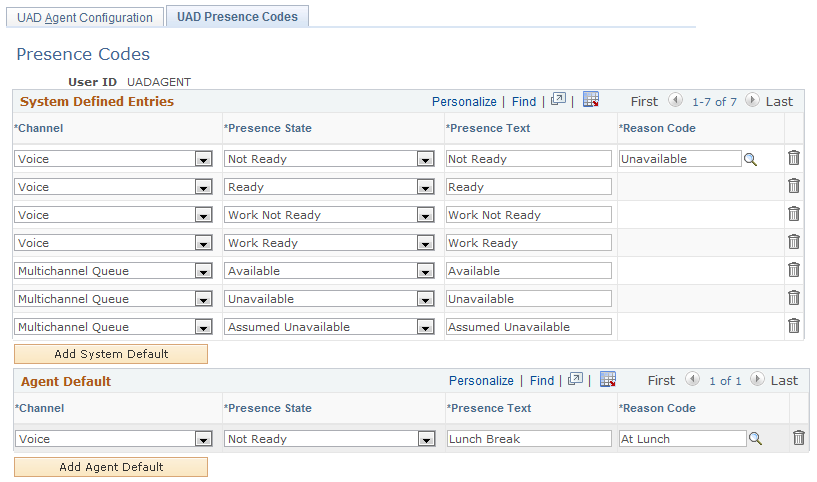
Presence codes for voice and multichannel channels can be defined in three places, the Agent Default grid, the System Defined Entries grid, and on the Status Codes page. Each of these definitions takes precedence over the others.
For example, if no agent-specific codes are defined, the system-specific codes are used. If system defaults are unavailable, then status codes on the Status Codes page are used in the Queue Status window on the Multichannel Toolbar. The latter two sets of codes, when defined, apply to all agents in the system. Note that in some cases, certain status codes on the Status Codes page are being used even though system defaults already exist. This is possible because status codes are expanded set of presence codes.
Note: Each channel and presence state combination can only be defined once in these grids. Error messages appear if the system detects duplicate rows.
The system asks for a reason code when you select the Not Ready presence state for voice.
Voice channel has these four presence states: Ready, Not Ready, Work Ready, and Work Not Ready. Three presence states are available for multichannel channel: Available, Unavailable, and Assumed Unavailable.
System Defined Entries
Site administrators use this group box to specify presence codes to be used by all agents.
Agent Default
Use this group box to specify presence texts for the available (ready for voice channel) and unavailable (not ready for voice channel) states to be used by the selected agent on the Queue Status window. If these states are not specified here, the system uses the system defined entries.
Additional statuses detailing the cause of unavailability, such as busy, at lunch, on break, do not disturb, and so on, are defined on the Status Codes page and shared with all agents.
Agents can only modify their own presence states and texts.