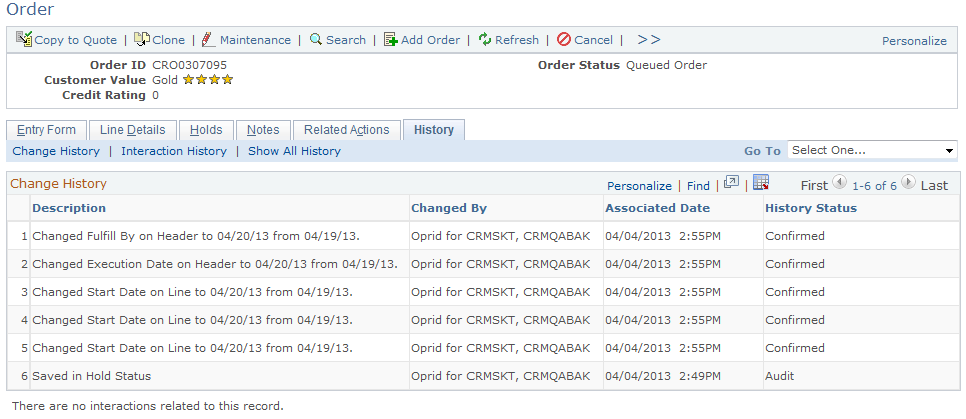Modifying Future Dated Orders
This section discusses how to modify future dated orders, and view change history for future dated orders.
Note: This section discusses page fields that pertains to future dated order functionality.
|
Page Name |
Definition Name |
Usage |
|---|---|---|
|
Order - Entry Form Page |
RO_FORM |
Access a queued order for order maintenance. |
|
Order - History Page |
RO_HISTORY |
View the audit trail of all order changes. |
Use the Order - Entry Form page (RO_FORM) to access a queued order for order maintenance.
Image: Order - Entry Form page of a queued order on maintenance mode
This example illustrates the fields and controls on the Order - Entry Form page of a queued order on maintenance mode.
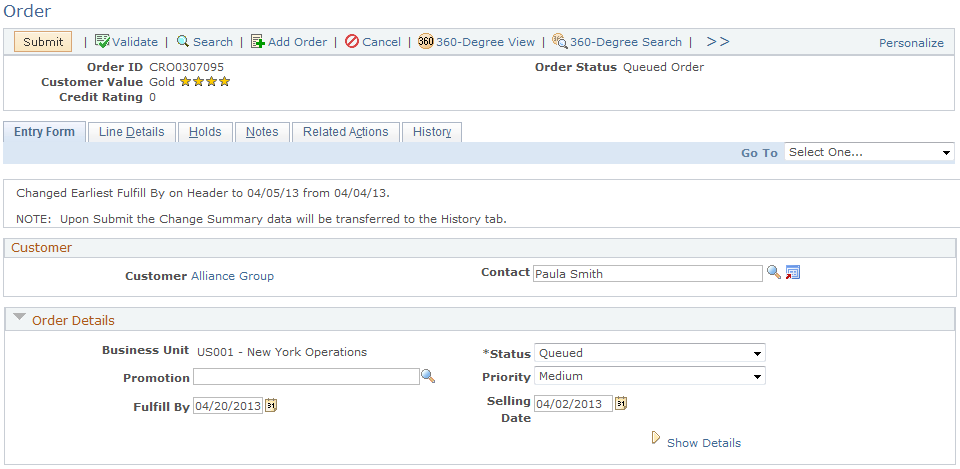
This screenshot shows an example of a queued order that is currently in maintenance mode.
|
Field or Control |
Definition |
|---|---|
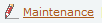 |
Click to switch the order to the maintenance mode, in which all applicable sections become editable. When the order is resubmitted after maintenance is completed, all holds (if identified) need to be resolved before the updates are applied to the queued order. No copy is made of the order like in order maintenance, changes to the queued order are applied directly to the order when all holds are lifted. |
Note: When the order is submitted, any changes that were made to the order is logged on the History page.
Use the Order - History page (RO_HISTORY) to view the audit trail of all order changes.
Image: Order - History page for a queued order
This example illustrates the fields and controls on the Order - History page for a queued order.