Viewing Assembly Information
To view assembly information, use the Assemblies Inquiry (BOMINQUIRY) component.
|
Page Name |
Definition Name |
Usage |
|---|---|---|
|
EN_BOM_INQUIRY |
View the serviceable components that are defined for a given combination of setID and item. |
|
|
Review Assemblies - Assembly Page |
EN_BOM_INQ_HEADER |
View a description of the service assembly and any recorded notes. |
|
EN_BOM_INQUIRY_D |
View details about each component in the assembly. |
|
|
Review Assemblies - Component Notes Page |
EN_BOM_INQ_D_TXT |
View notes that are related to a specific component of a service assembly. |
|
Field or Control |
Definition |
|---|---|
| Quantity and Per |
Displays the quantity of the component that is required for each assembly or order of the end item, in the standard UOM of the end item. |
Use the Review Assemblies - Summary page (EN_BOM_INQUIRY) to view the serviceable components that are defined for a given combination of setID and item.
Navigation
Image: Review Assemblies - Summary page
This example illustrates the fields and controls on the Review Assemblies - Summary page.
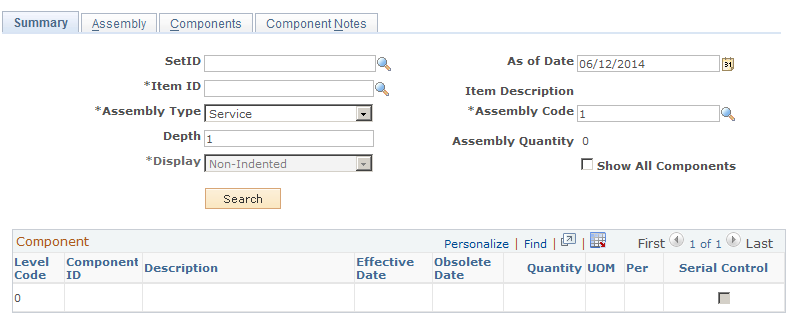
Enter search criteria for the service assembly that you want to view.
|
Field or Control |
Definition |
|---|---|
| SetID |
Enter the setID of the service assembly. The system populates this value with the default setID that is associated with your user ID on the User Preferences - Overall Preferences page, if applicable. |
| As of Date |
Enter the effective date of the service assembly. If you choose not to show all components, the system displays only the components that are defined for the service assembly that is in effect for this date. |
| Item ID |
Enter the end item for which a service assembly has been defined. |
| Assembly Type |
Select Service. Although other assembly types are available, only Service is applicable for PeopleSoft CRM applications. |
| Assembly Code |
Enter the version of the service assembly that is defined for the setID and item combination. Assembly codes can range from 1 to 99. |
| Depth |
Enter the component level of the service assembly. To view all levels, enter 99. |
| Display |
Select the formatting method to display the service assemblies. Values are: Indented: Select to display the service assembly components with each level indented relative to the previous level. If you select a depth greater than 1, the system automatically sets this value. Non-Indented: Select to display the service assembly components as a simple list without indentation. |
| Show All Components |
Select to view all components that are defined for a service assembly regardless of the effective date. |
| Level Code |
Displays the level of the component on the service assembly. |
| Component ID |
Displays the item ID of each component. Click the item ID to access the Review Assemblies - Components page and view details, including warranty information, about the component item. |
Use the Review Assemblies - Components page (EN_BOM_INQUIRY_D) to view details about each component in the assembly.
Navigation
Image: Review Assemblies - Components page
This example illustrates the fields and controls on the Review Assemblies - Components page.
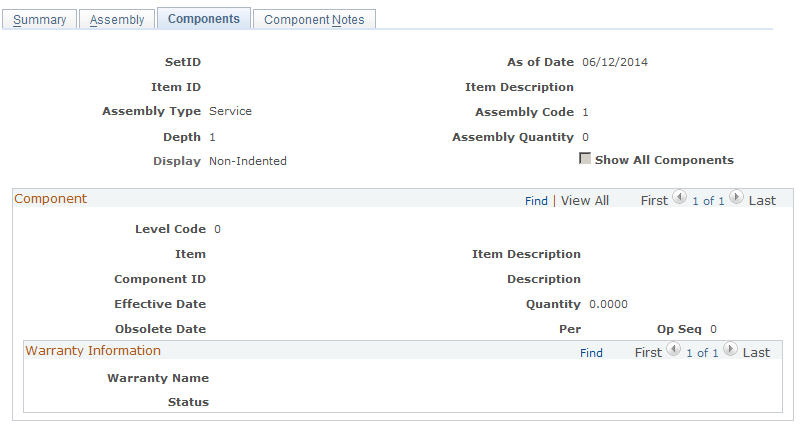
Component
|
Field or Control |
Definition |
|---|---|
| Level Code |
Displays the level in the service assembly at which the component item is defined. |
| Item |
Displays the item ID and description. |
| Op Seq (operation sequence) |
Displays the sequence in which the component appears in the assembly structure. |
Warranty Information
This section displays the warranty that you establish for the component item on the Item Definition page, if applicable.