Understanding Item Definition in PeopleSoft CRM
An item must be available in PeopleSoft CRM system tables before you can reference it on an installed product, define material requirements for a service, use it to complete work on a service order, or create a return material authorization (RMA) enabling a customer to return it.
To define items, use the Item Definition component or use the Item Master enterprise integration point (EIP) to synchronize PeopleSoft CRM item definition records with item records that you defined in the inventory and purchasing system.
Important! To process material management transactions that take place in PeopleSoft CRM and the inventory and purchasing system, the definition of the item on the transaction must be identical in both systems. If you do not use the Item Master EIP to keep item information synchronized, you must manually duplicate changes or additions to item records in both systems.
The Item Master EIP includes three publishing application messages:
ITEM_CRM_FULLSYNC_EFF
ITEM_CRM_SYNC_EFF
ITEM_CRM_SYNC
At initial implementation, the inventory and purchasing system publishes a full set of item records to the PeopleSoft CRM system using the ITEM_CRM_FULLSYNC_EFF application message. When you add or modify item definitions in the inventory and purchasing system after the initial synchronization, each is published to PeopleSoft CRM using the ITEM_CRM_SYNC and ITEM_CRM_SYNC_EFF application messages. PeopleSoft CRM is a subscriber to, not a publisher of, these messages. Any changes that you make to item definitions in PeopleSoft CRM are not published or synchronized with the inventory and purchasing system.
When the messages of the Item Master EIP are activated, you cannot use the Item Definition component in PeopleSoft CRM to change or add item records. Most updates are made to the item records in the inventory and purchasing system and publish them to PeopleSoft CRM, excluding the Configuration Option section and the Short Description field, as shown in this diagram:
Image: Data flow from inventory and purchasing system to PeopleSoft CRM
This diagram illustrates the data flow of item records from the inventory system to the CRM system using the Item Master EIP.
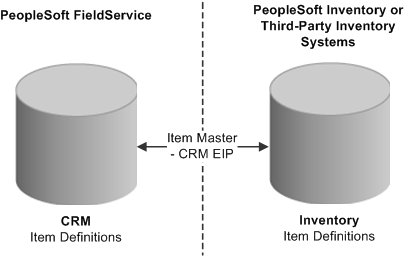
This table lists the statuses that items can have in PeopleSoft CRM:
|
Status |
Description |
|---|---|
|
Under Initialization |
The item definition has not been completed. No transactions are permitted, and the system does not list the item in any prompts. Note: PeopleSoft Inventory and Purchasing do not publish item definition records for items with an Under Initialization status. Only items defined in PeopleSoft CRM using the Item Definition component can have this status. |
|
Pending Approval |
The item definition has been completed and is awaiting approval. No transactions are permitted, and the system does not list the item in any prompts. Pending approval items are not sent from inventory until approval occurs. |
|
Denied Approval |
The item definition has been denied. No transactions are permitted, and the system does not list the item in any prompts. Note: In PeopleSoft CRM, item definition approval processing is a manual business process. PeopleSoft Inventory and Purchasing do not publish item definition records for items with Pending Approval or Denied Approval status. Only items that are defined in PeopleSoft CRM using the Item Definition component can have these status values. |
|
Active |
The item definition is active in the system. Items with an Active status are eligible for all item transactions in PeopleSoft CRM. |
|
Hold |
The item definition is on hold in the system. |
|
Inactive |
The item is no longer active in the system. |
|
Discontinue |
Usage of the item is being phased out. Note: In PeopleSoft CRM, you can receive and report usage and removal for an item with a Hold, Inactive, or Discontinue status using the Order Materials and Service Order components in PeopleSoft Integrated FieldService. You can also create an RMA for customers that are returning the item using the RMA Form (return material authorization form) component in PeopleSoft Support. However, you cannot enter a request to order any quantity of the item using the Order Materials component, nor can you create replacement orders for the item using the RMA Form component. |