Setting Up the Order Materials Component
Before you can use the Order Materials component, set up your PeopleSoft CRM system and your inventory and purchasing systems to support the order materials functionality.
Image: Business process flow for ordering, receiving, and reporting material usage
This diagram illustrates the business process flow for ordering, receiving, and reporting usage of materials used for service orders when auto receiving is turned on. If auto receiving is turned on, the receipts are derived from the sum of the used and non-used material reported.
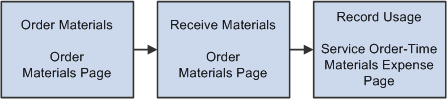
To implement the Order Materials component:
Define inventory and purchasing business units.
Define business units in the inventory system to represent field service trucks and distribution warehouses. Define the purchasing business units that will process requisitions for materials that are required to complete service orders.
Activate the Business Unit enterprise integration point (EIP) to automatically insert business units that are defined in your inventory system and purchasing system in the BUSINESS_UNIT_FS table in PeopleSoft CRM. This enables you to reference the appropriate inventory business unit in PeopleSoft CRM for material management transactions.
Synchronize item data between PeopleSoft CRM and the purchasing and inventory systems.
Activate the Item Master EIP to populate item tables in PeopleSoft CRM with the master item data in your inventory and purchasing systems. Alternatively, you can manually enter item information in both PeopleSoft CRM and your inventory system.
Define truck storage locations in the inventory system.
In the inventory system, first define inventory business units with storage locations that represent good and defective storage locations on the field service trucks. In PeopleSoft CRM, use the Storage Locations page of the Worker component (RD_WORKER_2) to associate one good truck stock location and one defective truck stock location with each member of your field service provider groups.
Define requisition processing defaults in your purchasing system.
In your third-party systems, define how requisitions that are initiated from the Order Materials page are processed. If your system integrates with PeopleSoft Purchasing, you must define your field service business units as a valid source of requisitions in PeopleSoft Supply Chain Management (PeopleSoft SCM).
By using the Requisition Loader Defaults component in PeopleSoft Supply Chain Management, you define each field service business unit as a loader business unit and establish processing defaults for requisitions that are staged by the field service business unit, including the purchasing business unit in PeopleSoft Purchasing that will process the requisitions.
When defining procurement options in PeopleSoft Supply Chain Management, use the Ship To Locations page to associate the field service business unit with an appropriate distribution network. You can configure sourcing processes in PeopleSoft Purchasing to check the available quantity in the distribution network before creating a purchase order with an external vendor. If quantity exists in one of the inventory business units in the defined distribution network, you can create an interunit transfer to fulfill the requisition. Inventory business units representing field service trucks should not be included in distribution networks.
Define requesters in PeopleSoft CRM and the purchasing system.
The requester ID represents a person or entity that initiates a requisition request. For requisitions that are initiated from the Order Materials page, the system populates the Requester field with the default requester ID defined on the User Preferences - Overall Preferences page. You can modify the requester ID. However, if your system integrates with PeopleSoft Purchasing, the requester ID that you select for the requisition in PeopleSoft CRM must be a valid user ID and requisition requester in PeopleSoft Purchasing.
Set receiving options for the field service business units.
When defining a field service business unit on the FieldService Definition page, you can determine whether the material orders that are initiated from the Order Materials page can be automatically received. With automatic receiving, technicians enter only usage information on the service order (the quantity used and the quantity not used) from which the system automatically derives and posts the appropriate receiving transactions. Neither option offers significant data-entry advantages, and the material management transactions produced in both automatic and manual receiving environments are identical.
Activate the EIP messages that are associated with material management transactions.
As appropriate for the specific material management transaction, activate these EIP messages in your PeopleSoft CRM, purchasing, and inventory systems:
Business Unit EIP.
Item Balance EIP.
Get Purchase Order Interunit EIP.
Purchase Order Requisition EIP.
Inventory Adjustment EIP.
Interunit Receiving EIP.
Purchase Order Receipt EIP.
For more information, refer to the following documentation:
PeopleSoft Application Fundamentals
PeopleSoft Supply Chain Management Common Information
PeopleSoft Purchasing