Understanding Assignment Groups
An assignment group contains the criteria that the system uses to determine how to assign sales representatives to a lead or opportunity. After you create an assignment group, you can set up the system to automatically associate the assignment group with territory trees that you define by specifying assignment group in the Sales Users component or at the business unit level. When a sales user adds a lead or opportunity and clicks the Assign Sales Rep button, the system uses the assignment group that is associated with the territory tree to select the sales representative and team. The system uses the following steps:
It selects one or more appropriate territories by evaluating the lead or opportunity.
The system bases this evaluation on user-defined criteria and weights entered for the assignment group. The criteria might include the customer, product, region, and industry. The system uses these criteria and weights to generate a score for each territory.
If you specify manual selection on the assignment group, the system allows the user to choose a sales representative or team from a list that contains representatives or teams from the selected territories only.
If you specify automatic selection on the assignment group, the system evaluates the user-defined options for the assignment group to assign a sales representative or team from the selected territories.
This diagram illustrates the possible assignment configurations that you can enter for an assignment group:
Image: Sample Assignment configuration combinations
This diagram illustrates the possible assignment configurations that you can enter for an assignment group
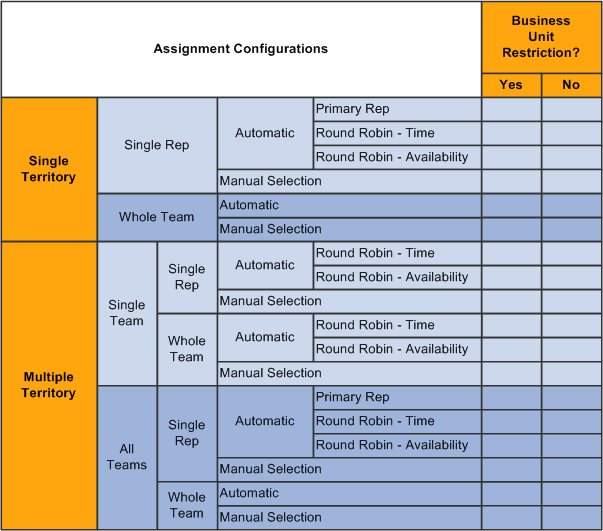
The following examples show how the system assigns the sales representative if you use the following assignment group settings:
Multiple Territory: Search the tree to find the territories to which the sales representative is assigned.
The two territories that most closely match the matching criteria are searched.
All Teams: Within each territory in the two top-weighted territories, the system identifies all sales representatives assigned.
Single Rep: From each territory team, the system lists only one representative.
Primary Rep: The primary representative from each top-weighted territory is selected.
The system then identifies only the first representative in the list of possible primary representatives as the primary representative for the lead or opportunity team.
No Business Unit Restriction: The system assigns the item to the primary representative who, because no restriction exists, might or might not be in the same business unit as the current sales representative.
See Configuring Assignment Criteria.
Consider a single tree for which the system determines the territories that are best suited to receive the assignment, based on the defined criteria and weights. The system finds the most suitable single representative or whole team by using the specified methods.
This table lists the data in the system and the criteria that the system uses to select the most suitable territories for the assignment:
|
Territory |
Total Weight |
Product |
Weight |
Region |
Weight |
Industry |
Weight |
|---|---|---|---|---|---|---|---|
|
Western |
9 |
Freezers |
5 |
West |
4 |
||
|
Eastern |
5 |
Refrigerators |
5 |
||||
|
Northern |
3 |
Computers |
3 |
|
Field or Control |
Definition |
|---|---|
| Territory |
|
In the single-territory scenario, the system uses the Western territory data, as described in the following table, to select the most suitable single representative or whole team within that territory:
|
Territory |
Sales Representative |
Last Assigned Date |
Availability Count |
Primary in Team? |
|---|---|---|---|---|
|
Western |
ABC |
6/1/2002 |
10 |
Yes |
|
Western |
LMN |
5/1/2002 |
2 |
No |
|
Western |
XYZ |
4/1/2002 |
8 |
No |
Based on the modes and options specified, the system returns the following values:
|
Field or Control |
Definition |
|---|---|
| Automatic Assignment |
For each option in the automatic assignment mode, the system returns the following values:
|
| Manual Assignment |
The system finds the single territory of Western as well as its sales representatives—ABC, LMN, and XYZ. Select the sales representatives to assign. |
Here is another example. Consider a tree on which territories overlap. The system determines which territories in the territory tree are most suited based on common factors and the defined criteria and weights. It also finds the most suitable single representative or whole team using the specified methods.
This table lists the data in the system and the criteria from which the system must select the matrix territory most suitable for the assignment:
|
Territory |
Total Weight |
Product |
Weight |
Region |
Weight |
Industry |
Weight |
|---|---|---|---|---|---|---|---|
|
Osborne Western |
9 |
Pianos |
5 |
West |
4 |
||
|
Osborne Trucking |
7 |
Pianos |
5 |
Trucking |
2 |
||
|
Trucking |
2 |
Trucking |
2 |
|
Field or Control |
Definition |
|---|---|
| Territory |
The system selects Osborne Western and Osborne Trucking because these are the highest weighted territories with common factors. Together, they form the matrix organization of Osborne and the matrix product of Pianos. |
The system then uses the matrix territory data, which is listed in this table, to select the most suitable single representative or whole team within the territory:
|
Territory |
Sales Representative |
Last Assigned Date |
Availability Count |
Primary in Team? |
|---|---|---|---|---|
|
Osborne Western |
A |
6/1/2002 |
2 |
Yes |
|
Osborne Western |
B |
5/1/2002 |
1 |
No |
|
Osborne Trucking |
AA |
5/1/2002 |
8 |
Yes |
|
Osborne Trucking |
BB |
5/16/2002 |
6 |
No |
The system must review all teams in the multiple territories. Based on the specified modes and options, the system returns values.
|
Field or Control |
Definition |
|---|---|
| Return Search Results for |
For the automatic assignment mode, the system returns the following values for each option:
|
| Manual Assignment |
The system finds the multiple territories of Osborne Western and Osborne Trucking, as well as all members of each team—A, B, AA, and BB. Select the sales representatives to add to the sales team, and select the primary sales team representative. You can have only one primary. |