Setting Up Assignment Weights
To set up assignment weights, use the Assignment Weights (RSF_ASSIGN_W_TBL) component.
This topic discusses how to define assignment weights.
|
Page Name |
Definition Name |
Usage |
|---|---|---|
|
RSF_ASSIGN_W_TBL |
Define assignment weights to identify the importance of the criteria that the system uses to determine the assignment of a lead or opportunity to a territory. |
Use the Assignment Weights page (RSF_ASSIGN_W_TBL) to define assignment weights to identify the importance of the criteria that the system uses to determine the assignment of a lead or opportunity to a territory.
Navigation
Image: Assignment Weights page
This example illustrates the fields and controls on the Assignment Weights page.
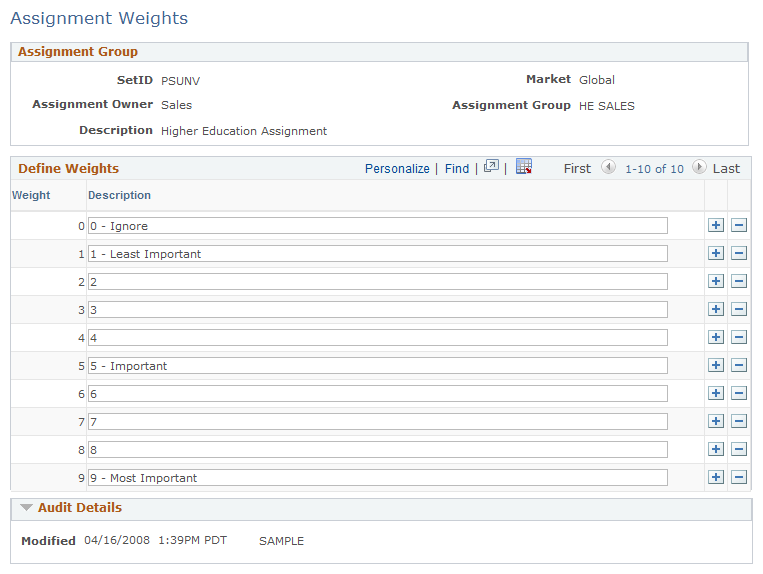
Predefined assignment weights are delivered with the following anchor weights. You can use or modify these, and you can define different sets for different combinations of setIDs and assignment groups:
0 is ignore.
5 is important.
9 is most important.
Assignment weights are used, along with other criteria, when the system assigns leads and opportunities.