Setting Up Lead Reject and Turnback Reasons
To set up lead reject and turnback reasons, use the Lead Reject Reasons (RSF_LEAD_RJCT_RSN) component.
This topic discusses how to set up lead reject and turnback reasons.
|
Page Name |
Definition Name |
Usage |
|---|---|---|
|
RSF_LE_RJCT_RSN |
Define reasons, keyed by setID, for sales representatives to use when rejecting or turning back a lead. |
Use the Lead Reject/Turnback Reason page (RSF_LE_RJCT_RSN) to define reasons, keyed by setID, for sales representatives to use when rejecting or turning back a lead.
Navigation
Image: Lead Reject/Turnback Reason page
This example illustrates the fields and controls on the Lead Reject/Turnback Reason page.
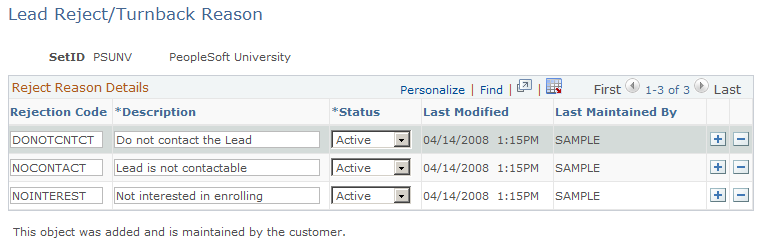
Enter codes and descriptions for rejecting a lead.
To reject or turn back a lead, a sales user must identify a reject or turnback reason on the Lead - Summary page. On the Lead Reject/Turnback Reason page, you define the possible reasons that the sales user can select.