Setting Up Pipeline Segments
To set up pipeline segments, use the Pipeline Segments (RSF_SEGMENT) component.
This topic discusses how to define pipeline segments.
|
Page Name |
Definition Name |
Usage |
|---|---|---|
|
RSF_SEGMENT |
Define pipeline segments that correlate to stages of the sales process. |
Use the Pipeline Segments page (RSF_SEGMENT) to define pipeline segments that correlate to stages of the sales process.
Navigation
Image: Pipeline Segments page
This example illustrates the fields and controls on the Pipeline Segments page.
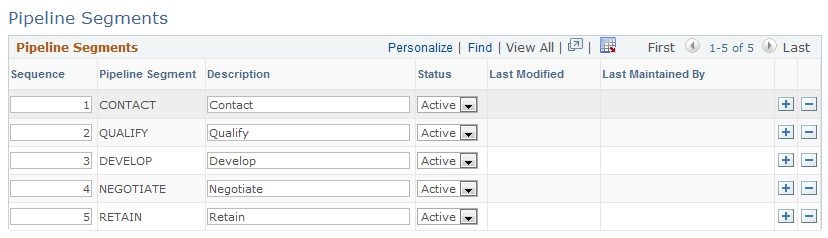
Pipeline segments correlate to stages of your sales process. The default segments correlate to the stages of the KES process: Contact, Qualify, Develop, Negotiate, and Retain.
Enter a description and status to identify each pipeline segment to correlate it to the stages of your business process.
Add rows to create additional segments. The system provides default sequence numbers. You can override the sequence numbers to reorder the stages.
Pipeline segments appear on the Segment Pipeline page in the Review Pipeline component.
See Viewing the Opportunity Pipeline.
Note: You can use other sales process definitions—for example, the Miller Heiman process—to define pipeline segments.